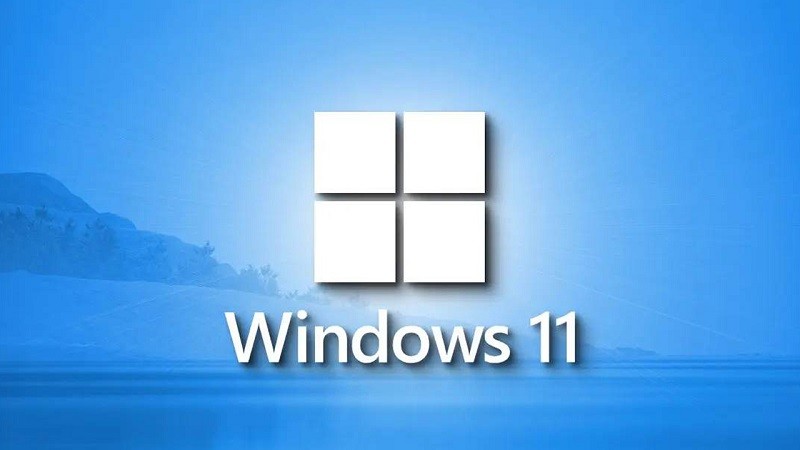 |
The article below will share with you 3 hidden features on Windows 11, let's find out.
1. Voice input
With this feature, you can save a lot of time for text input. Instead of typing, you can now use your voice to add text. Just need your computer is running Windows 10/11 then you just need to press the key combination Windows + H 2 times until the voice recording icon appears on the screen and you can start speaking.
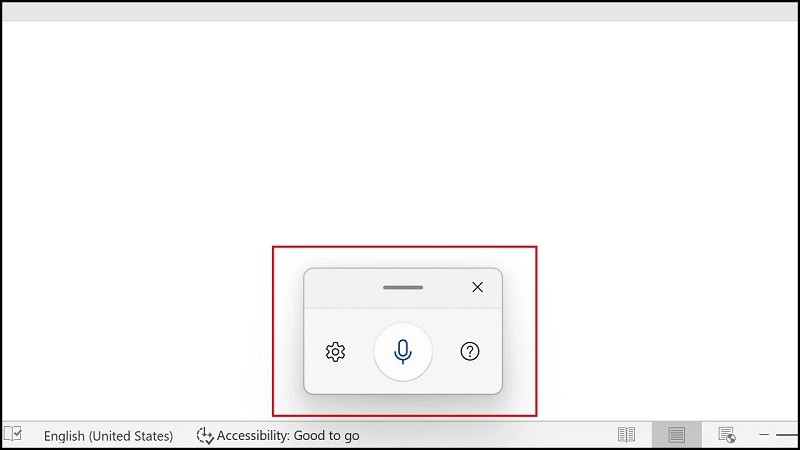 |
2. Shake the mouse to minimize the window
Many Windows 11 users still do not know this feature, this will be a huge disadvantage. This feature will help you minimize all open windows, leaving only one window that you want to operate with 1 action is to hold down on the window you want to operate and shake the mouse back and forth. You access the Settings section, then select System and click on Multitasking, here turn on the Title bar window shake item and you're done.
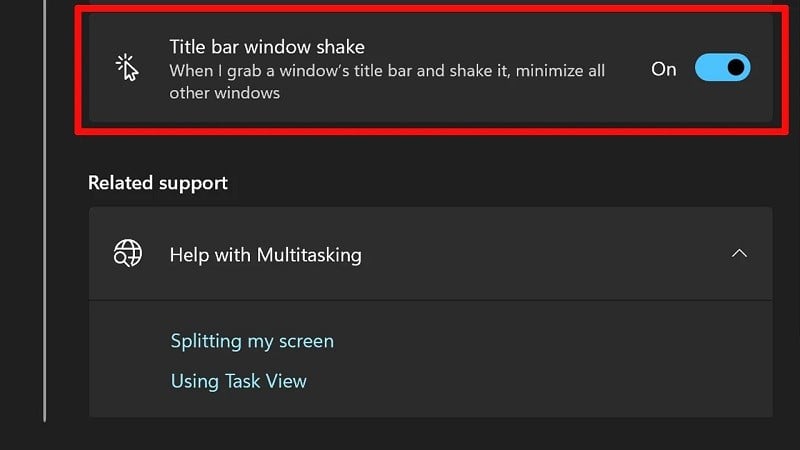 |
3. Save multiple contents in the clipboard
When you copy on Windows, by default only one content is saved in the clipboard, but when you activate the clipboard history feature, it will allow you to save more content. To activate this feature, press Windows + V, then paste the copied content. Here you can also pin the content or click on the 3-dot icon and select Delete to delete.
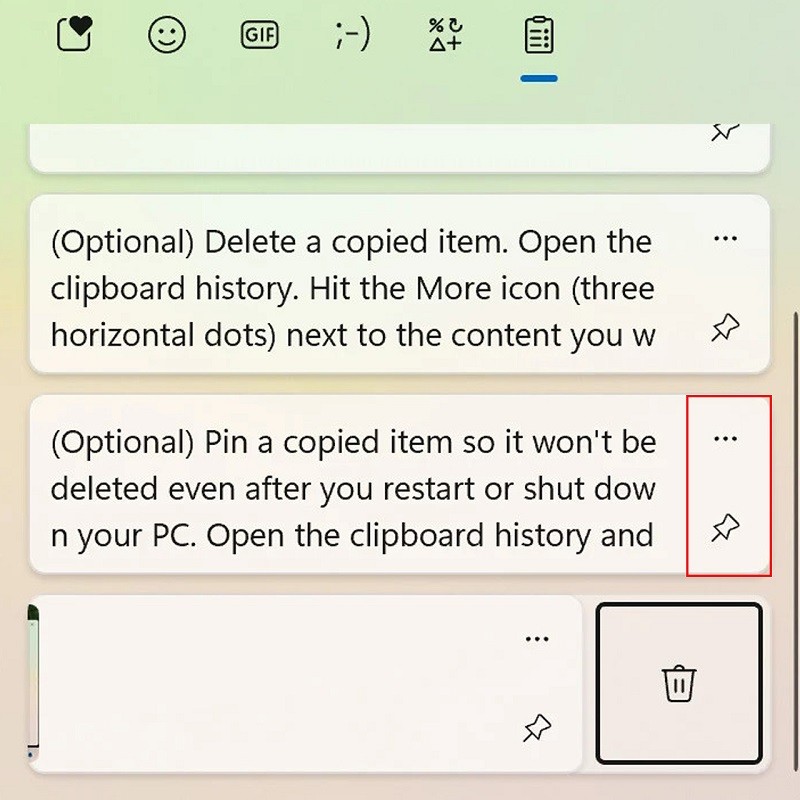 |
Above are the top 3 hidden features on Windows 11. Thank you for watching.
Source



![[Photo] Hue: Inside the kitchen that donates thousands of meals a day to people in flooded areas](https://vphoto.vietnam.vn/thumb/1200x675/vietnam/resource/IMAGE/2025/10/29/1761738508516_bepcomhue-jpg.webp)

![[Photo] Flooding on the right side of the gate, entrance to Hue Citadel](https://vphoto.vietnam.vn/thumb/1200x675/vietnam/resource/IMAGE/2025/10/28/1761660788143_ndo_br_gen-h-z7165069467254-74c71c36d0cb396744b678cec80552f0-2-jpg.webp)
![[Photo] Prime Minister Pham Minh Chinh chaired a meeting to discuss solutions to overcome the consequences of floods in the central provinces.](https://vphoto.vietnam.vn/thumb/1200x675/vietnam/resource/IMAGE/2025/10/29/1761716305524_dsc-7735-jpg.webp)


























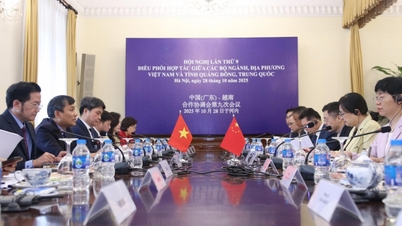


















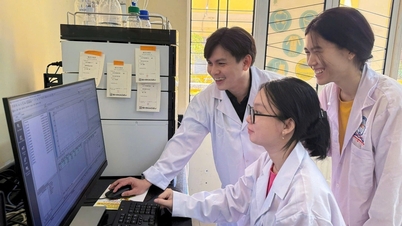























![[Video] 24-hour news on October 29, 2025: Prime Minister Pham Minh Chinh: No one in the Central region will be left hungry or cold due to floods](https://vphoto.vietnam.vn/thumb/402x226/vietnam/resource/IMAGE/2025/10/29/1761743011202_z7168421557697-8aba01bb34381f15c3b1423843c0e51f-jpg.webp)




![[Live] Concert Ha Long 2025: "Heritage Spirit - Brightening the Future"](https://vphoto.vietnam.vn/thumb/402x226/vietnam/resource/IMAGE/2025/10/29/1761743605124_g-anh-sang-am-thanh-hoanh-trang-cua-chuong-trinh-mang-den-trai-nghiem-dang-nho-cho-du-khach-22450328-17617424836781829598445-93-0-733-1024-crop-1761742492749383512980.jpeg)
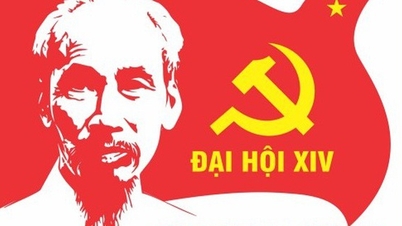



























Comment (0)