 |
Save the useful tips to help protect the health of the iPhone 15 Series battery in the article below.
Benefits of limiting iPhone battery charging to 80%
- The biggest advantage of this trick is that the battery life of the iPhone is extended.
- Overcharging the battery will cause excess energy to be converted into heat. If users limit the iPhone charging to 80%, it will save energy and reduce the possibility of overheating during use.
 |
How to enable 80% battery charge limit on iPhone 15 Series
Step 1: First, open Settings on your iPhone.
Step 2: Next, tap on Battery.
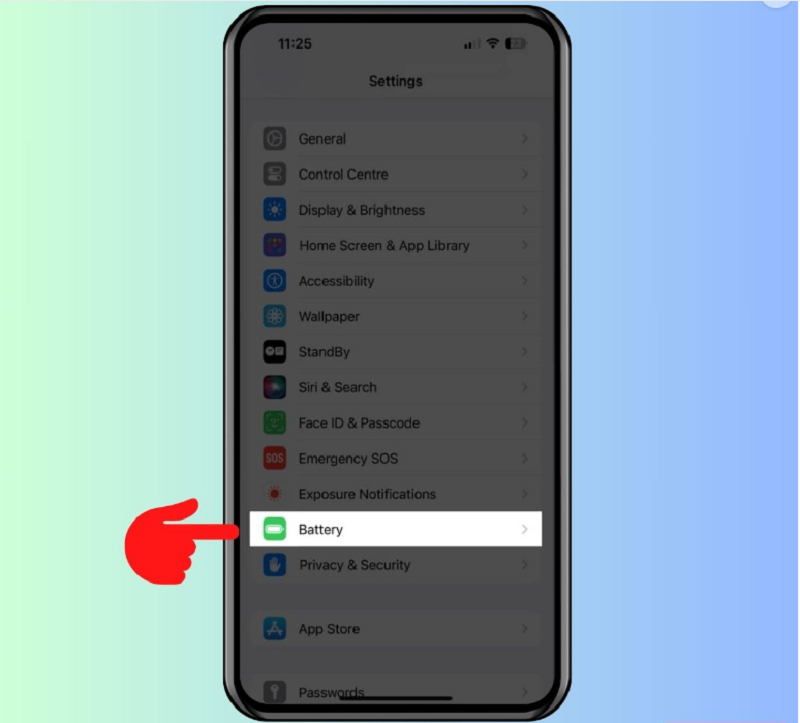 |
Step 3: Then, select Battery Health & Charging.
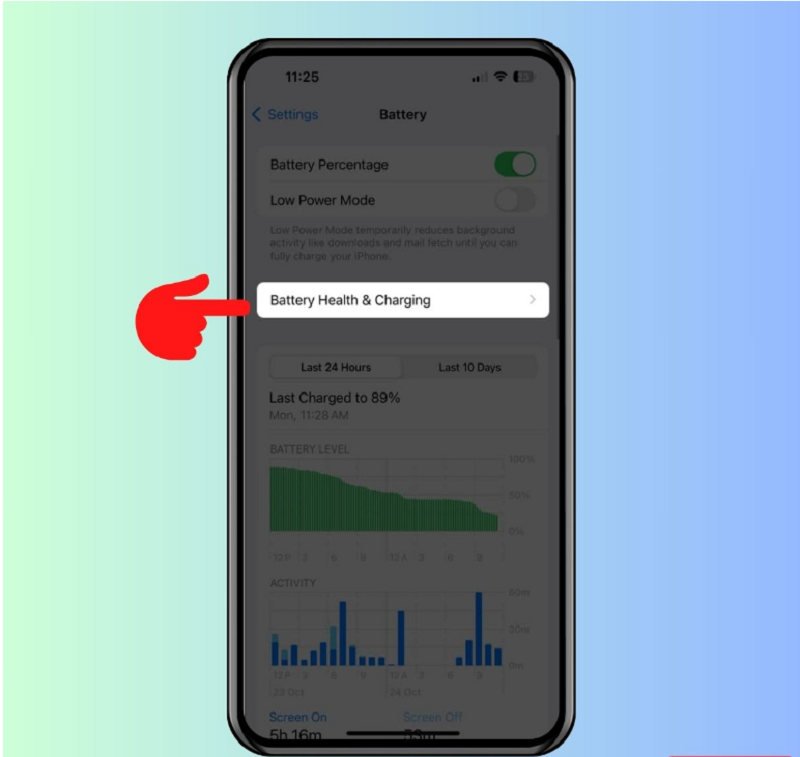 |
Step 4: Now, go to Charging Optimization.
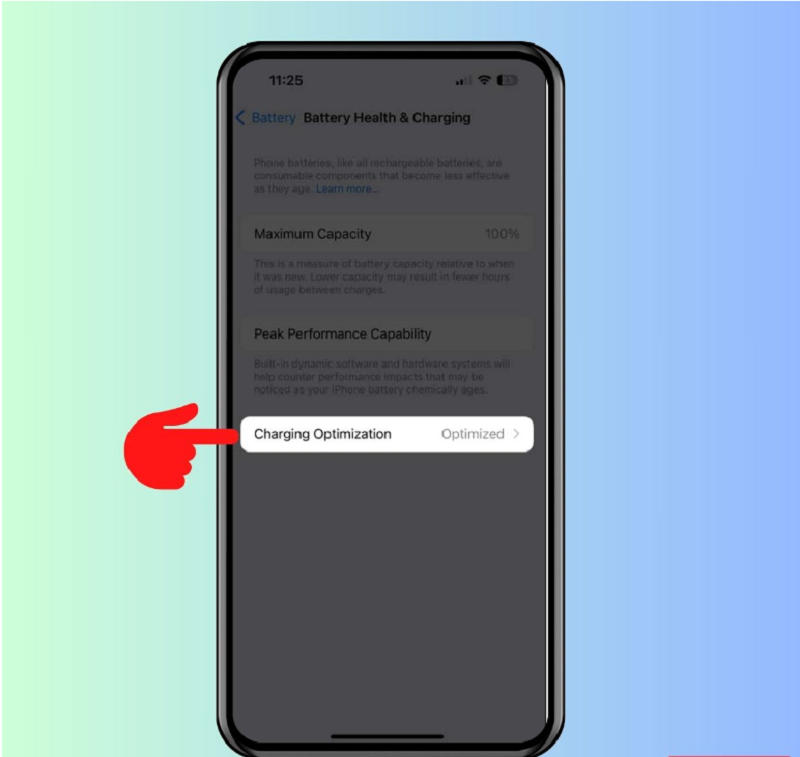 |
Step 5: Finally, you just need to tick 80% Limit to complete.
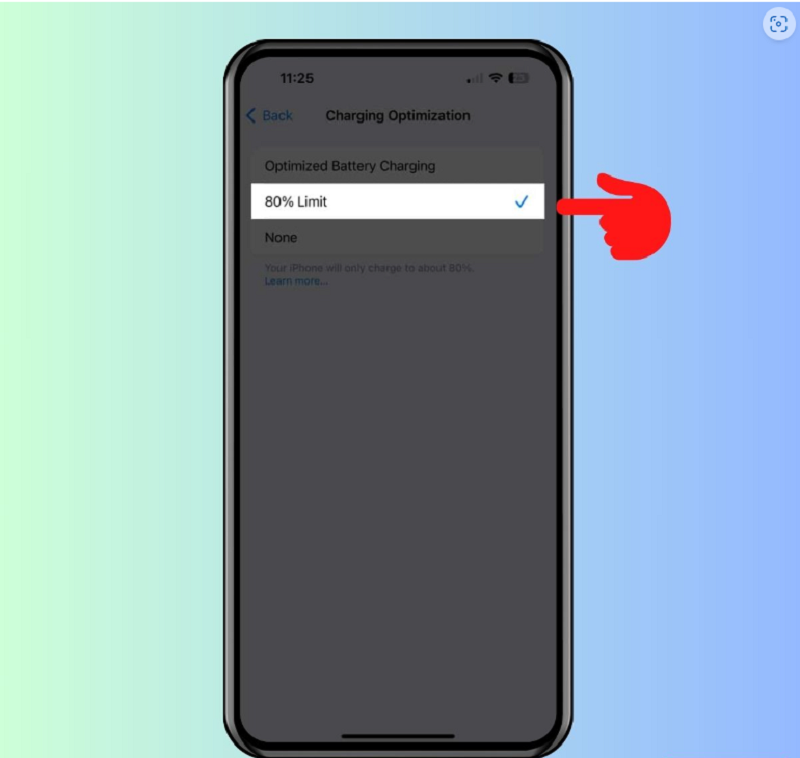 |
The above article has just guided you on how to limit the battery charge level to 80% on the iPhone 15 Series, which is extremely useful. Hopefully, through the article, it will help you learn another tip to have great experiences on your iPhone.
Source












































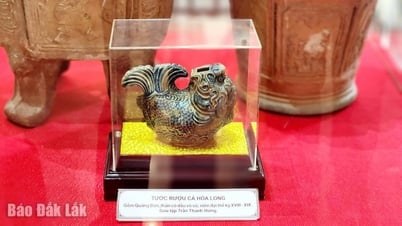





















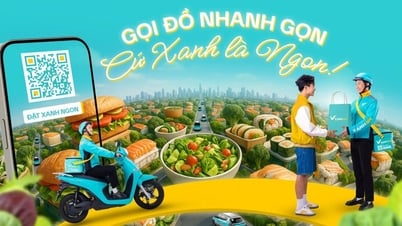







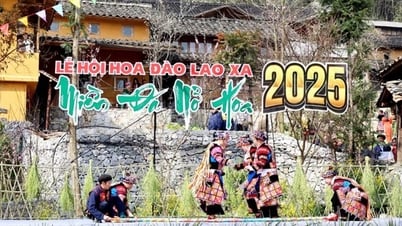













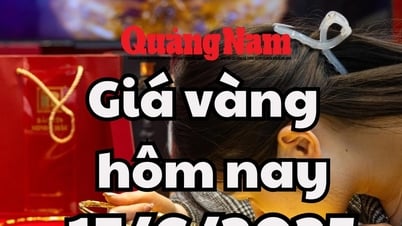

















Comment (0)