The spam filtering feature on iPhone has been available since iOS 14, but it has been upgraded to iOS 16.2. Therefore, to be able to fully use the new features, you should upgrade the software on your phone to iOS 16.2.
How to filter spam messages on iPhone extremely simply
Step 1: After upgrading to iOS 16.2 , open Settings on your phone > Messages > Find Filter messages and turn on the Filter unknown senders switch.
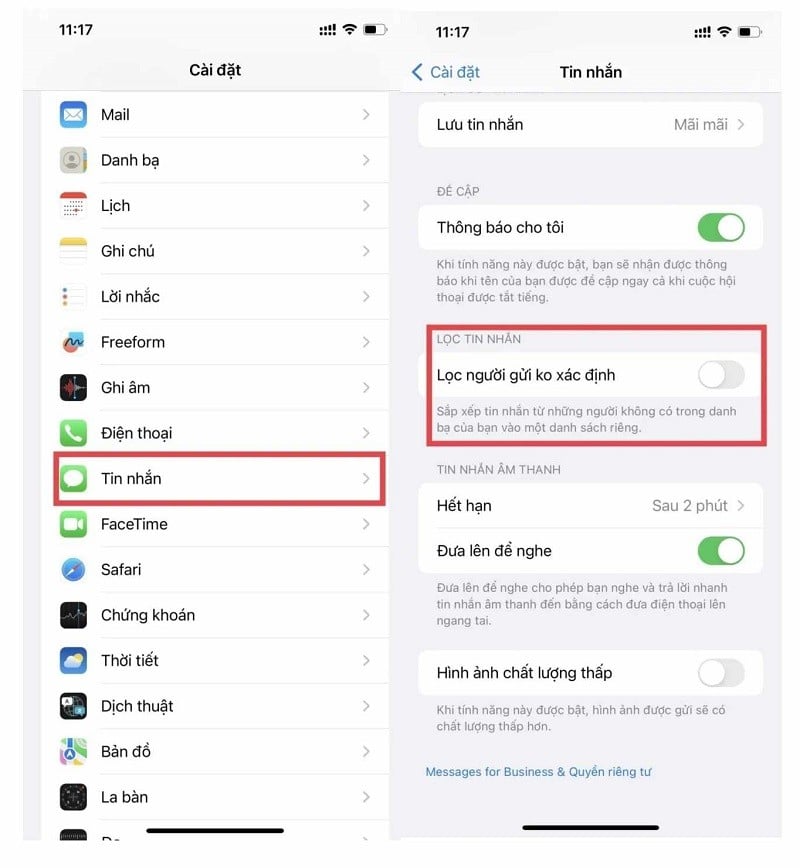 |
Step 2: iPhone will automatically recognize whether the message is spam or not and will classify it as one of the following three categories: Known senders , Unknown senders , and Spam .
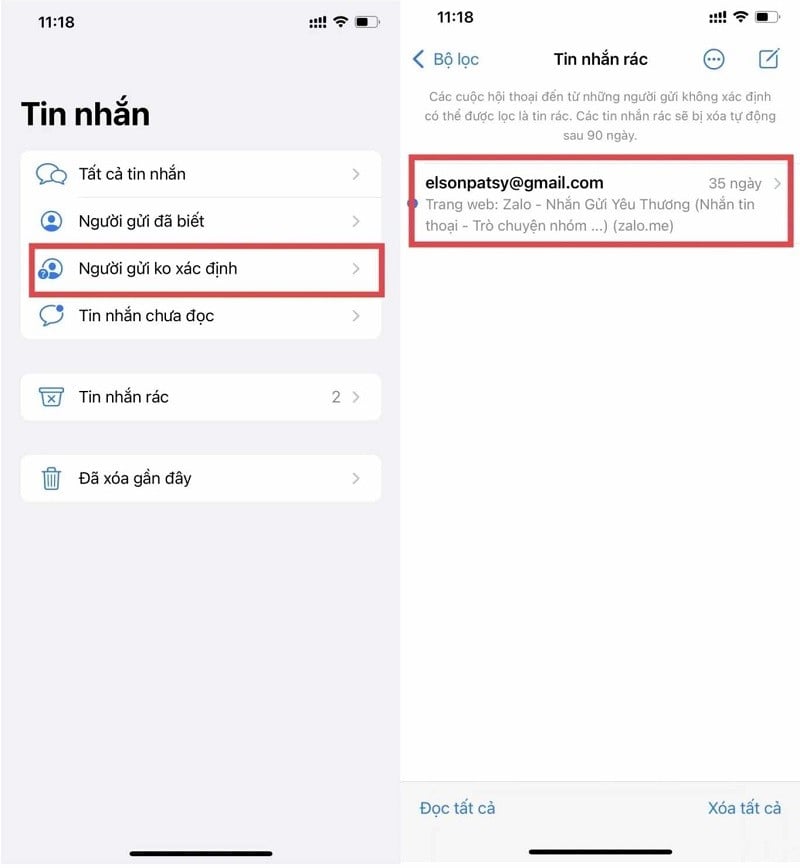 |
For messages that iPhone identifies as spam, you will not receive notifications. So, sometimes you also need to check the spam messages in the above folders, because there will be times when the phone misidentifies and puts your important messages into those spam message folders.
Source





![[Photo] Prime Minister Pham Minh Chinh receives the delegation of the Semiconductor Manufacturing International (SEMI)](https://vphoto.vietnam.vn/thumb/1200x675/vietnam/resource/IMAGE/2025/11/06/1762434628831_dsc-0219-jpg.webp)














































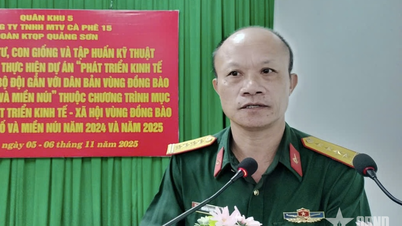

























































Comment (0)