
Candidates in each province/city will have different time frames for paying admission fees - Photo: TRAN HUYNH
Candidates pay the registration fee online from July 29 to 5:00 p.m. on August 5, according to 7 groups of provinces/cities (where candidates have submitted their applications).
To avoid overload, each province/city will have a different time frame for submitting the application fee. The application fee is 15,000 VND/application.
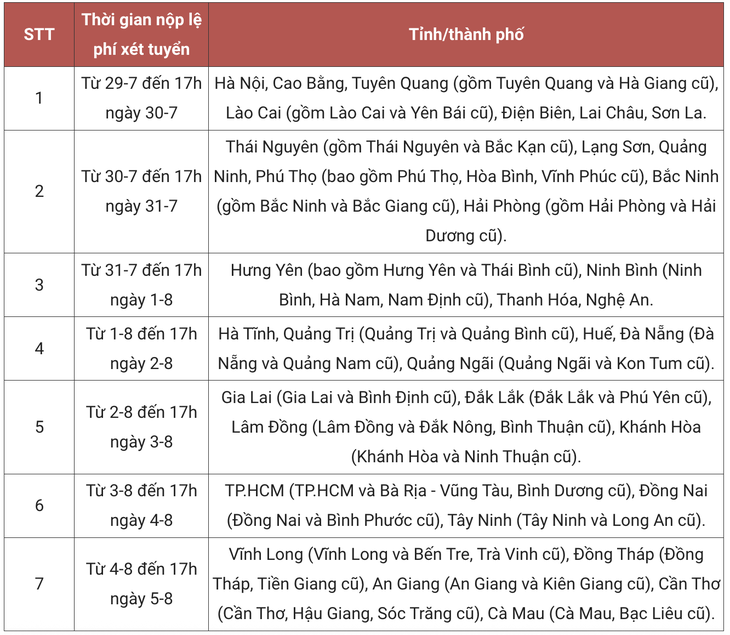
The payment schedule for university entrance exam fees in provinces and cities is divided into 7 groups.
Steps to pay online application fee
Step 1: Candidates log in to the university and college admission registration system in 2025 via the link: https://thisinh.thitotnghiepthpt.edu.vn/.
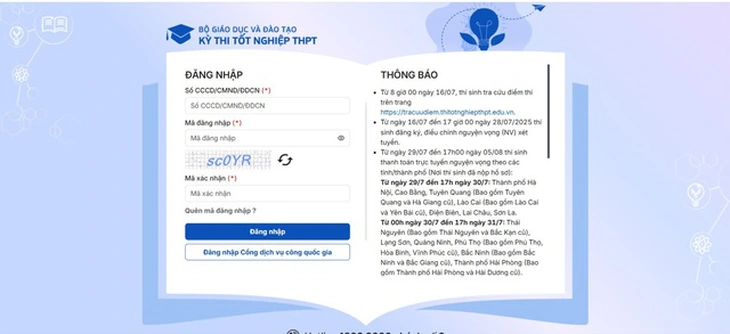
- Login name: ID card number/CCCD/Identification code.
- Password: Enter the password given when registering for the exam to log into the candidate's System. In case the password has been changed after being given, the candidate will use the changed password.
After logging into the system, candidates access the menu Register for admission information . On screen 4. View the list of registered wishes, candidates click the Payment button.
Step 2: On the main screen, click on the Register for admission information section
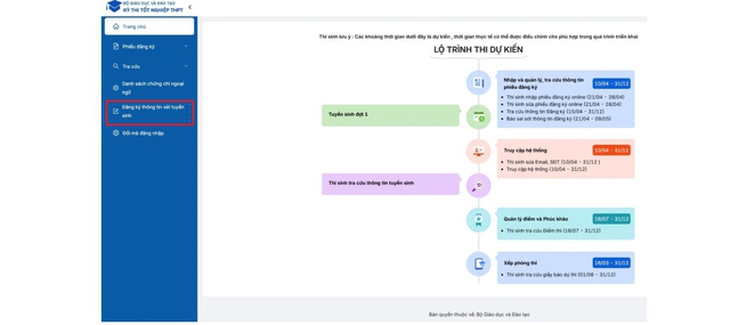
Click the OK button to enter the Candidate Registration Information screen
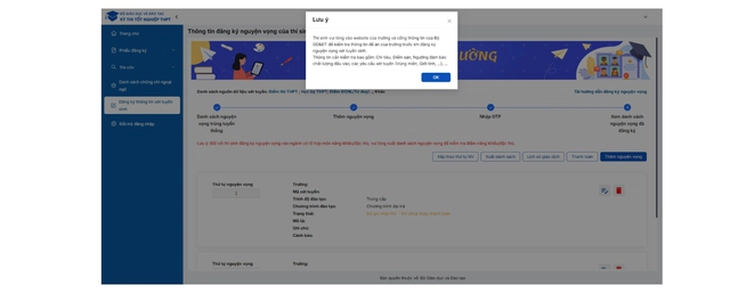
Step 3: Click on View list of registered wishes

Step 4: To make payment of the desired amount, candidates click the Payment button

Step 5: Here the system will display 19 payment channels and the amount the candidate needs to pay (determined according to the selected wishes) in the Payment Value section.
Candidates choose one of 19 payment channels to pay the admission fee, including:
1. Banking channels: Vietcombank, VietinBank, Agribank, BIDV,SHB , VPBank, TPBank, MBBank, HDBank.
2. Payment intermediaries: Other banks via VNPT Money, Vietnam Post, Ngan Luong, Payoo, Napas, HPay (each of these centers includes most of the banks operating in Vietnam).
3. E-wallets: VNPT Money, Momo, Viettel Money.
4. Mobile payment channel: VNPT Mobile Money.
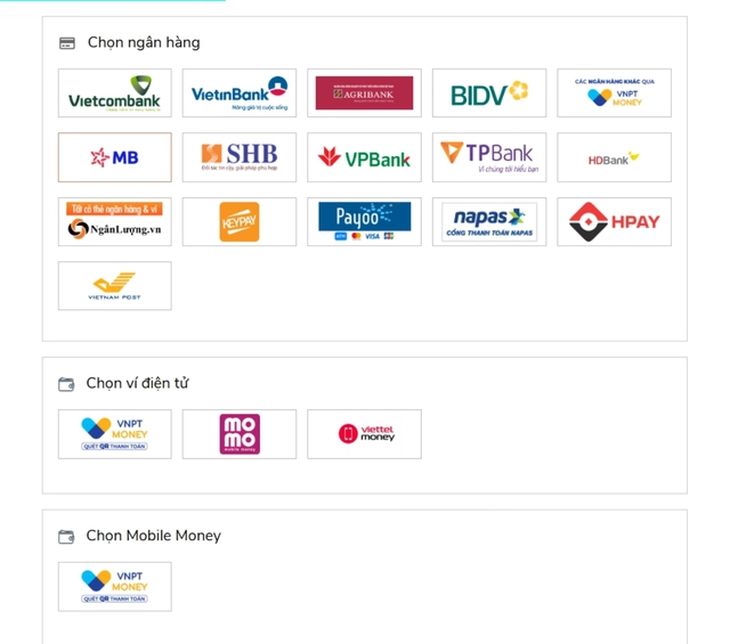
19 payment channels to pay admission fees on the system
Note: After completing the operations on the payment channel, the system will automatically return to the original page (before clicking the Payment button in Step 4 above).
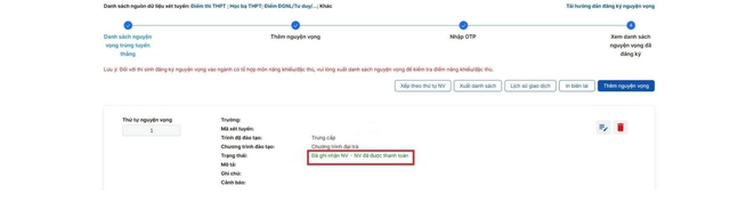
Step 6: Enter Payment account information such as bank card number or e-wallet information and click the Accept button below to pay the fee.
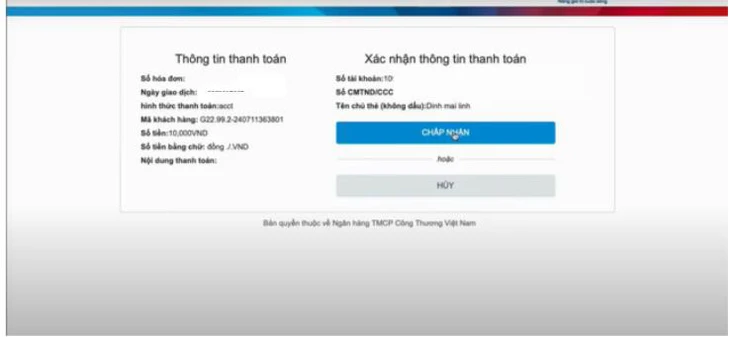
Step 7: Complete fee payment

When the request shows the status Recorded - The paid employee has completed the fee payment.
If the system requires re-login, candidates should log in and access again to check the status of their wishes.
When the wish shows the status Recorded - NV has been paid, the process is completed (if the wish status has not been recorded, press Ctrl + F5 to Refresh the screen).
Do not make payments on any other payment channel other than the admission system.
Candidates can pay by themselves using their own bank account/e-wallet account (if any), or ask relatives or teachers to pay on their behalf on the candidate's payment interface.
Candidates only pay fees on the admission system, not on any other payment channel (in case another payment channel arises, the Ministry of Education and Training will announce it on the system and mass media).
In case candidates do not see the "Payment" button at the admission application registration interface, it means that the time is not within the payment fee payment period, or it is temporarily hidden to prevent congestion in the payment system.
The online payment process depends on connecting many different systems so candidates may encounter system congestion. In that case, candidates should not try to access again immediately, wait about 30 minutes and then try again.
Source: https://tuoitre.vn/cach-nop-le-phi-dang-ky-xet-tuyen-dai-hoc-truc-tuyen-nhanh-nhat-20250729115259735.htm


![[Photo] Ho Chi Minh City Youth Take Action for a Cleaner Environment](https://vphoto.vietnam.vn/thumb/1200x675/vietnam/resource/IMAGE/2025/11/04/1762233574890_550816358-1108586934787014-6430522970717297480-n-1-jpg.webp)

![[Photo] Panorama of the Patriotic Emulation Congress of Nhan Dan Newspaper for the period 2025-2030](https://vphoto.vietnam.vn/thumb/1200x675/vietnam/resource/IMAGE/2025/11/04/1762252775462_ndo_br_dhthiduayeuncbaond-6125-jpg.webp)
![[Photo] Ca Mau "struggling" to cope with the highest tide of the year, forecast to exceed alert level 3](https://vphoto.vietnam.vn/thumb/1200x675/vietnam/resource/IMAGE/2025/11/04/1762235371445_ndo_br_trieu-cuong-2-6486-jpg.webp)
![[Photo] The road connecting Dong Nai with Ho Chi Minh City is still unfinished after 5 years of construction.](https://vphoto.vietnam.vn/thumb/1200x675/vietnam/resource/IMAGE/2025/11/04/1762241675985_ndo_br_dji-20251104104418-0635-d-resize-1295-jpg.webp)
















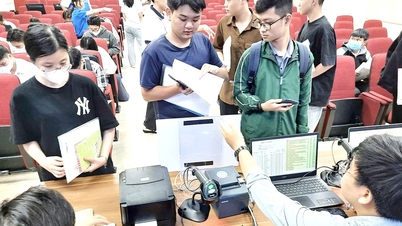









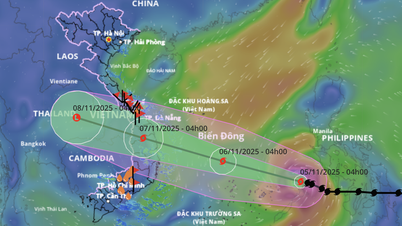









































































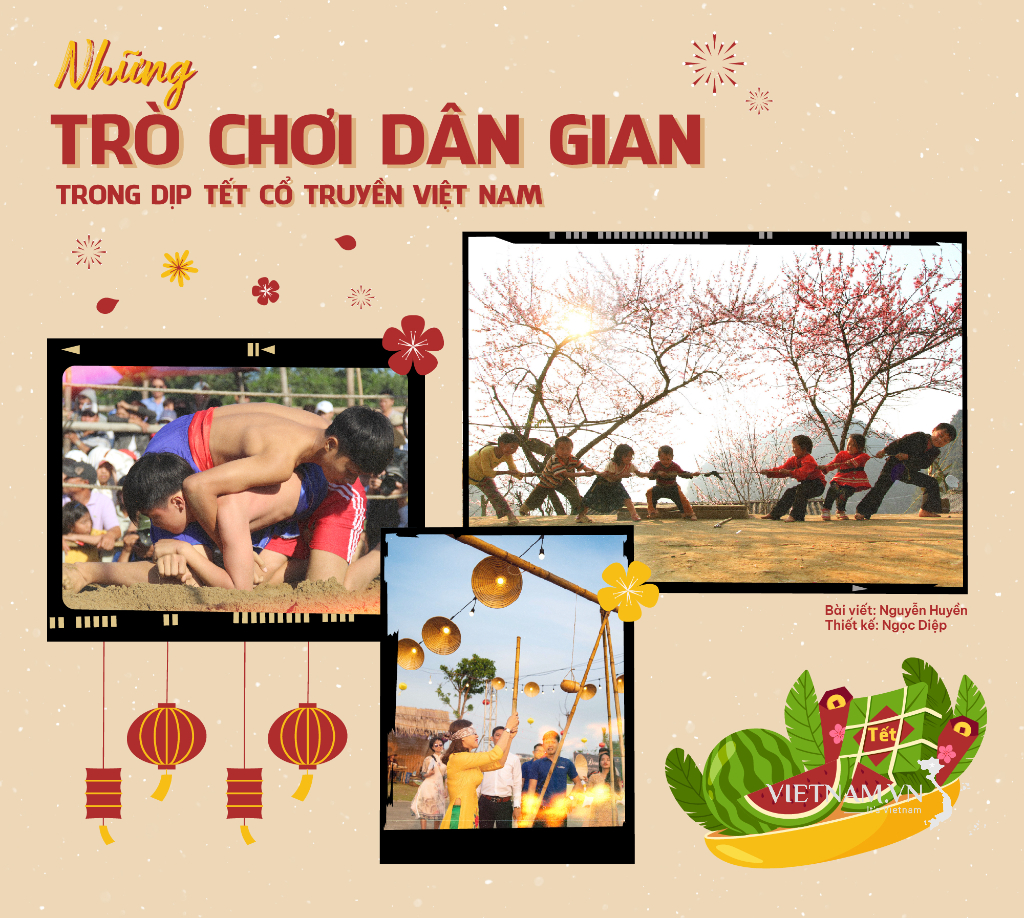

Comment (0)