 |
To adjust the watermark position for photos on One UI 6, follow these steps:
Step 1: First, open the camera application on your phone. Then, look up at the top left corner of the screen, there will be a settings icon, click on it. In the camera settings interface, find and select the Watermark item.
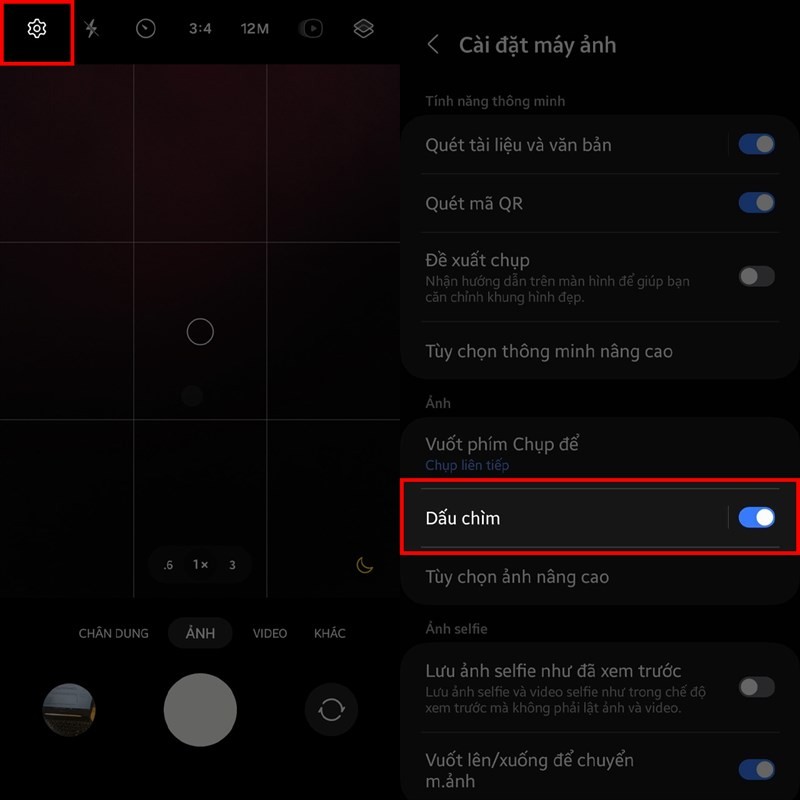 |
Step 2: Here, you turn on the first switch to activate this feature. To adjust the position of the watermark, you can drag down below, in the Alignment section, 6 options will appear. You can set the watermark for your photo by clicking on the position of the watermark on the left, center or right in the alignment options above and adjust it above or below the photo with the 2 alignment options below. Finally, you can also choose to add your watermark with the remaining items.
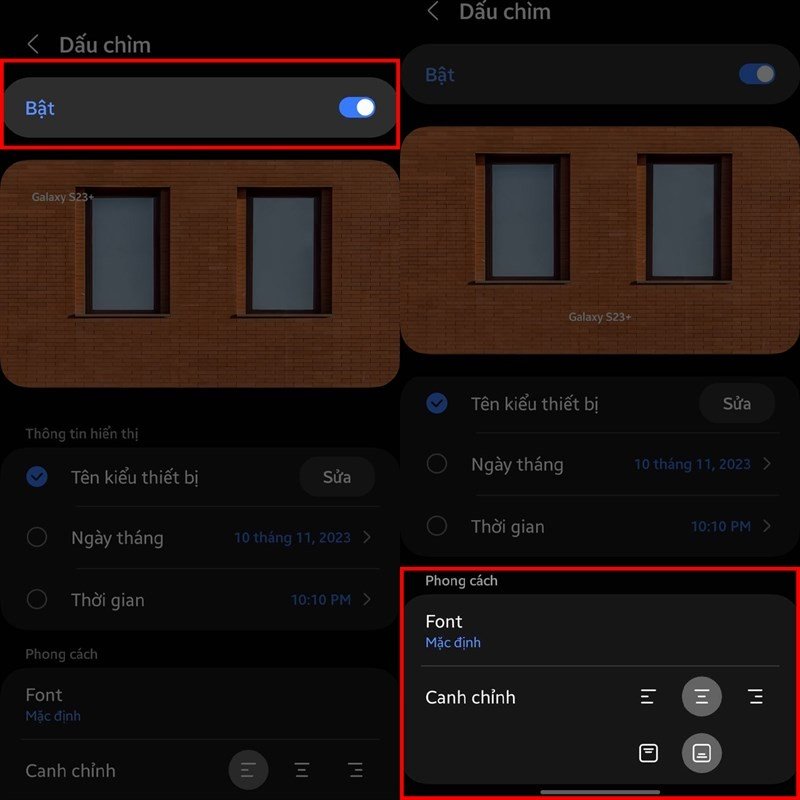 |
Above is a simple and easy way to adjust the watermark position for photos on One UI 6. Wish you success and the photos you want.
Source





![[Photo] "Ship graveyard" on Xuan Dai Bay](https://vphoto.vietnam.vn/thumb/1200x675/vietnam/resource/IMAGE/2025/11/08/1762577162805_ndo_br_tb5-jpg.webp)





























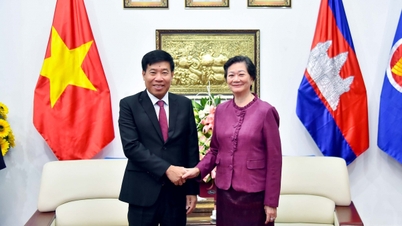




![[Video] Hue Monuments reopen to welcome visitors](https://vphoto.vietnam.vn/thumb/402x226/vietnam/resource/IMAGE/2025/11/05/1762301089171_dung01-05-43-09still013-jpg.webp)












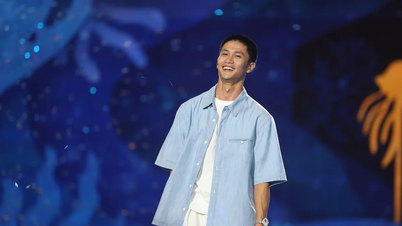













































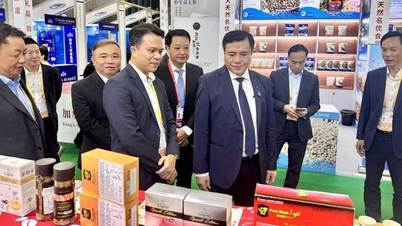












Comment (0)