Checking OPPO battery status helps you use your smartphone effectively and promptly handle problems. This article will guide you how to check OPPO battery capacity!
 |
4 simple ways to check OPPO battery
Battery failure reduces the performance of OPPO phones. To check if your device has a battery failure, apply the following tests.
Instructions for checking OPPO battery status using syntax
A simple way to check OPPO battery status is to use the syntax on the phone, without downloading a third-party application.
Step 1: Open the calling app on OPPO, enter # #4636# # , then press Call.
Step 2: In the list of check options, select “Battery Information.”
Step 3: Here, you will see the battery status and information about the current performance of the OPPO battery.
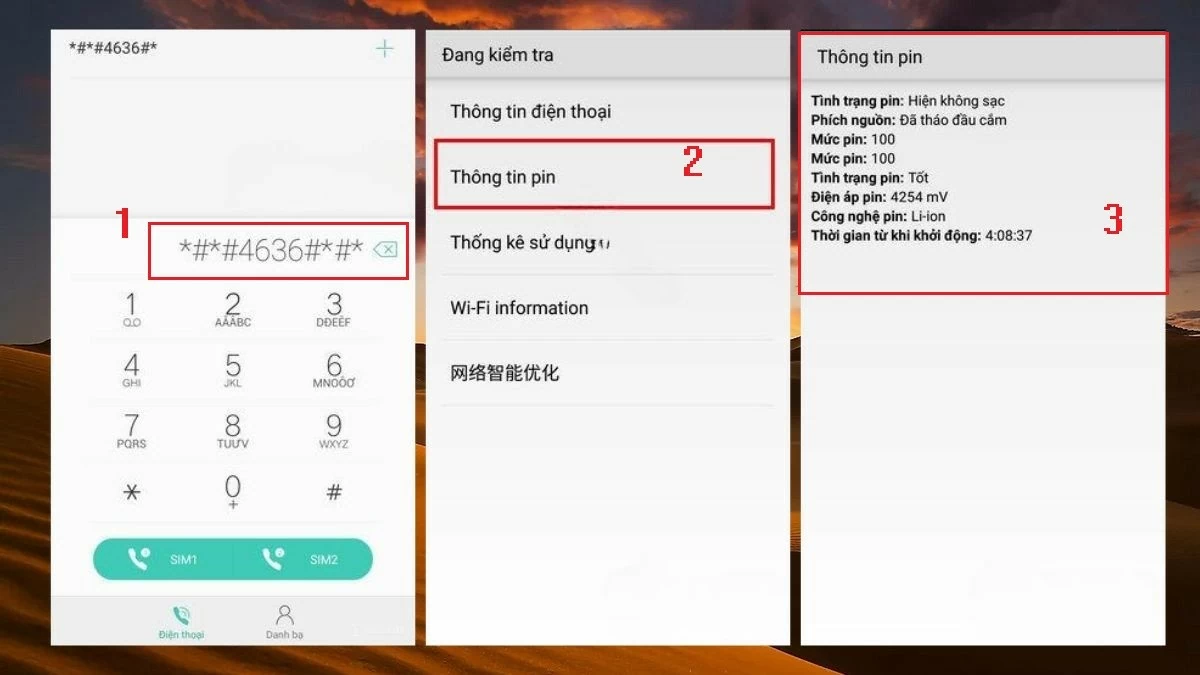 |
Instructions for checking OPPO battery by screen brightness time
Besides checking OPPO battery by syntax, you can also check battery status through screen brightness. First, charge the battery to 100%, turn off Wi-Fi and mobile data, then do the following steps:
Step 1: Go to Settings, select Display & Brightness, drag the brightness bar to the highest level.
Step 2: Under Auto Screen Off, select No and leave the screen on continuously for 60 minutes (or twice 30 minutes if the device limits it).
Step 3: After 60 minutes, check the remaining battery percentage. If it is above 85%, the battery is still good; if it is below 85%, the battery shows signs of deterioration.
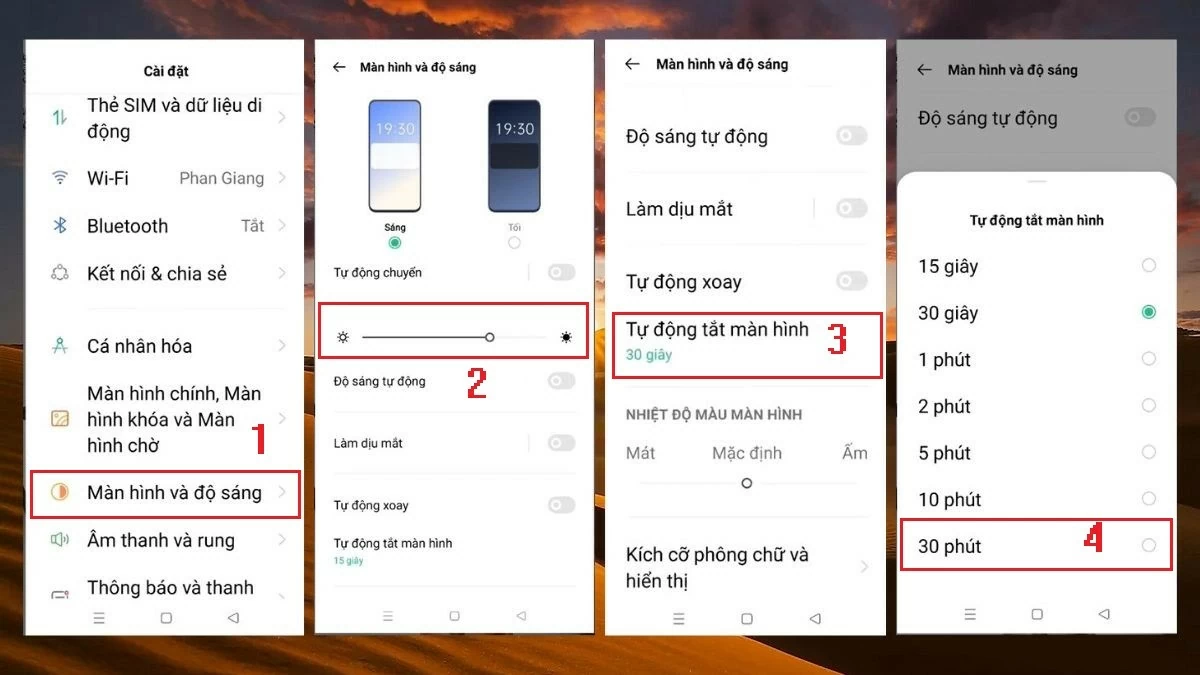 |
Instructions for checking OPPO battery performance with AccuBattery
Battery Life is a free application that helps you check the battery status on your OPPO phone easily. To check the battery capacity via the AccuBattery application, do the following:
Step 1: Open your OPPO phone and download the AccuBattery app.
Step 2: Launch AccuBattery and select Health.
Step 3: The application will display the battery level. If the battery is above 80%, it is good, if it is below 70%, it is showing signs of wear and needs to be replaced.
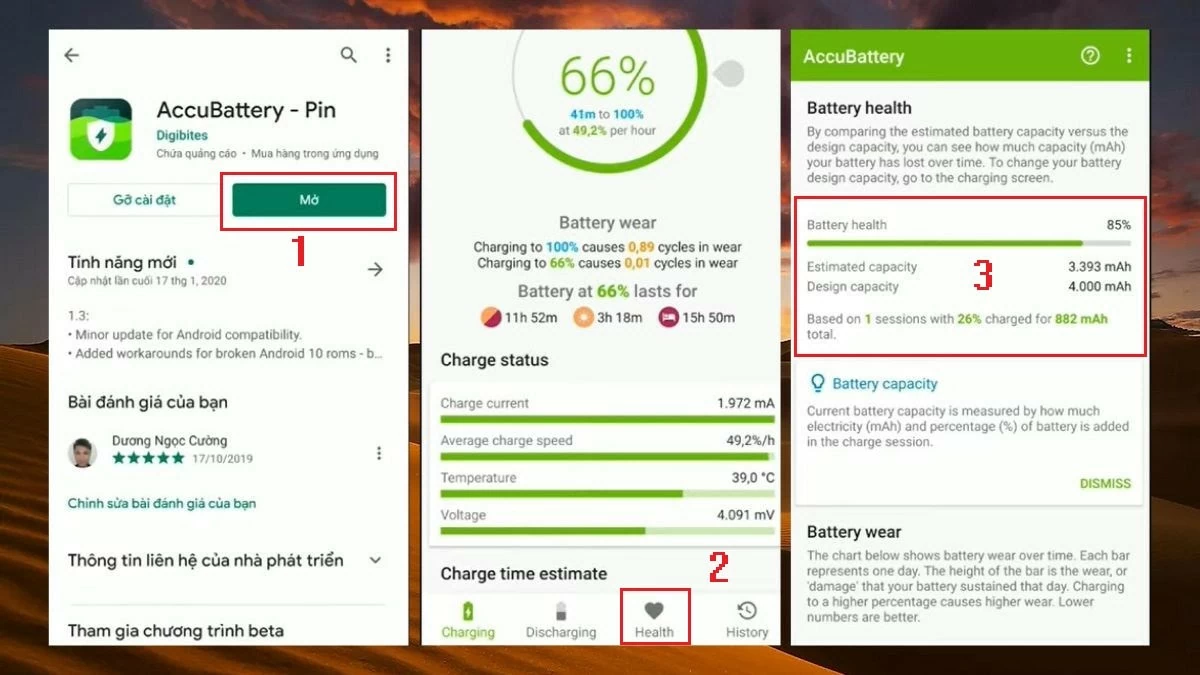 |
Instructions for checking OPPO battery information using Ampere
The final way to check your OPPO battery is to use the Ampere app, a free tool on the Google Play Store that helps you monitor the charging process and battery performance in detail. When you open Ampere, the information you will see includes:
- Current Charging: Displays the charging current to the device, usually from 1A to 2A.
- Voltage: Current charging voltage (usually around 5V with standard USB charging).
- Temperature: Battery temperature during charging.
- Battery Level: Current battery level.
- Estimated Time to Full Charge: Time remaining for the battery to reach 100%.
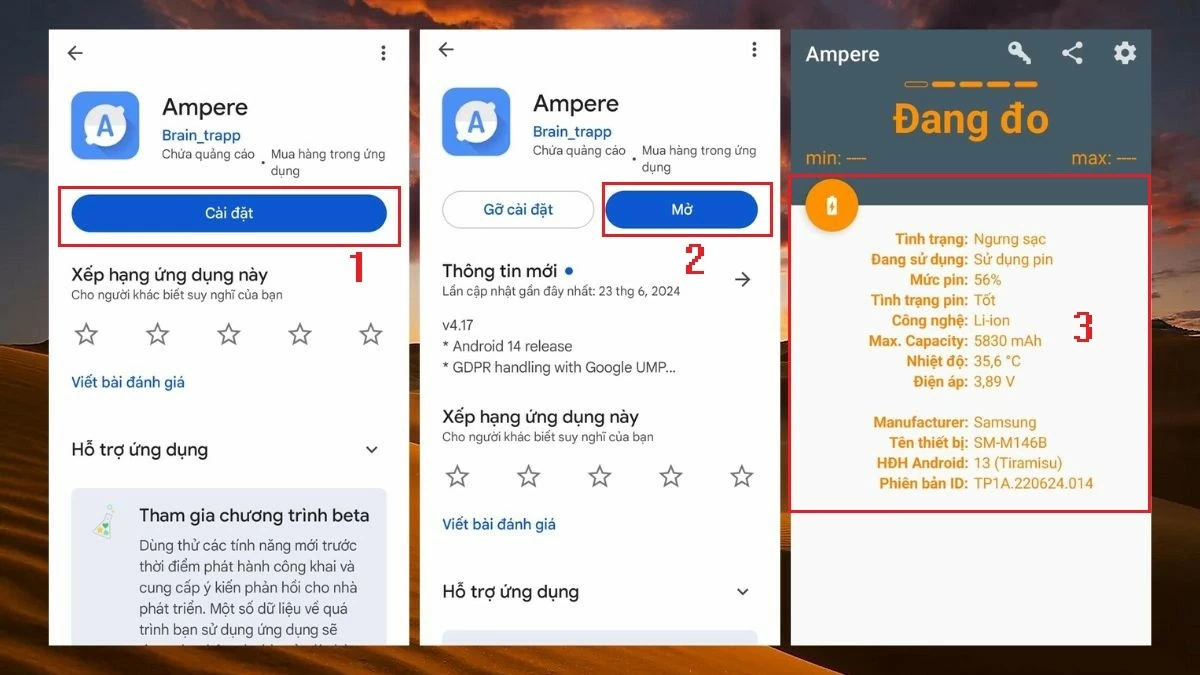 |
Above are the simple ways to check OPPO battery that have been shared. Hopefully through this article, you will understand how to check battery status to apply to your device. This will help the phone operate more durably and prevent battery failure, prolonging the life of the device.
Source


![[Photo] Ho Chi Minh City Youth Take Action for a Cleaner Environment](https://vphoto.vietnam.vn/thumb/1200x675/vietnam/resource/IMAGE/2025/11/04/1762233574890_550816358-1108586934787014-6430522970717297480-n-1-jpg.webp)

![[Photo] Panorama of the Patriotic Emulation Congress of Nhan Dan Newspaper for the period 2025-2030](https://vphoto.vietnam.vn/thumb/1200x675/vietnam/resource/IMAGE/2025/11/04/1762252775462_ndo_br_dhthiduayeuncbaond-6125-jpg.webp)
![[Photo] Ca Mau "struggling" to cope with the highest tide of the year, forecast to exceed alert level 3](https://vphoto.vietnam.vn/thumb/1200x675/vietnam/resource/IMAGE/2025/11/04/1762235371445_ndo_br_trieu-cuong-2-6486-jpg.webp)

![[Photo] The road connecting Dong Nai with Ho Chi Minh City is still unfinished after 5 years of construction.](https://vphoto.vietnam.vn/thumb/1200x675/vietnam/resource/IMAGE/2025/11/04/1762241675985_ndo_br_dji-20251104104418-0635-d-resize-1295-jpg.webp)







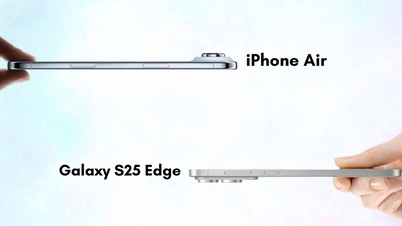







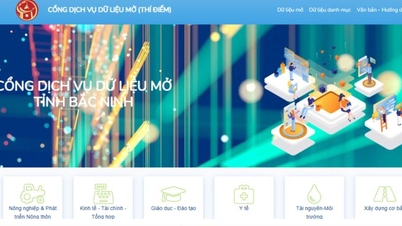




















































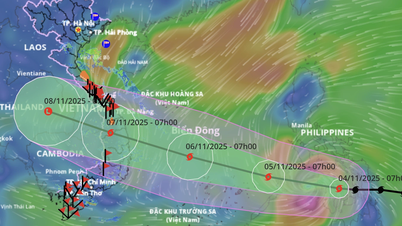





























Comment (0)