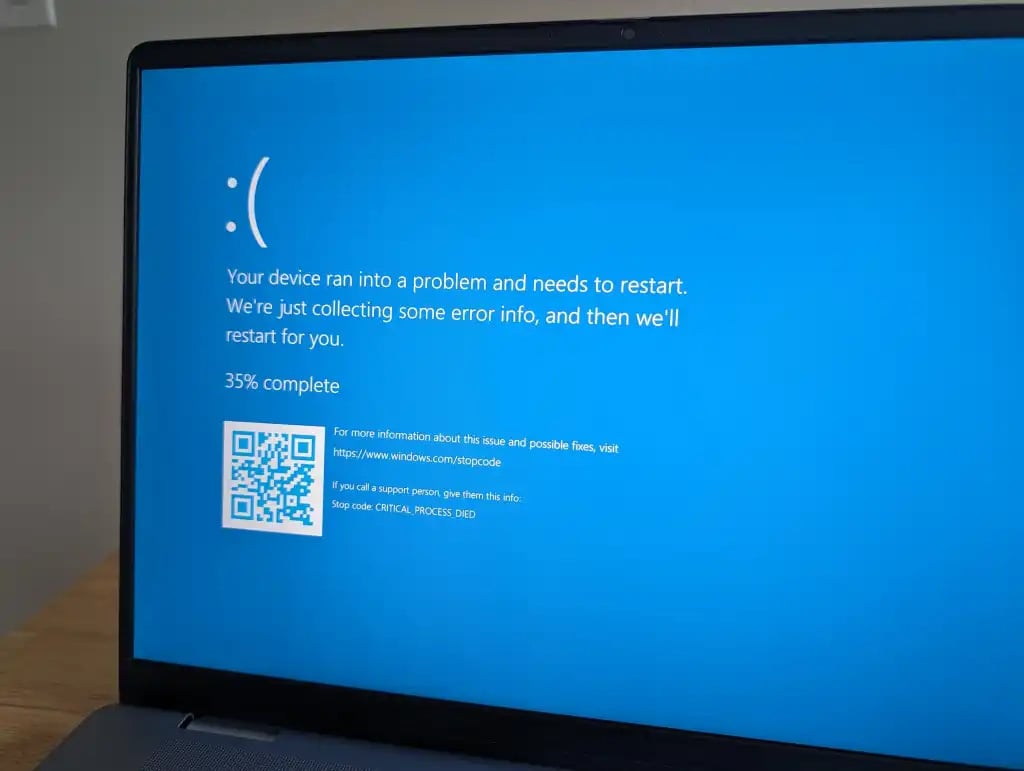
Error screen on Windows 11 after installing update KB5039302 - Image: IDG
Microsoft has stopped distributing the recently released KB5039302 update because it causes a bug that may affect computers running Windows 11 versions 22H2 and 23H2. Windows servers are not affected.
Information from the Microsoft website indicates that after installing the KB5039302 update released on June 26th, some computers experienced errors that prevented them from restarting or required multiple restarts.
This issue significantly affects computers using virtual machines and virtualization features such as CloudPC, DevBox, and Azure Virtual Desktop. Users of Windows Home are less likely to experience this problem. Microsoft is working on a fix and plans to release it in upcoming updates.
If you have installed this update and your computer is experiencing startup errors, you will have to wait until Windows 11 automatically starts the Windows 11 recovery environment.
Then, select "Troubleshooting", then select "Advanced options", and then click "Uninstall update", and confirm to remove update KB5039302.
It will take some time to clear KB5039302. Once complete, restart your computer and it should function normally again.
Source: https://tuoitre.vn/ban-cap-nhat-windows-11-gay-loi-khoi-dong-lien-tuc-xu-ly-ra-sao-20240629212800192.htm


![[Photo] Prime Minister Pham Minh Chinh holds a phone call with the CEO of Russia's Rosatom Corporation.](/_next/image?url=https%3A%2F%2Fvphoto.vietnam.vn%2Fthumb%2F1200x675%2Fvietnam%2Fresource%2FIMAGE%2F2025%2F12%2F11%2F1765464552365_dsc-5295-jpg.webp&w=3840&q=75)
![[Photo] Closing Ceremony of the 10th Session of the 15th National Assembly](/_next/image?url=https%3A%2F%2Fvphoto.vietnam.vn%2Fthumb%2F1200x675%2Fvietnam%2Fresource%2FIMAGE%2F2025%2F12%2F11%2F1765448959967_image-1437-jpg.webp&w=3840&q=75)


















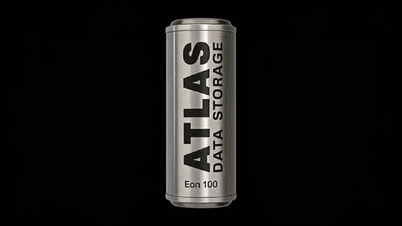































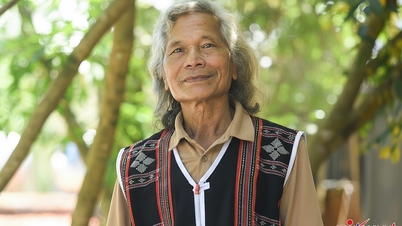



![[OFFICIAL] MISA GROUP ANNOUNCES ITS PIONEERING BRAND POSITIONING IN BUILDING AGENTIC AI FOR BUSINESSES, HOUSEHOLDS, AND THE GOVERNMENT](https://vphoto.vietnam.vn/thumb/402x226/vietnam/resource/IMAGE/2025/12/11/1765444754256_agentic-ai_postfb-scaled.png)
























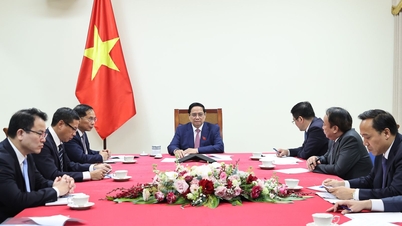


























Comment (0)