Apple has been very thoughtful in equipping its iPhones with fast charging technology in recent years. However, there are still a few tips to further increase this speed. Let's take a look at how to enable fast charging mode on your iPhone.
How to enable fast charging mode on iPhone
Step 1: Access the Shortcuts app > Select Automation > Tap Create personal automation > Scroll down and select Charger.


Step 2: In New Automation, select Connected and click Next > Then select Add task .
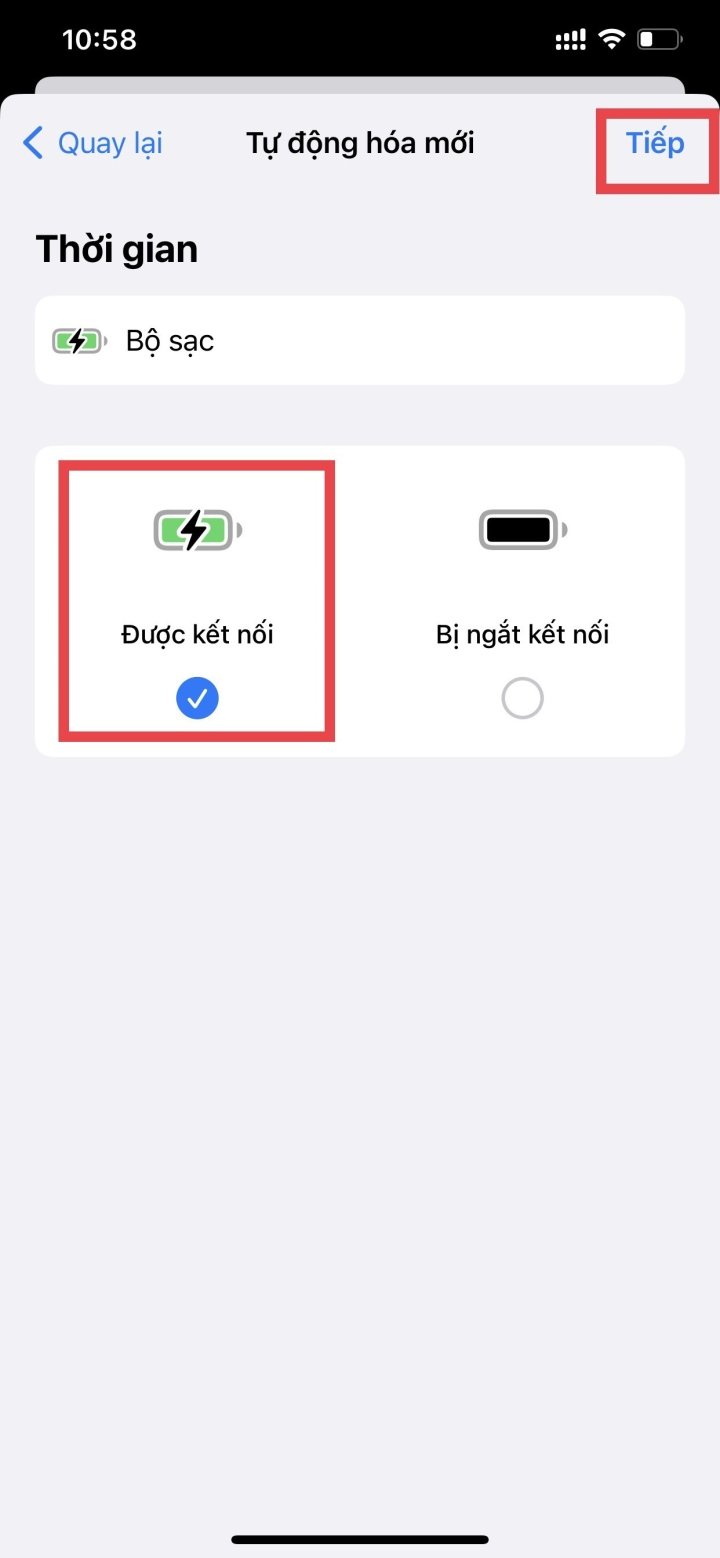
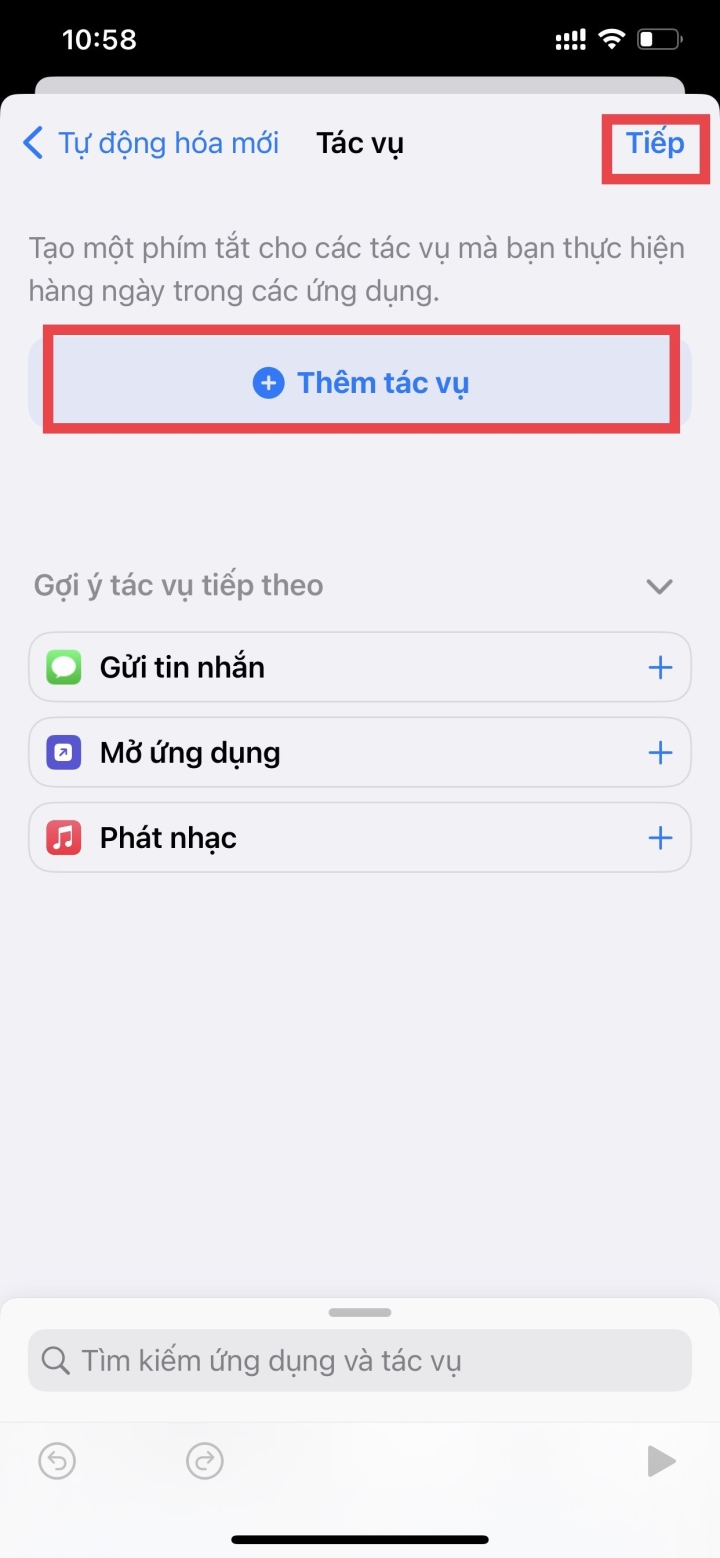
Step 3: Here, find the Airplane Mode task > Press Next > Turn off " Ask before running " and press Done to complete the first process.
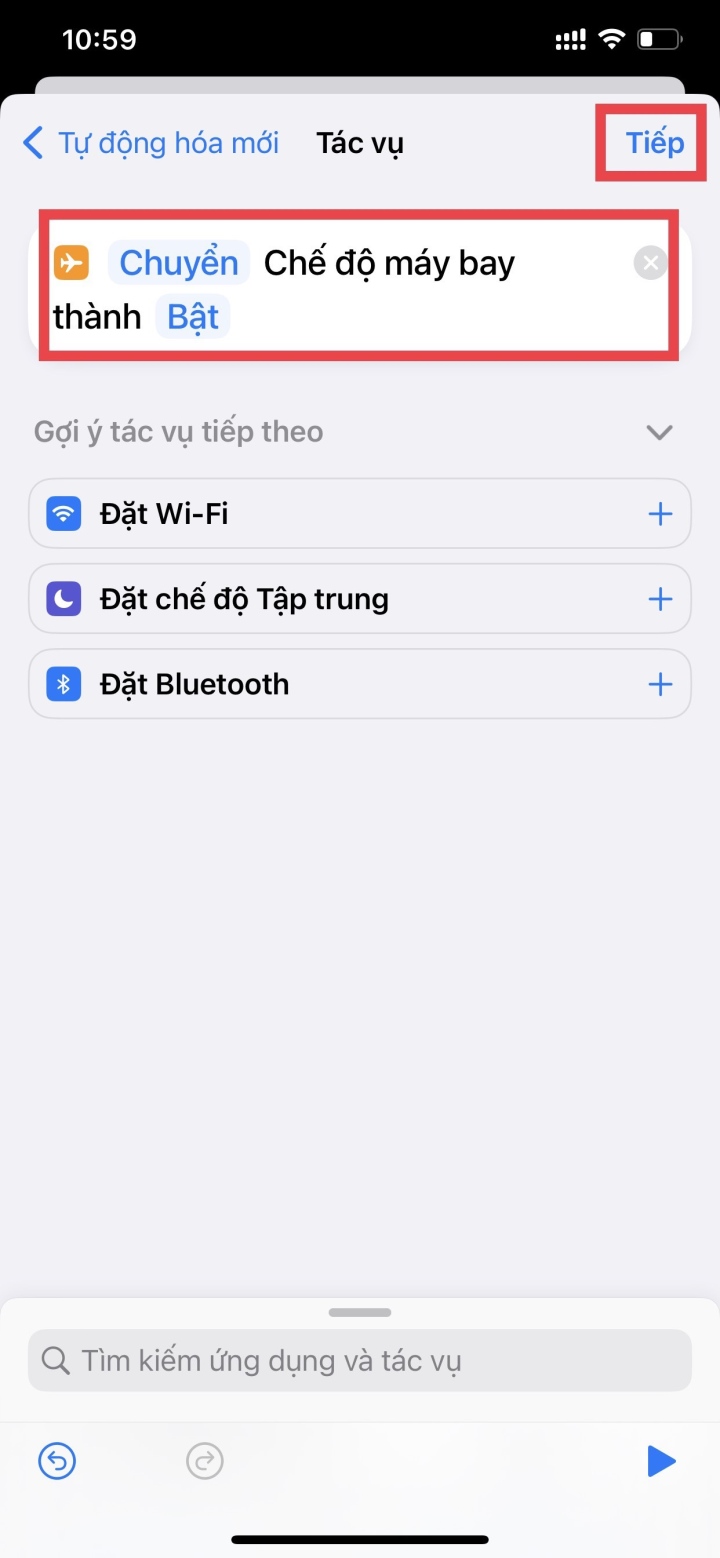
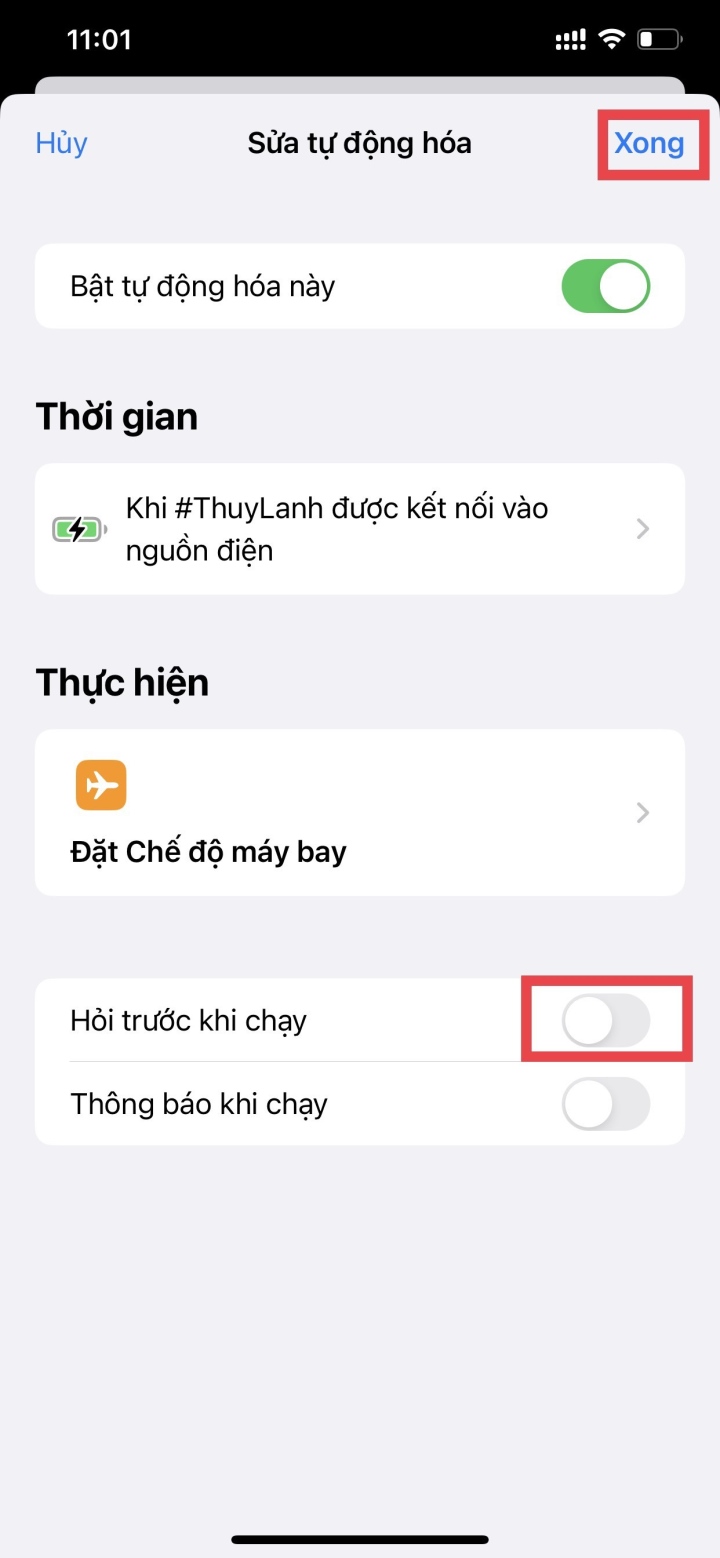
Step 4: Then go back to Automation > Select Create personal automation > Continue by selecting Charger .


Step 5: But in this section, select "Disconnected" instead of "Connected" > Select "Add action ".
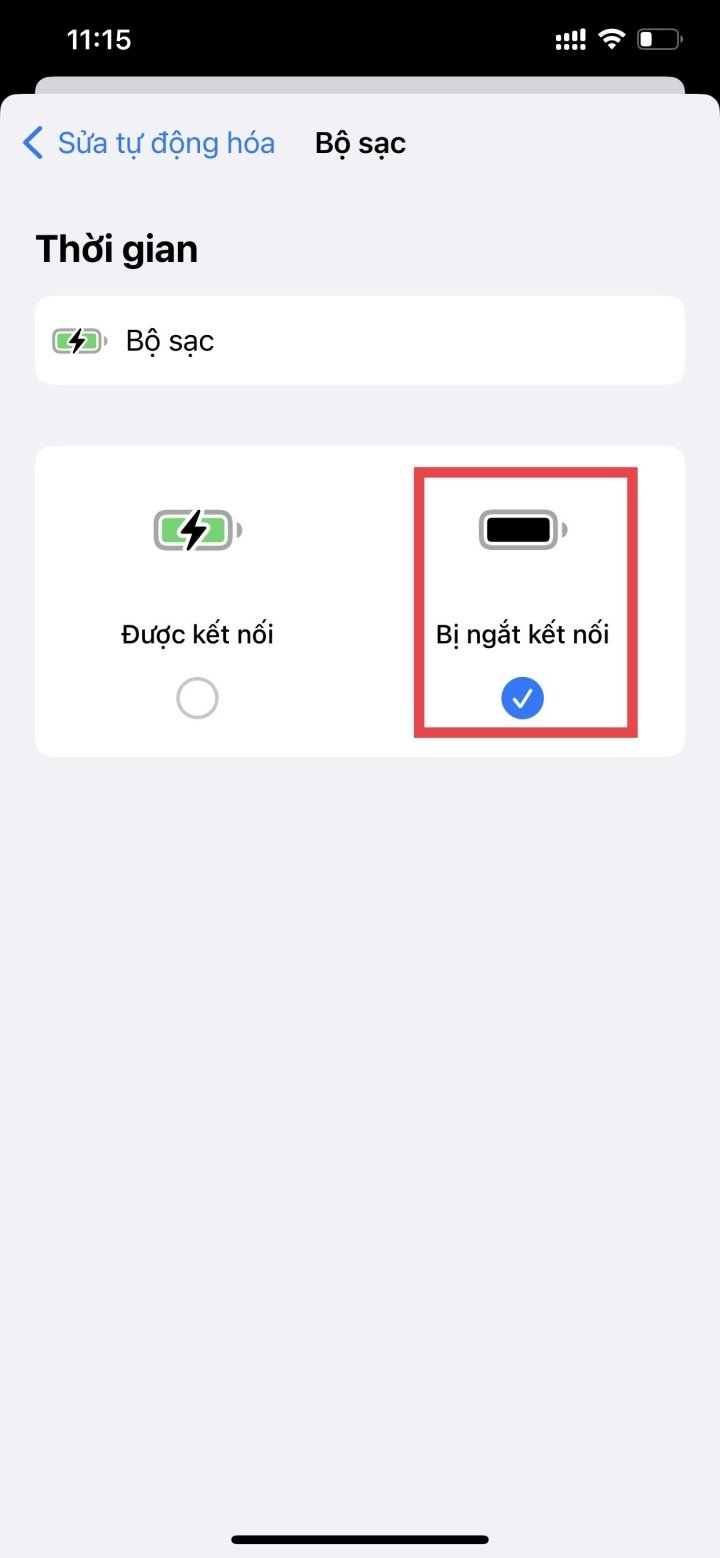

Step 6: Find the Airplane Mode option again, but select Off instead of On > Press Next > Finally, turn off the "Ask before running" option and press Done to finish.
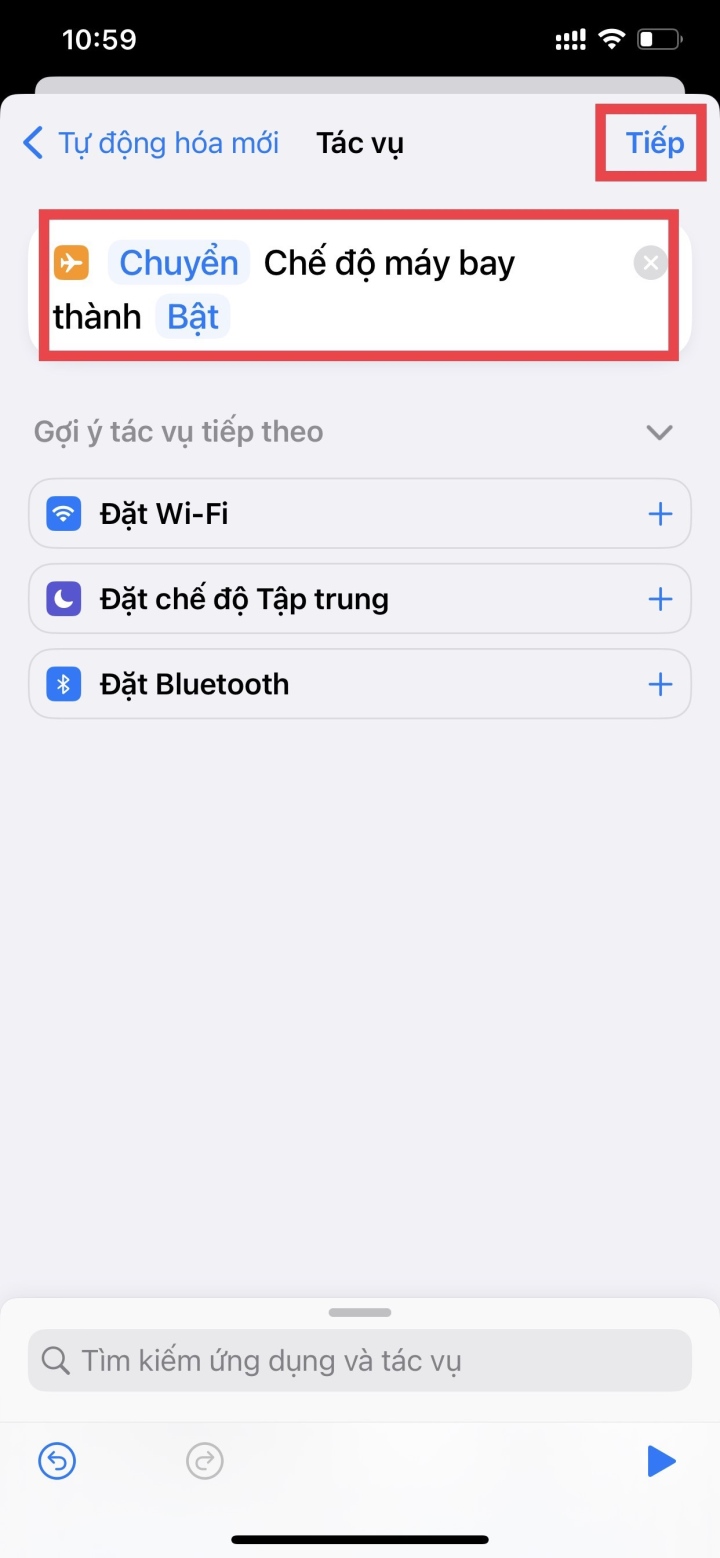
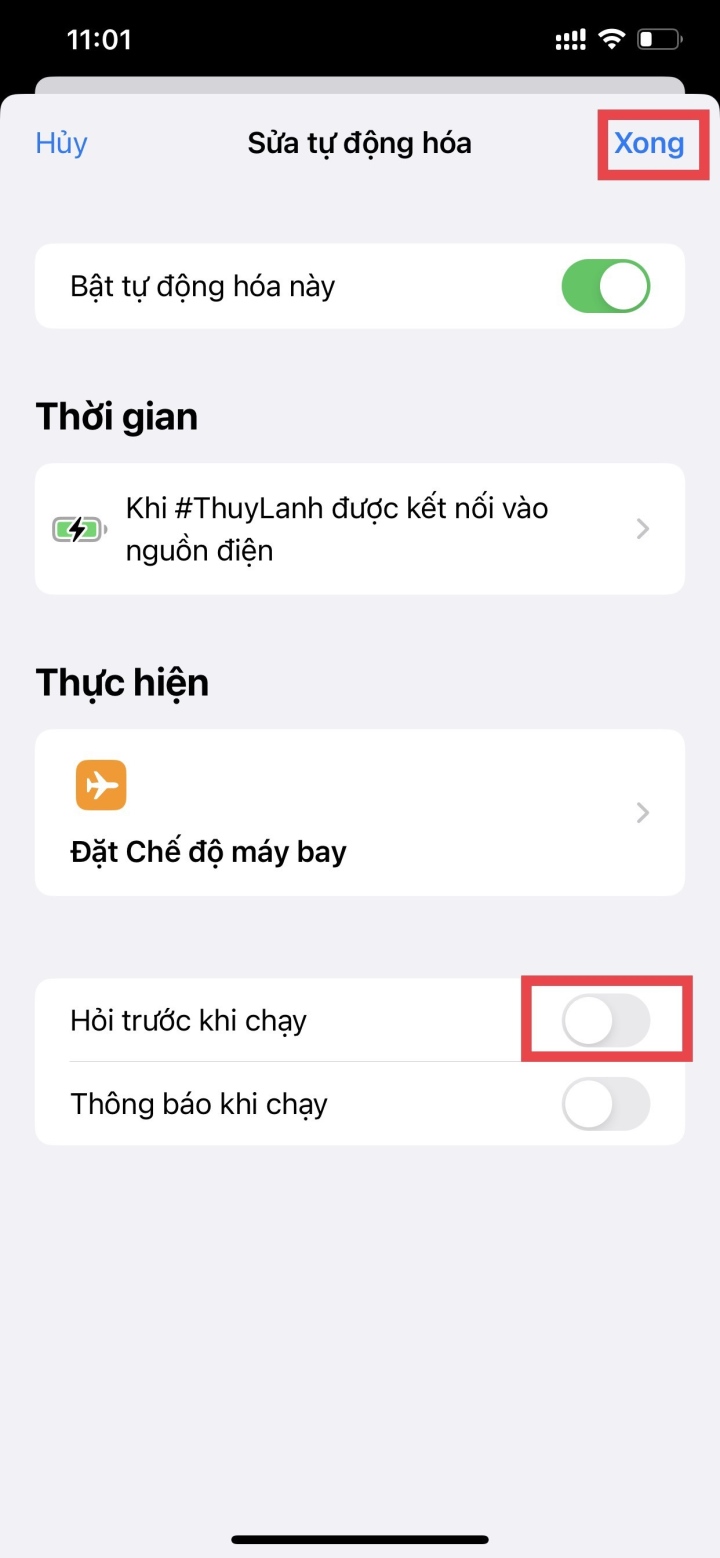
Nhat Thuy
Beneficial
Emotion
Creative
Unique
Source






![[Image] Vietnam's colorful journey of innovation](/_next/image?url=https%3A%2F%2Fvphoto.vietnam.vn%2Fthumb%2F1200x675%2Fvietnam%2Fresource%2FIMAGE%2F2025%2F12%2F14%2F1765703036409_image-1.jpeg&w=3840&q=75)












































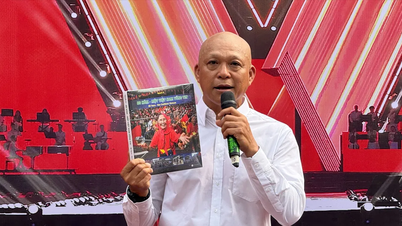









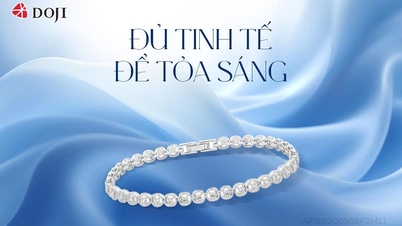















![[Image] Vietnam's colorful journey of innovation](https://vphoto.vietnam.vn/thumb/402x226/vietnam/resource/IMAGE/2025/12/14/1765703036409_image-1.jpeg)




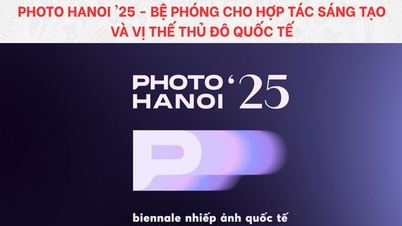


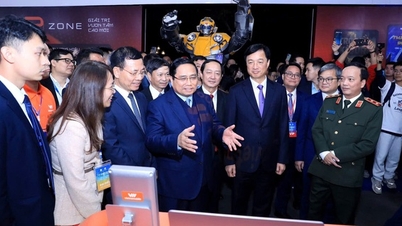

























Comment (0)