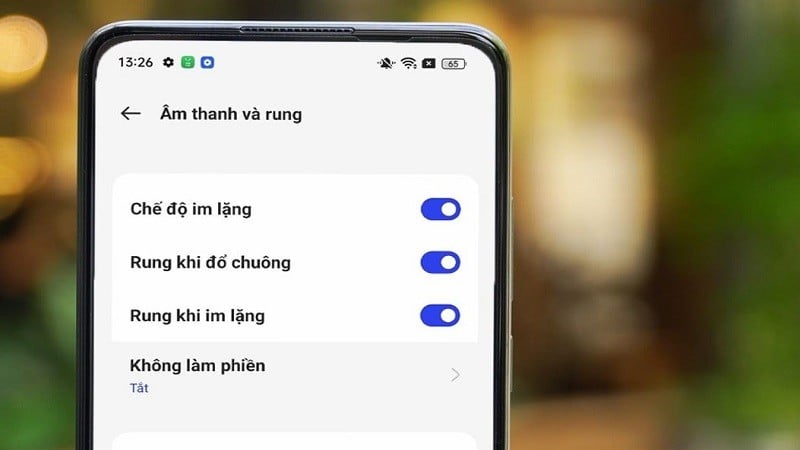 |
Below are detailed instructions on how to fix OPPO vibration loss error extremely simply that you can refer to.
1. Check the vibration feature
The OPPO phone has lost vibration, possibly because during use you accidentally turned off the vibration feature when receiving notifications to the phone. To fix this problem, go to System Settings on your phone and then select Sound and vibration. Next, check if the Vibrate on ring and Vibrate on silent switch is on or not, if not, slide it to the right and you're done.
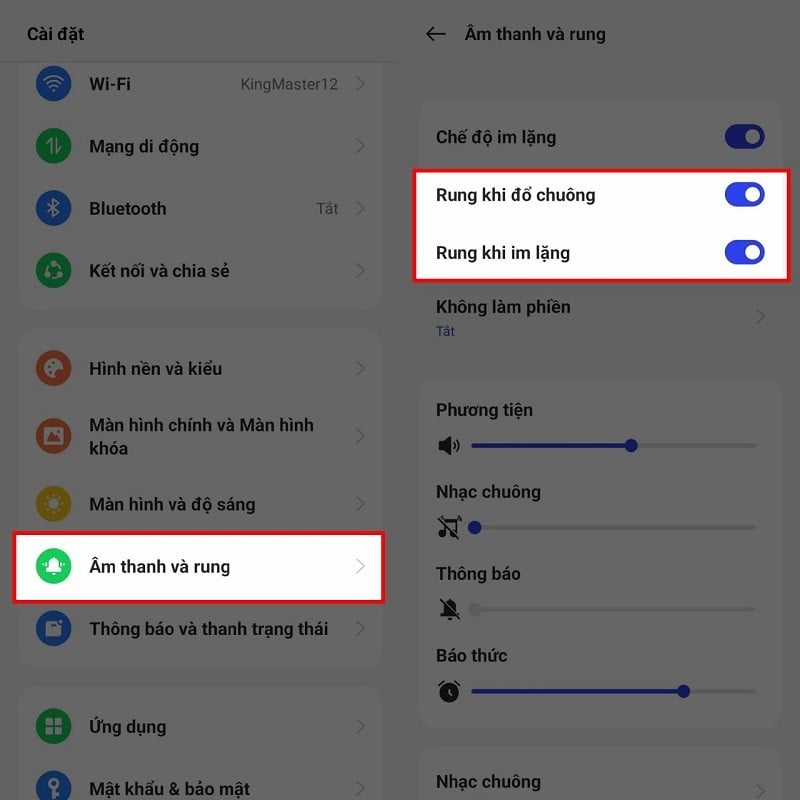 |
2. Software update
In addition, this phenomenon may also be due to the fact that you have not updated the software on your phone for too long, causing some features to not work properly. So check if your phone has any updated versions, if so, update it immediately. Go to System Settings, select About Device and select the software version to check if there is a new version. If so, update it immediately.
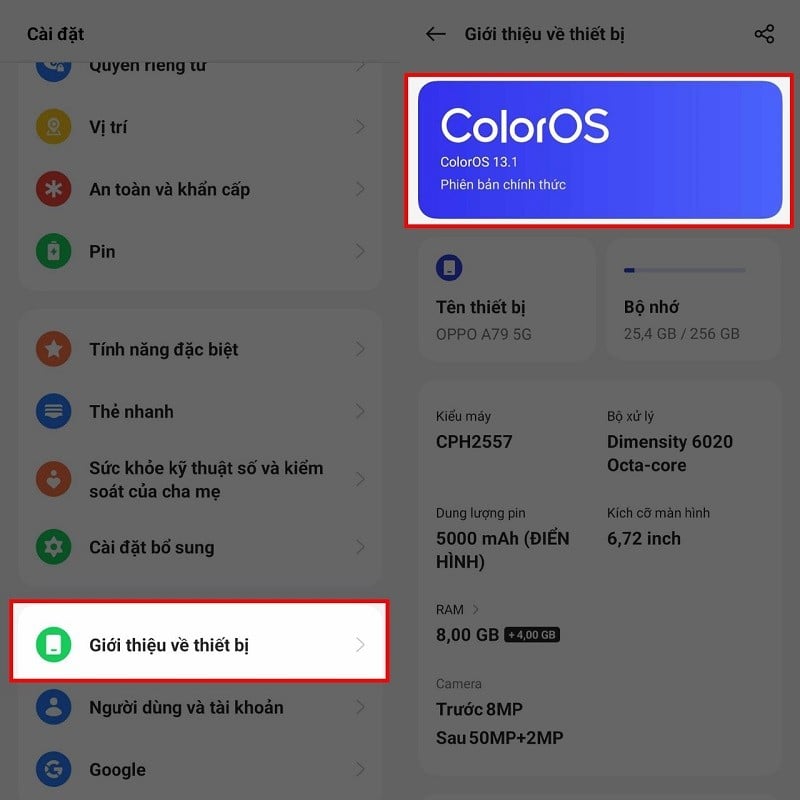 |
3. Restart your computer
Another very simple way that you can do is to restart the phone. During use, there will be a number of data conflicts that cause the loss of vibration. This method is quite effective in many cases.
If you have applied the 3 methods above but still cannot fix the problem of your OPPO phone losing vibration, please bring the device to the nearest warranty center for the earliest inspection and support.
Source




![[Photo] Prime Minister Pham Minh Chinh chaired a meeting to discuss solutions to overcome the consequences of floods in the central provinces.](https://vphoto.vietnam.vn/thumb/1200x675/vietnam/resource/IMAGE/2025/10/29/1761716305524_dsc-7735-jpg.webp)
![[Photo] Flooding on the right side of the gate, entrance to Hue Citadel](https://vphoto.vietnam.vn/thumb/1200x675/vietnam/resource/IMAGE/2025/10/28/1761660788143_ndo_br_gen-h-z7165069467254-74c71c36d0cb396744b678cec80552f0-2-jpg.webp)
![[Photo] National Assembly Chairman Tran Thanh Man received a delegation of the Social Democratic Party of Germany](https://vphoto.vietnam.vn/thumb/1200x675/vietnam/resource/IMAGE/2025/10/28/1761652150406_ndo_br_cover-3345-jpg.webp)























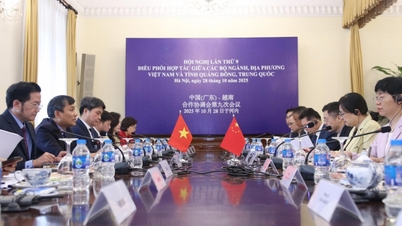



![[Photo] Draft documents of the 14th Party Congress reach people at the Commune Cultural Post Offices](https://vphoto.vietnam.vn/thumb/1200x675/vietnam/resource/IMAGE/2025/10/28/1761642182616_du-thao-tai-tinh-hung-yen-4070-5235-jpg.webp)












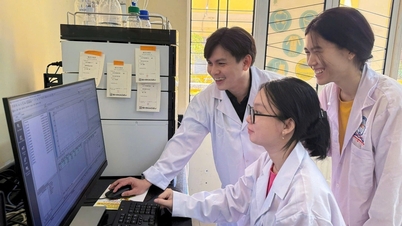





























































Comment (0)