OPPO Reno12 is not only a phone that takes beautiful photos but also a mobile studio thanks to artificial intelligence (AI)? Discover how to create photos right through this article!
 |
With superior artificial intelligence (AI), OPPO Reno12 helps you create stunning and impressive photos easily. Discover how to create AI photos on OPPO Reno12 to turn everyday moments into unique works of art. Includes 2 simple steps below:
Step 1: First, open the AI Studio app on your phone > Select Individual or Group > Select the template you want AI to make.
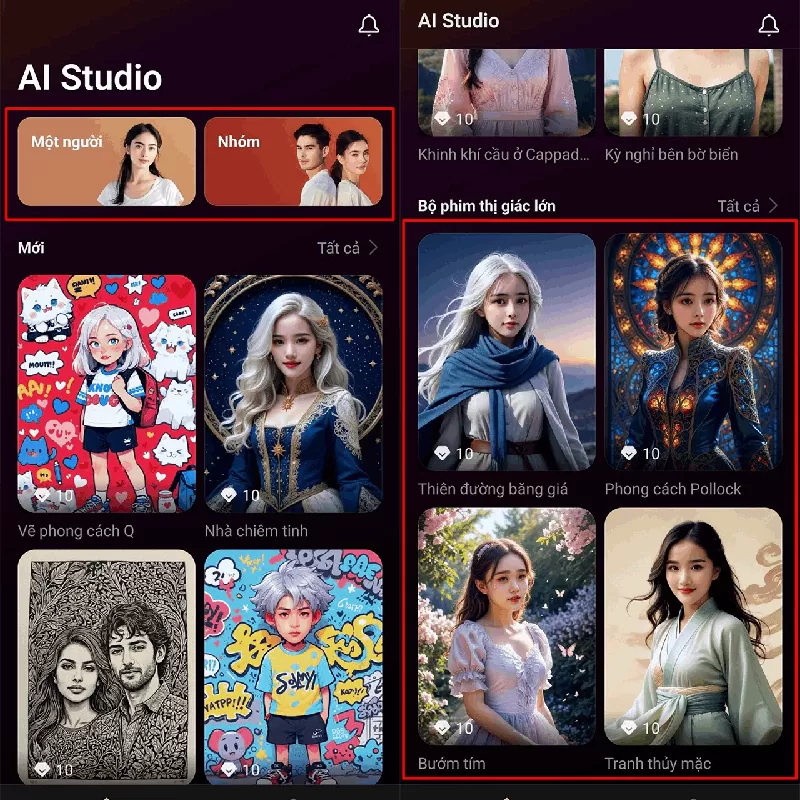 |
Step 2: Upload your photo > Click Create and wait for AI to create a stunning photo for you.
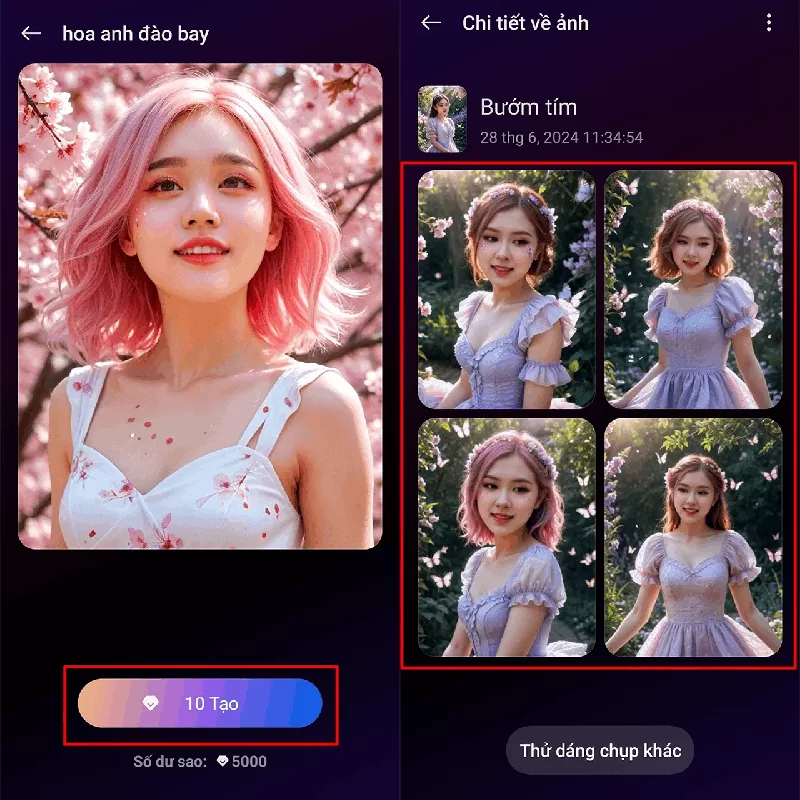 |
The AI photography feature on OPPO Reno12 is really exciting. Thanks to advanced AI applications and powerful processing capabilities, creating unique and impressive photos has never been easier. Let your imagination soar and explore the endless world of creativity with AI technology on OPPO Reno12!
Source: https://baoquocte.vn/cach-tao-anh-bang-ai-tren-oppo-reno12-vo-cung-an-tuong-va-doc-dao-278513.html














































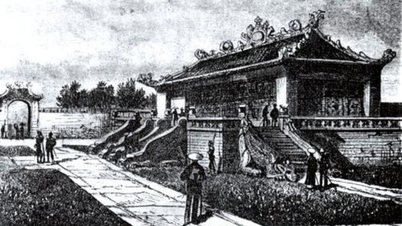





























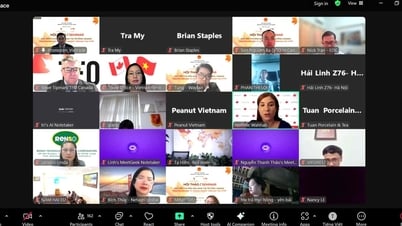



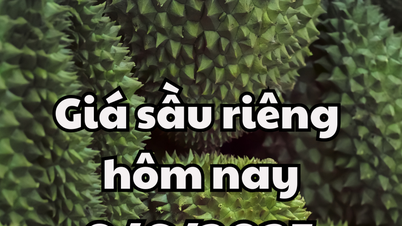

















![[OCOP REVIEW] Tu Duyen Syrup - The essence of herbs from the mountains and forests of Nhu Thanh](https://vphoto.vietnam.vn/thumb/402x226/vietnam/resource/IMAGE/2025/6/5/58ca32fce4ec44039e444fbfae7e75ec)





Comment (0)