Instructions on how to check if your Zalo account has been illegally hacked and messages have been read...
 |
| Here's how to check if your Zalo account's messages have been read by hackers. (Illustration) |
How to check if your Zalo account has been illegally accessed or your messages have been read
Zalo is one of the most popular Internet messaging applications in Vietnam. Many people use Zalo for work or personal purposes, so this application will contain important, private, sensitive chat content...
Normally, to read messages on Zalo, other people will try to log in to Zalo account on other devices such as smartphones or computers. Therefore, checking whether your Zalo account is logged in on a strange device or not will help users know if Zalo has been illegally accessed and whether messages on it are being read or not.
To do this, readers can follow these steps:
Note: You can only do this via the Zalo app on your smartphone. The process on Android and iPhone smartphones is the same. This article will illustrate how to do it with Android smartphones, iPhone users can follow the same process.
- First, activate the Zalo application on your smartphone. Tap the "Personal" button from the menu, then select "Account and security".
Next step, click "Logged in device" on the interface that appears.
- Here, the application will clearly display a list of devices that your Zalo account is logged in to. Based on this list, you can know whether your Zalo account is logged in to strange devices or not.
For example, if you only log in to your Zalo account on your smartphone, but the "Logged in devices" list shows a notification that the account is logged in on a computer, it means that your Zalo account may have been illegally accessed.
You can click on "Other devices are logged in" to see detailed information about the device, account login time... If you realize this is not your device, you can click the "Log out of this device" button to exit your Zalo account, not allowing strangers to continue using it.
The "Recently logged out devices" section will display information about the devices that have logged into your Zalo account. If you notice any strange devices in this list, it is very likely that your Zalo account has been illegally hacked and your Zalo messages have been read.
How to prevent Zalo account from being hacked and messages being read illegally
To protect the safety of your Zalo account, users can activate the 2-layer security feature and set a password to protect important, private message content, preventing others from reading the content.
Activate 2-layer security on Zalo account
To activate 2-layer security for Zalo account, users access Zalo application on smartphone, click on "Personal" button, select "Account and security", then click to activate "2-layer security" option in the interface that appears.
After activating this feature, every time you log in to your Zalo account on a new device (besides your main smartphone), Zalo will ask the user to re-authenticate on the smartphone or enter the OTP login code, this is to ensure that the Zalo account is not logged in and used illegally by strangers.
Set password to protect Zalo message content
In case Zalo contains many important, private or sensitive messages… users can set a password to protect those conversations. Readers can follow these steps:
- Activate the Zalo application on your smartphone. Find the conversation content with the person you want to protect, click on the settings icon in the upper right corner, find and activate the "Hide chat" feature in the menu that appears.
- Next step, Zalo will ask the user to create a PIN code to protect the content of this conversation. Now, the conversation content will completely disappear on Zalo.
To view the hidden conversation, you need to enter the name of the hidden contact in the search box, then enter the security PIN created above. Now, you can view the message content and continue to text this person.
To return this conversation to normal , click the options button as above and turn off the "Hide chat" feature.
With this feature, even if your Zalo account is illegally accessed, others will not be able to find and read the important message content that you have hidden.
Source: https://baoquocte.vn/tai-khoan-zalo-cua-ban-co-bi-doc-trom-tin-nhan-hay-khong-280335.html




![[Photo] Opening of the 14th Conference of the 13th Party Central Committee](https://vphoto.vietnam.vn/thumb/1200x675/vietnam/resource/IMAGE/2025/11/05/1762310995216_a5-bnd-5742-5255-jpg.webp)















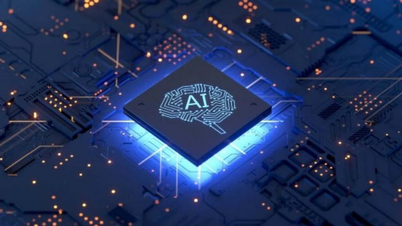



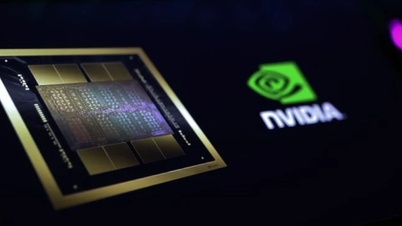














![[Photo] Panorama of the Patriotic Emulation Congress of Nhan Dan Newspaper for the period 2025-2030](https://vphoto.vietnam.vn/thumb/1200x675/vietnam/resource/IMAGE/2025/11/04/1762252775462_ndo_br_dhthiduayeuncbaond-6125-jpg.webp)
































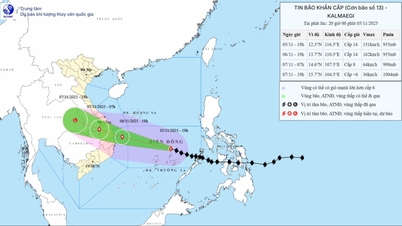











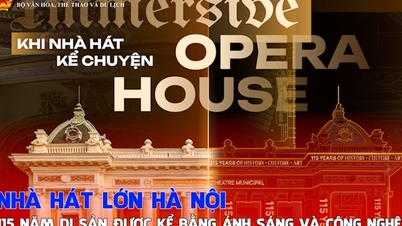










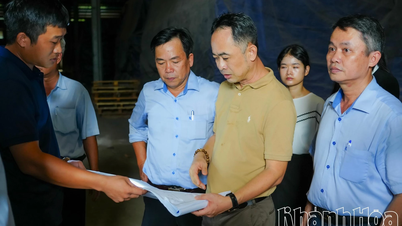














Comment (0)