
Lockdown Mode is an extreme protection mode not for the majority of iPhone users
Specifically, on the iPhone there is a hidden setting related to Lockdown Mode. Some people have discovered this setting and shared how to enable it on their devices. But according to Apple, that is not recommended.
Lockdown Mode isn't for the average iPhone user, and in fact, the risks may outweigh the benefits. Apple warns that it's an "extreme defensive measure designed for a small number of users at risk from sophisticated threats. The vast majority of iPhone owners will never be exposed to this type of attack."
Similar to Lockdown Mode on iPhone, Google also released Advanced Protection. Both are special modes created for users such as politicians , social activists, journalists, lawyers... working in sensitive fields. This is a group of users who are often attacked by sophisticated spyware.
The manufacturer warns that when Lockdown Mode is enabled, your iPhone will no longer function as usual, some apps, websites, and features will be severely limited due to security requirements, and some experiences will not be available. Message attachments will be removed, websites will not display normally, some calls will be blocked, some photo albums will not be accessible, wireless connections may be disabled (depending on the model), and certain accessories will no longer work.
Disconnecting wireless and peripherals, removing data... will make the device more secure, but unless the owner is doing extremely sensitive work or facing the risk of a nation-state attack. Otherwise, do not activate Lockdown Mode!

Users can adjust a lot of different settings on the iPhone, just avoid touching the Lockdown Mode feature.
What should iPhone users in general do to protect their devices?
To keep your personal information and device safe, users should follow basic principles such as keeping their device running the latest version of iOS; installing updates as soon as possible; being careful with the applications installed on the device; not giving applications access beyond the core functions for which they were designed.
Minimize the use of public Wi-Fi, use a reputable VPN service when traveling, enable anti-theft and location tracking, set a complex PIN, and enable biometric authentication.
Users should also run Apple's Safety Check feature (located in Security & Privacy Settings), which will show a list of who is sharing data with the device owner, which apps have access to personal information or devices associated with the account, and which have access to the phone. These measures will keep most users' devices safe without the need for extreme solutions like Lockdown mode.
Source: https://thanhnien.vn/apple-canh-bao-ve-mot-tinh-nang-dac-biet-tren-iphone-185250102114415746.htm


![[Photo] Vietnamese and Hungarian leaders attend the opening of the exhibition by photographer Bozoky Dezso](https://vphoto.vietnam.vn/thumb/1200x675/vietnam/resource/IMAGE/2025/5/28/b478be84f13042aebc74e077c4756e4b)
![[Photo] 12th grade students say goodbye at the closing ceremony, preparing to embark on a new journey](https://vphoto.vietnam.vn/thumb/1200x675/vietnam/resource/IMAGE/2025/5/28/42ac3d300d214e7b8db4a03feeed3f6a)

![[Photo] Prime Minister Pham Minh Chinh receives a bipartisan delegation of US House of Representatives](https://vphoto.vietnam.vn/thumb/1200x675/vietnam/resource/IMAGE/2025/5/28/468e61546b664d3f98dc75f6a3c2c880)












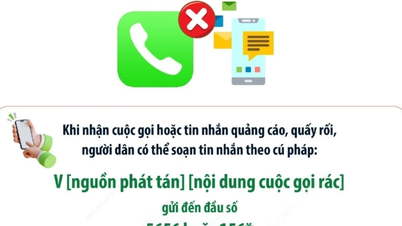




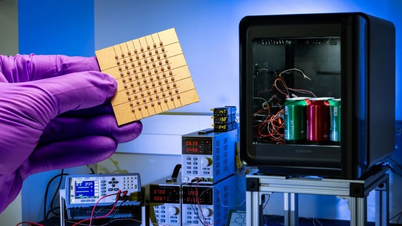



















































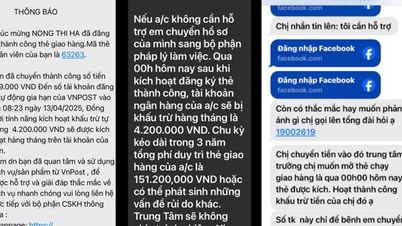









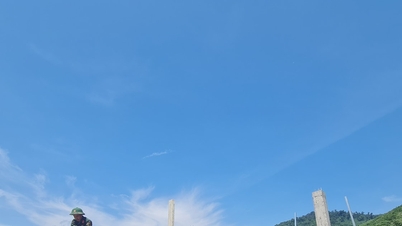





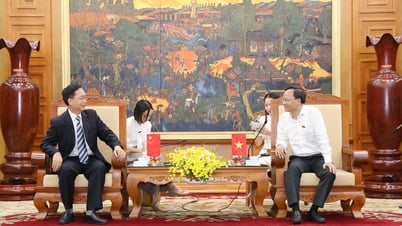


Comment (0)