The Start Menu has been a pain point for Microsoft since 2012. Since Windows 8, the 'Start Menu' has been the first thing users complain about when their computer boots up.
To this day, many people still dislike the Windows 11 Start menu. It's clunky, inflexible, and just plain stupid. That's why many people use an alternative Start menu, like Stardock's Start11 for Windows.
The latest update, which is now rolling out gradually to Windows 11 Insider users, finally brings a redesigned Start menu.
In a blog post, Microsoft said the new menu will help you access apps more quickly and smoothly, making it easier to find what you need. The update also introduces changes to File Explorer and the taskbar.
First, the All item appears directly on the main Start menu page instead of being a separate area that you have to select to access. The All item is also scrollable, so you can just scroll down the screen to see all your apps.

The new Start menu was 'shown off' by Microsoft on the official Blog page.
Instead of limiting you to an alphabetical list of installed apps, the new menu lets you switch between category view and grid view.
With category view, your apps are organized into folders by type. With grid view, your apps are listed alphabetically again, but with more horizontal space, making them easier to see. Choose either view, and the Start menu will remember your choice.
The redesigned menu also automatically adjusts to your screen size. On larger screens, you can see more pinned apps, suggested apps, and categories. You can also expand or collapse the Pinned and Suggested items depending on your viewing needs.
Additionally, a new Phone Link pane lets you access calls and messages on your connected iPhone or Android phone. If you don't care, you can easily hide this pane.
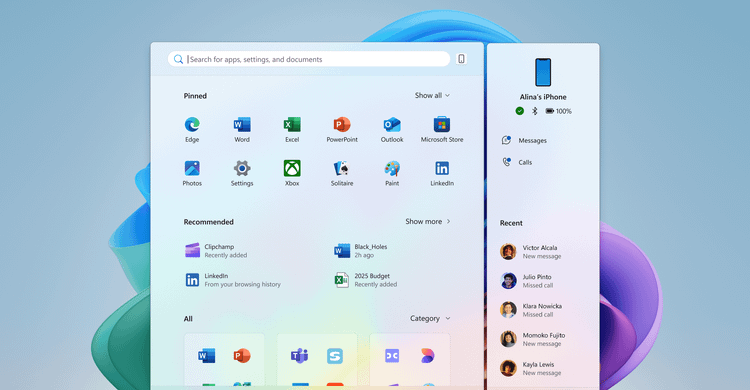
Connected smartphones also appear in the Phone Link section on the right.
Microsoft has been slowly rolling out some of these changes to Windows Insiders in the past, sometimes with success, sometimes with failure. Hopefully, the new update will make them available to everyone in the Insider program.
In addition to the Start menu, File Explorer also has a few changes in this latest Insider build. The File Explorer homepage will now show suggested files for both Microsoft and local accounts.
If enabled, this area will show files you frequently use, files you've recently downloaded, or files you've added to your File Explorer Libraries. If you don't want it to show up, you can easily turn it off.
Source: https://khoahocdoisong.vn/ban-update-windows-11-insider-thiet-ke-lai-menu-start-post2149063225.html





![[Photo] Prime Minister Pham Minh Chinh receives United Nations Secretary-General Antonio Guterres](https://vphoto.vietnam.vn/thumb/1200x675/vietnam/resource/IMAGE/2025/10/25/1761390212729_dsc-1484-jpg.webp)
![[Photo] National Assembly Chairman Tran Thanh Man receives United Nations Secretary-General Antonio Guterres](https://vphoto.vietnam.vn/thumb/1200x675/vietnam/resource/IMAGE/2025/10/25/1761390815792_ctqh-jpg.webp)
![[Photo] Prime Minister Pham Minh Chinh and United Nations Secretary-General Antonio Guterres attend the Press Conference of the Hanoi Convention Signing Ceremony](https://vphoto.vietnam.vn/thumb/1200x675/vietnam/resource/IMAGE/2025/10/25/1761391413866_conguoctt-jpg.webp)


















![[Photo] General Secretary To Lam meets with General Secretary and President of Laos Thongloun Sisoulith](https://vphoto.vietnam.vn/thumb/1200x675/vietnam/resource/IMAGE/2025/10/25/1761380913135_a1-bnd-4751-1374-7632-jpg.webp)










































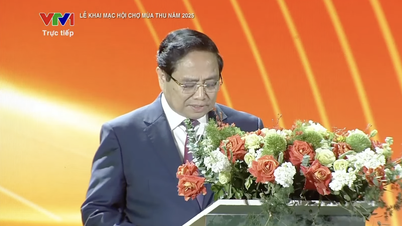










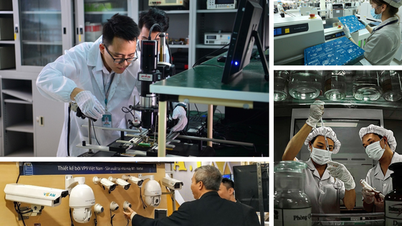


























Comment (0)