 |
To save photos on MacBook easily, follow these steps:
Step 1: First, go to the website with the image you want to save. On the website interface, right-click on the desired image. A menu will appear, from there select Save image as....
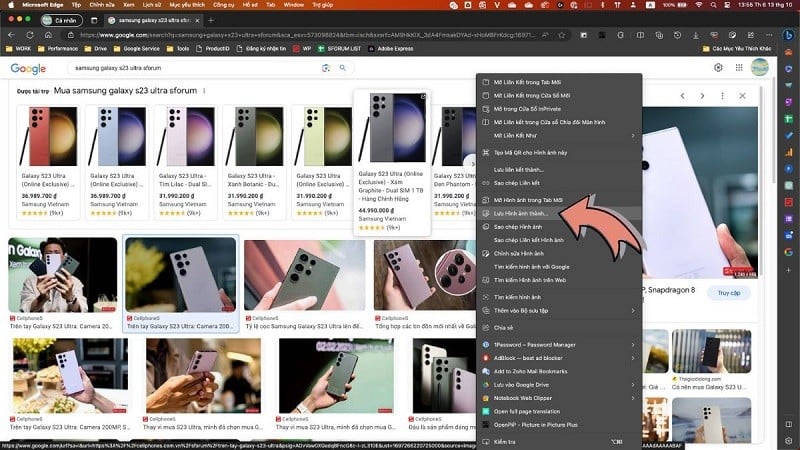 |
Step 2: After selecting, a new dialog box will appear, asking you to choose a location to save the image. Go to Where and select the desired location. Next, in the Save as section, name your image.
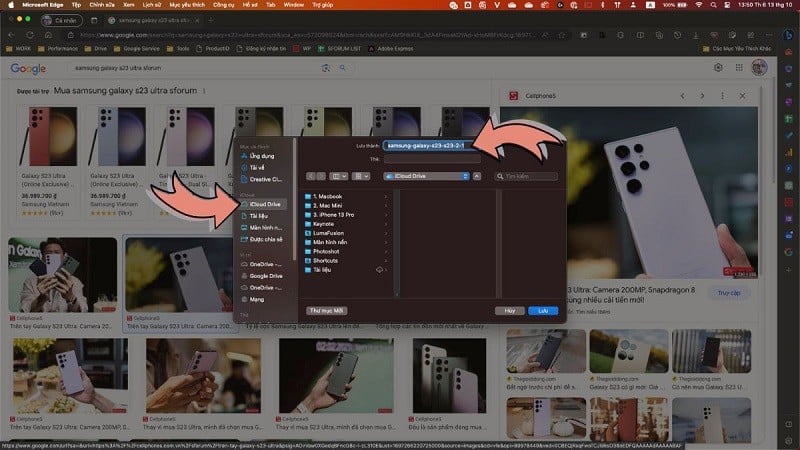 |
Step 3: Finally, click on the Save button to complete the process.
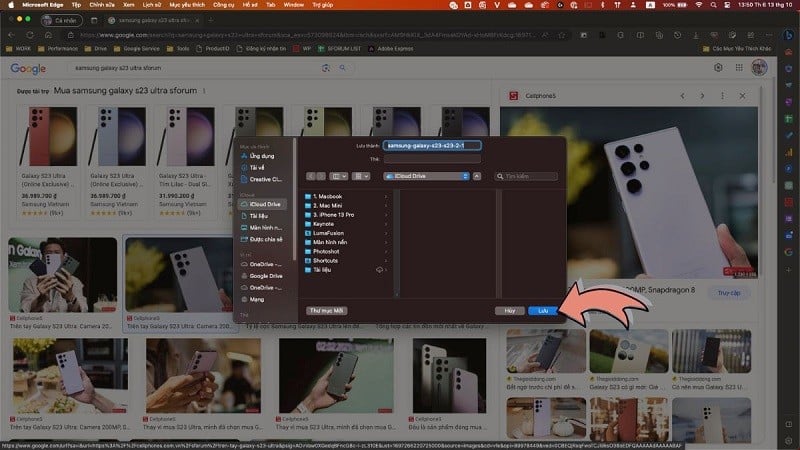 |
Step 4: If you want to copy the image, just right click on that image and select Copy Image.
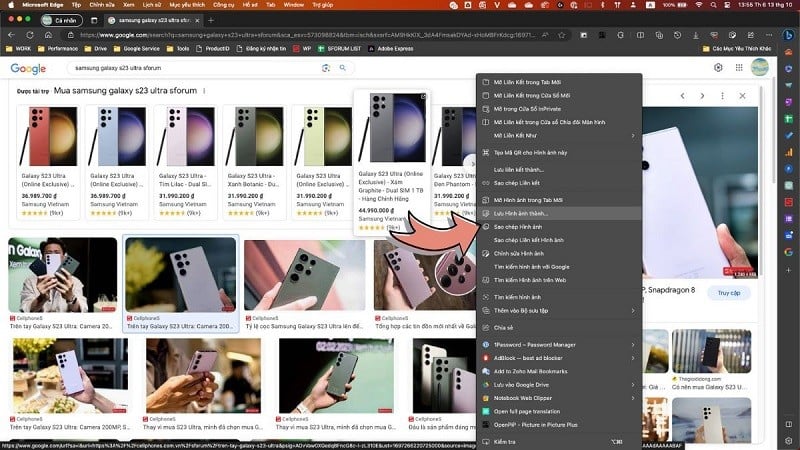 |
For saving photos on Facebook, the process is similar. Go to Facebook and find the page with the image you want to download. Right-click on the image and click Save image as, then choose a location and name and finally click Save.
Hopefully, through this article, you have grasped the basic steps to save photos on your MacBook conveniently and quickly.
Source


















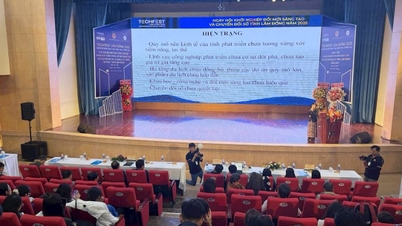













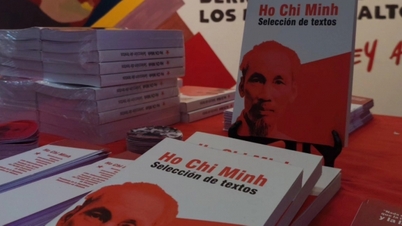


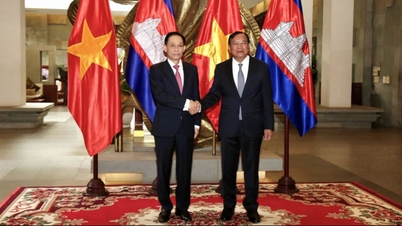





![[Video] The craft of making Dong Ho folk paintings has been inscribed by UNESCO on the List of Crafts in Need of Urgent Safeguarding.](https://vphoto.vietnam.vn/thumb/402x226/vietnam/resource/IMAGE/2025/12/10/1765350246533_tranh-dong-ho-734-jpg.webp)







































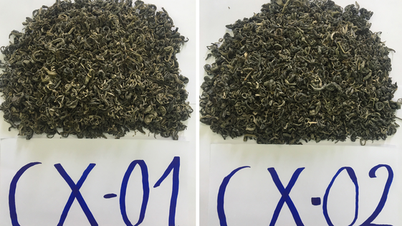




























Comment (0)