One of the biggest reasons your phone keeps turning on even when it's in your pocket and not being touched is that you're using the lift-to-wake or double-tap-to-unlock features. Try turning these two features off to fix the issue of your Samsung phone turning on automatically when in your pocket.
Step 1: Go to "Settings" on your phone. Next, scroll down and find "Advanced features". Here, in the 5th section, there will be "Motions and gestures", click on it.
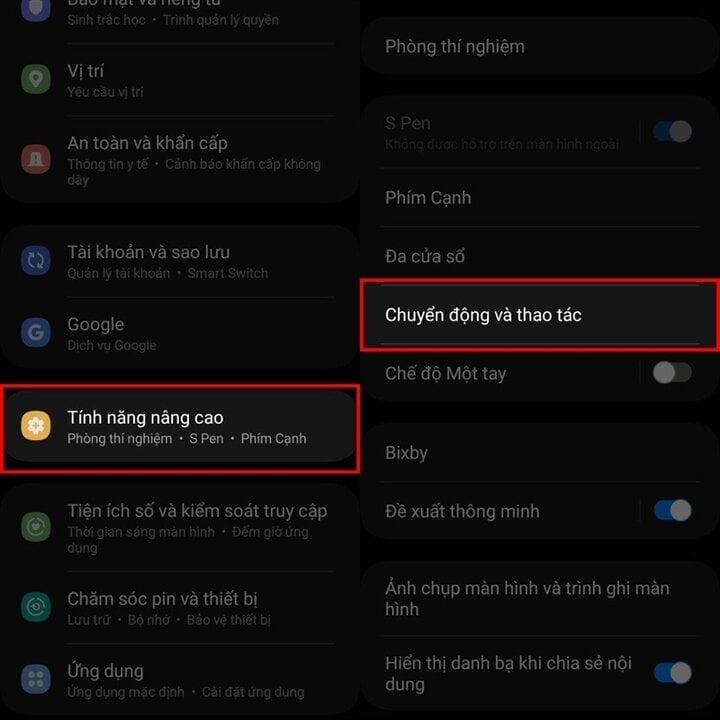
Step 2: Here you just need to toggle the switches of the 2 items "Double tap to turn on the screen" and "Raise to wake" and you're done. To make sure it works well, try turning off the screen and see if the operation is still the same as before turning off these 2 features.
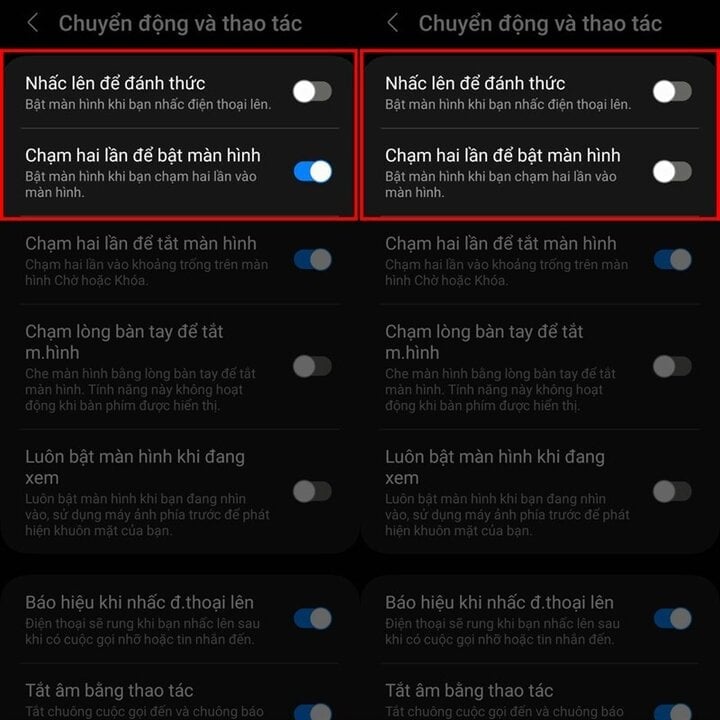
If you follow the steps above correctly, you will see that the phone screen will no longer light up automatically every time you move. By doing this, you have solved the problem of Samsung phone screen automatically lighting up in your pocket.
Khanh Son (Synthesis)
Source










































![[Video] The craft of making Dong Ho folk paintings has been inscribed by UNESCO on the List of Crafts in Need of Urgent Safeguarding.](https://vphoto.vietnam.vn/thumb/402x226/vietnam/resource/IMAGE/2025/12/10/1765350246533_tranh-dong-ho-734-jpg.webp)




































































Comment (0)