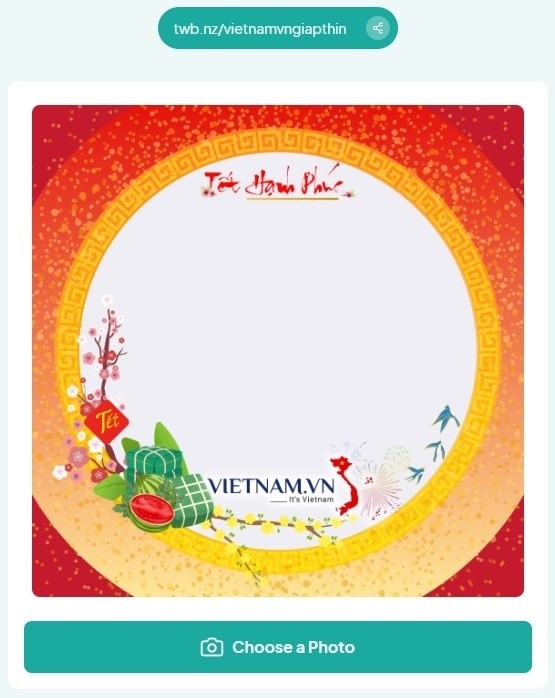 Step 2: Select the frame below to match your avatar. Then, click "Choose a Photo" or "Select an image" and select the photo that needs to be framed (applicable on both computers and phones). Step 3: You can change the zoom in/out, rotate and filter of the avatar inserted in the frame. Then click "Next"/"Next" Step 4: To update the photo to replace the Facebook Avatar: Click on the avatar section, then click Change avatar. Select the photo with the frame added to change the avatar
Step 2: Select the frame below to match your avatar. Then, click "Choose a Photo" or "Select an image" and select the photo that needs to be framed (applicable on both computers and phones). Step 3: You can change the zoom in/out, rotate and filter of the avatar inserted in the frame. Then click "Next"/"Next" Step 4: To update the photo to replace the Facebook Avatar: Click on the avatar section, then click Change avatar. Select the photo with the frame added to change the avatarInstructions for changing the Avatar frame to welcome Spring Giap Thin 2024
 Việt Nam•05/02/2024
Việt Nam•05/02/2024On the occasion of the traditional New Year 2024, vietnam.vn has designed a special avatar frame for people at home and abroad to celebrate the traditional New Year of the nation. To change the Facebook avatar frame, follow these steps: Step 1: Access the address https://twb.nz/vietnamvngiapthin , open the link using the Twibbonize application or directly use the browser. 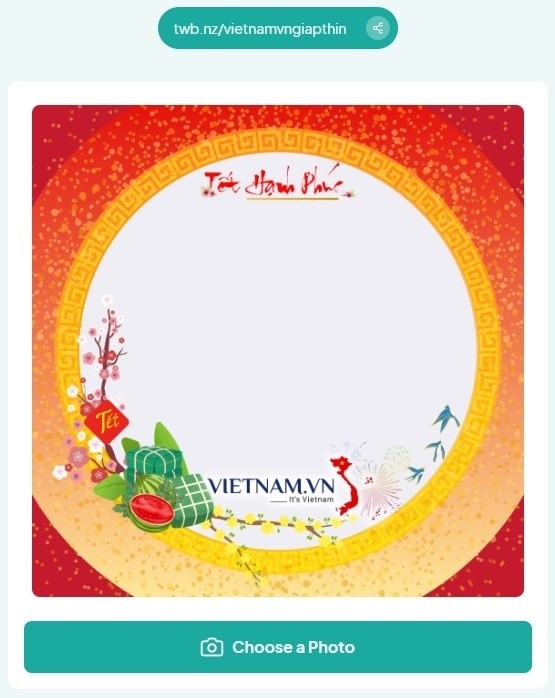 Step 2: Select the frame below to match your avatar. Then, click "Choose a Photo" or "Select an image" and select the photo that needs to be framed (applicable on both computers and phones). Step 3: You can change the zoom in/out, rotate and filter of the avatar inserted in the frame. Then click "Next"/"Next" Step 4: To update the photo to replace the Facebook Avatar: Click on the avatar section, then click Change avatar. Select the photo with the frame added to change the avatar
Step 2: Select the frame below to match your avatar. Then, click "Choose a Photo" or "Select an image" and select the photo that needs to be framed (applicable on both computers and phones). Step 3: You can change the zoom in/out, rotate and filter of the avatar inserted in the frame. Then click "Next"/"Next" Step 4: To update the photo to replace the Facebook Avatar: Click on the avatar section, then click Change avatar. Select the photo with the frame added to change the avatar
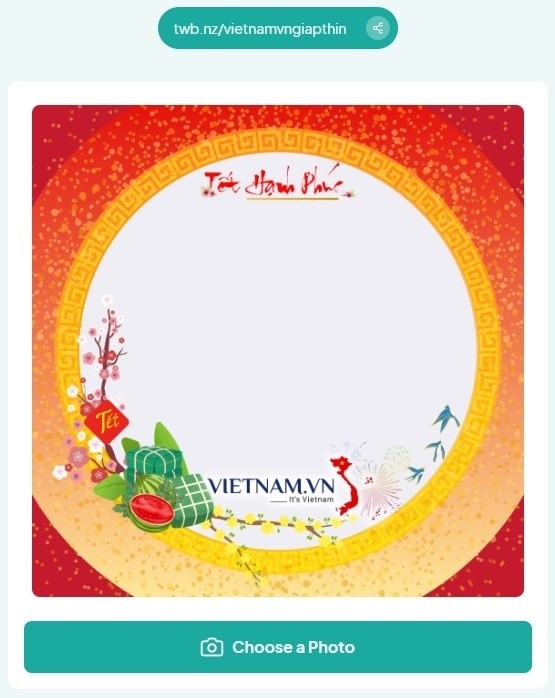 Step 2: Select the frame below to match your avatar. Then, click "Choose a Photo" or "Select an image" and select the photo that needs to be framed (applicable on both computers and phones). Step 3: You can change the zoom in/out, rotate and filter of the avatar inserted in the frame. Then click "Next"/"Next" Step 4: To update the photo to replace the Facebook Avatar: Click on the avatar section, then click Change avatar. Select the photo with the frame added to change the avatar
Step 2: Select the frame below to match your avatar. Then, click "Choose a Photo" or "Select an image" and select the photo that needs to be framed (applicable on both computers and phones). Step 3: You can change the zoom in/out, rotate and filter of the avatar inserted in the frame. Then click "Next"/"Next" Step 4: To update the photo to replace the Facebook Avatar: Click on the avatar section, then click Change avatar. Select the photo with the frame added to change the avatarTag: Happy New Year 2024
Same tag
Same category



Notre Dame Cathedral in Ho Chi Minh City is brightly lit to welcome Christmas 2025

Hanoi girls "dress up" beautifully for Christmas season

Brightened after the storm and flood, the Tet chrysanthemum village in Gia Lai hopes there will be no power outages to save the plants.

The capital of yellow apricot in the Central region suffered heavy losses after double natural disasters
Same author


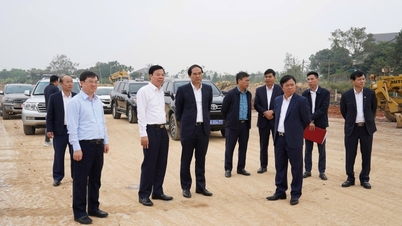


















![[Photo] Worshiping the Tuyet Son statue - a nearly 400-year-old treasure at Keo Pagoda](/_next/image?url=https%3A%2F%2Fvphoto.vietnam.vn%2Fthumb%2F1200x675%2Fvietnam%2Fresource%2FIMAGE%2F2025%2F12%2F02%2F1764679323086_ndo_br_tempimageomw0hi-4884-jpg.webp&w=3840&q=75)
![[Photo] Parade to celebrate the 50th anniversary of Laos' National Day](/_next/image?url=https%3A%2F%2Fvphoto.vietnam.vn%2Fthumb%2F1200x675%2Fvietnam%2Fresource%2FIMAGE%2F2025%2F12%2F02%2F1764691918289_ndo_br_0-jpg.webp&w=3840&q=75)

















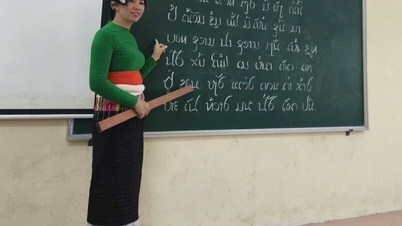















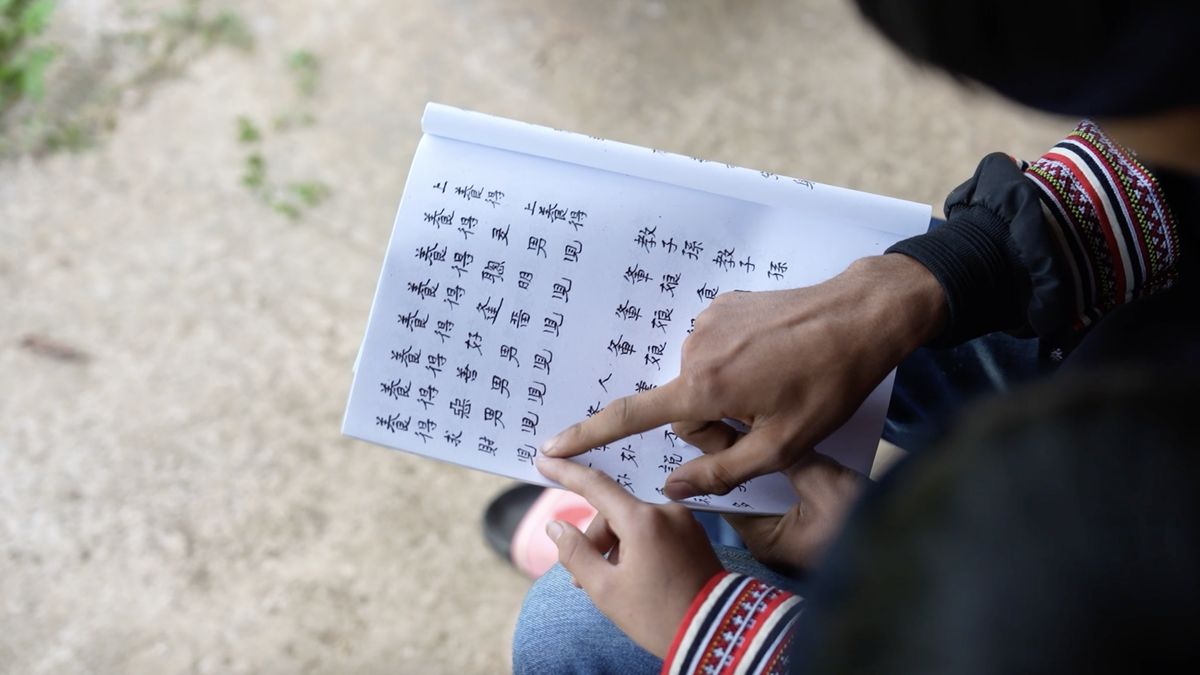





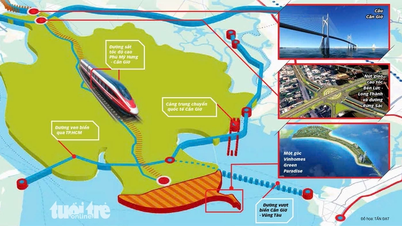






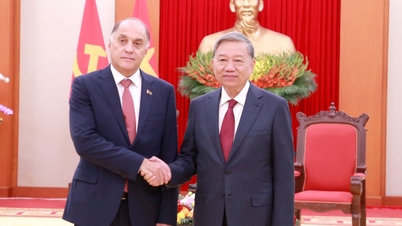



























Comment (0)