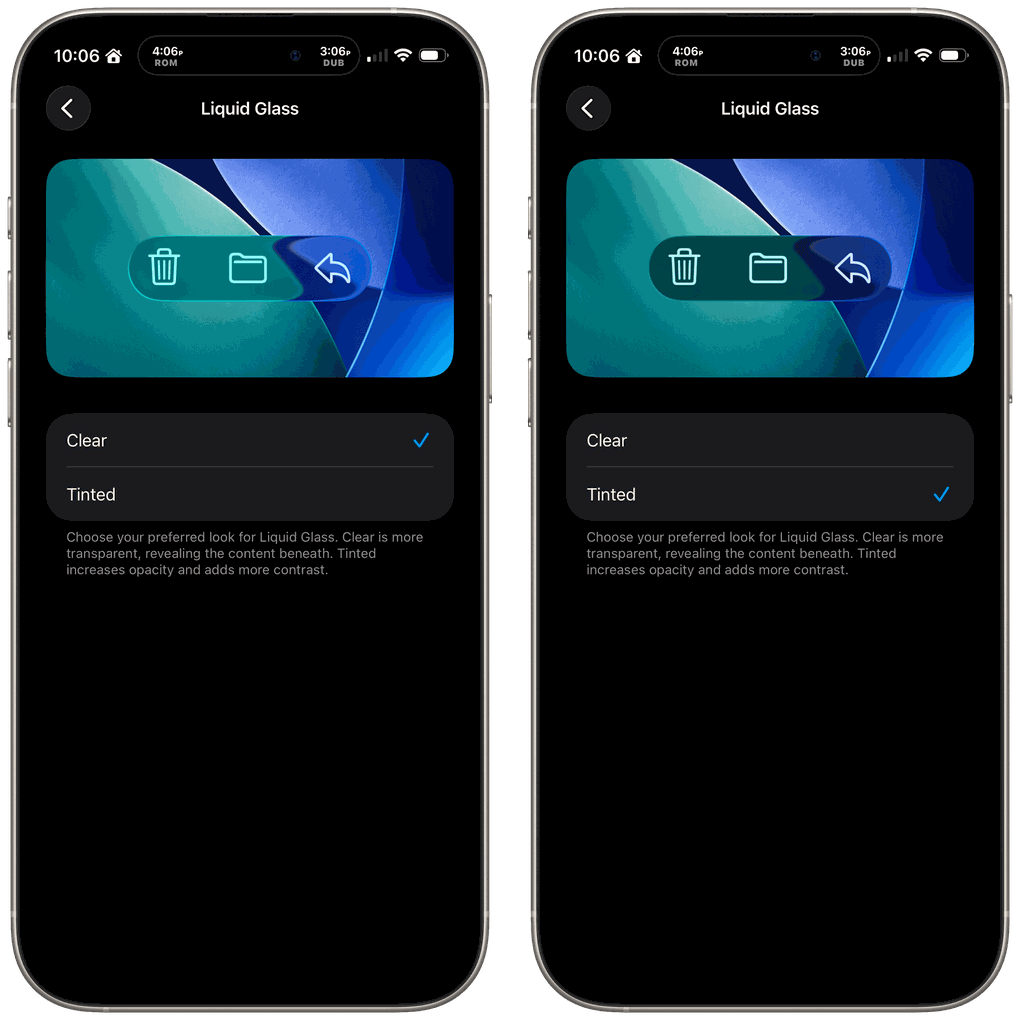
The new update allows users to proactively set the Clear (transparent) and Tinted (colored) modes of the Liquid Glass design (Photo: MacRumors).
From refining the controversial Liquid Glass design, the return of Slide Over on iPad, to significant upgrades to Local Capture, version 26.1 brings a host of meaningful improvements based on direct feedback from the community.
iPhone has many tweaks
The biggest change that users will notice right away is the famous Liquid Glass design. While loved by many, this design is a "readability nightmare" for some users due to its transparency.
Understanding this, iOS 26.1 brings a new setting in display and brightness that allows users to choose between two versions: Clear (as before) and Tinted (colored). The Tinted version will reduce transparency, increase opacity and significantly improve contrast.
It's a commendable move. If you love Liquid Glass, things stay the same. But if it bothers you, you've got a solution.
One small but "fatal" annoyance of iOS 26 is the design of the alarm screen. When you're groggy and waking up, it can be a real challenge to differentiate between the stacked stop and snooze buttons.
With iOS and iPadOS 26.1, Apple has brought back the iconic slide to stop gesture, similar to the old slide to unlock gesture. This intentional gesture ensures you never accidentally dismiss an important alarm.
Content creators, especially podcasters, were "overwhelmed" when Apple introduced Local Capture on iOS 26, allowing high-quality audio/ video recording even during video calls.
However, the first version had serious shortcomings: It did not allow control of microphone gain and could not choose where to save files. Fortunately, iOS 26.1 completely solved both of these problems sooner than expected.
You can now fully control the input volume and choose the file save location from Settings. This feature is finally reliable enough to use for work.
Small but valuable tweaks to the Camera
Many users have reported that they often accidentally activate the camera by swiping left on the lock screen. Now, you can completely disable this gesture in Settings.
Additionally, the controls for playing slideshows, adding to Favorites, or Hiding photos are now neatly grouped into the three-dot "More" menu, making for a cleaner interface.
Update 26.1 also brings a long list of small improvements like a new "Show Borders" option that replaces the old "Button Shape".
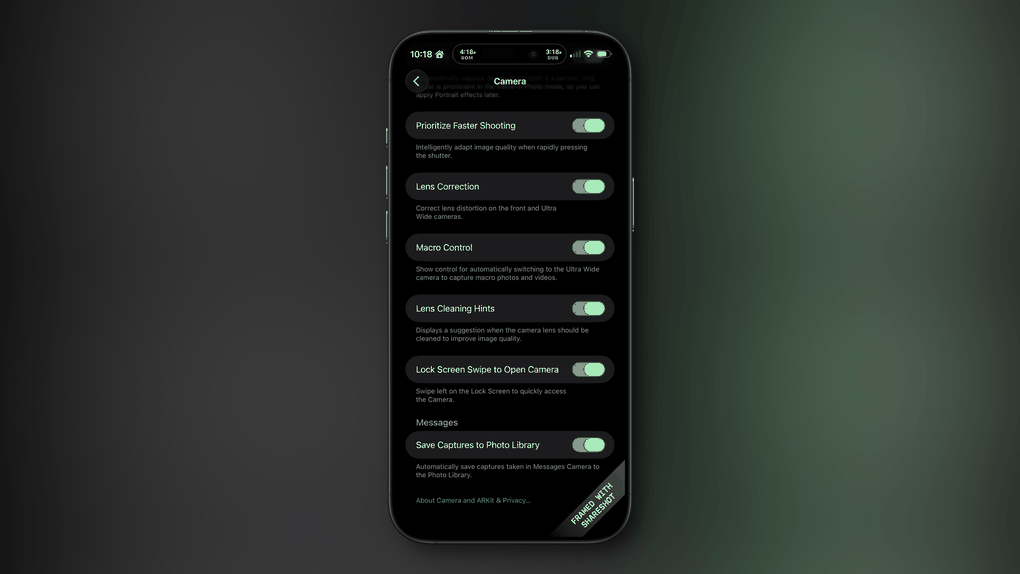
The camera also has many valuable tweaks from iOS version 26.1 (Photo: MacRumors).
The lock screen will also feature new prompts to guide users through the wallpaper setup process.
The rapid security response issue is replaced by a toggle in Settings, allowing users to choose whether to automatically apply security patches.
The Fitness app has also been updated with new customizable workout options (exercise type, calories, duration...).
Apple Intelligence supports Vietnamese, along with Danish, Dutch, Norwegian, Turkish, and many other languages. AirPods Live Translation also adds Japanese, Korean, Italian, and more.
iPadOS 26.1: The return of Slide Over and more professional window management
Most of iOS's changes are present in iPadOS, but Apple's tablet also gets two big upgrades of its own.
First, Apple listened to users and brought back Slide Over. While it only supports a single app (instead of multiple apps), the Slide Over window is now resizable, and you can have a second Slide Over app if you have an external display.
The window management menu is now more professional with options to Hide Current Window, Hide Other Windows, and Close All Windows. This is another step towards bridging the gap between iPadOS and macOS.
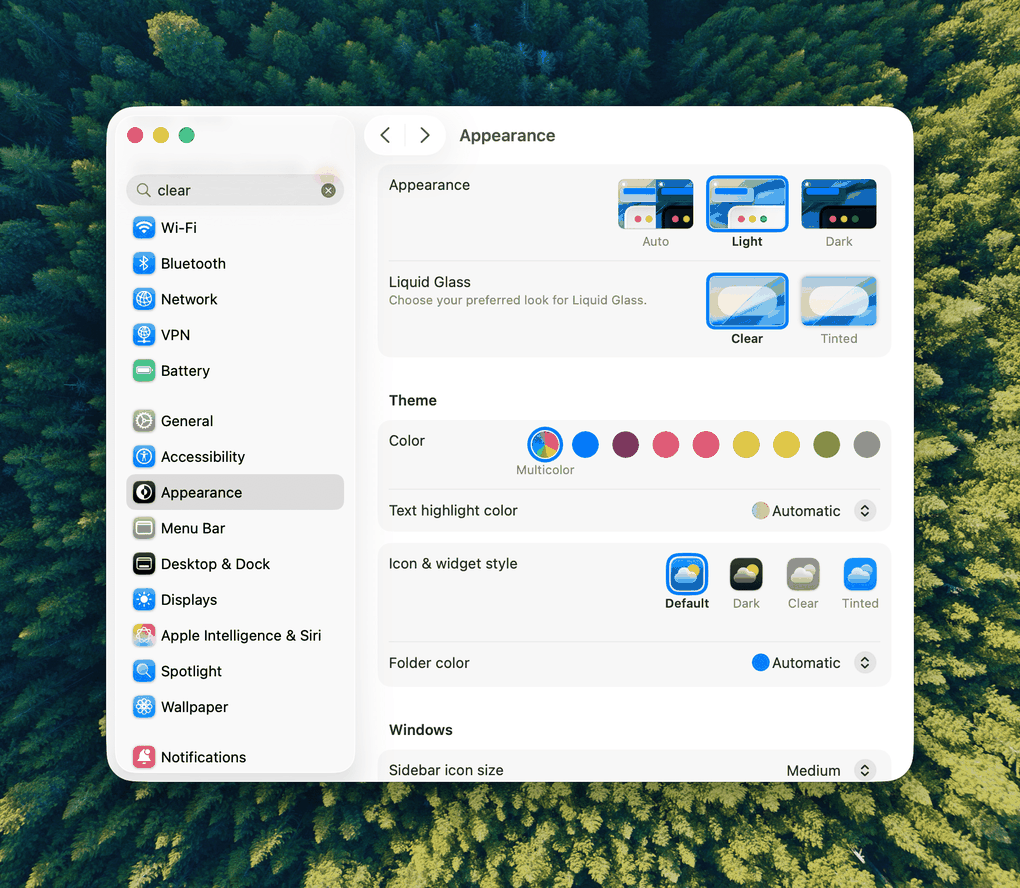
MacOS Tahoe, version 26.1 also received the same "colored" Liquid Glass option as iOS (Photo: Apple).
On the macOS Tahoe side, version 26.1 also gets a "colored" Liquid Glass option similar to iOS. Additionally, the AutoMix feature (which uses Apple Intelligence to mix music) now works with AirPlay.
Unfortunately, there's not much to say about visionOS, watchOS, or tvOS beyond "under-the-hood improvements" and bug fixes.
As you can see, version 26.1 is a “listening” update. Instead of launching flashy features, Apple has focused on refining the experience, fixing user complaints, and completing unfinished features.
Source: https://dantri.com.vn/cong-nghe/kham-pha-nhung-tinh-chinh-tren-ban-cap-nhat-ios-261-20251104110522403.htm


![[Photo] Opening of the 14th Conference of the 13th Party Central Committee](https://vphoto.vietnam.vn/thumb/1200x675/vietnam/resource/IMAGE/2025/11/05/1762310995216_a5-bnd-5742-5255-jpg.webp)





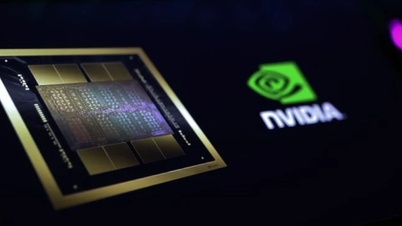






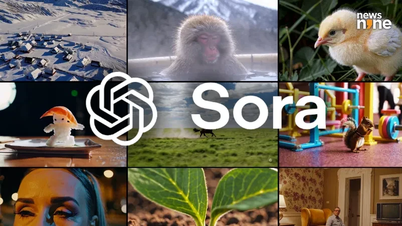







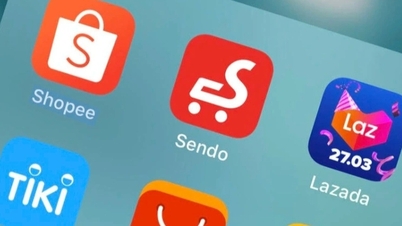


![[Photo] Panorama of the Patriotic Emulation Congress of Nhan Dan Newspaper for the period 2025-2030](https://vphoto.vietnam.vn/thumb/1200x675/vietnam/resource/IMAGE/2025/11/04/1762252775462_ndo_br_dhthiduayeuncbaond-6125-jpg.webp)



































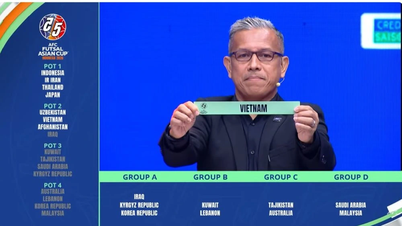







































Comment (0)