The Galaxy Z Fold 7 foldable phone offers a different display experience with the most spacious space ever in the Galaxy Z Fold series. Thanks to optimized software, users can flexibly choose between Multi View mode and Standard View mode to suit their needs.

Multi View: Turn your big screen into a powerful multitasking tool
With a superior main screen size, Multi View mode on Galaxy Z Fold 7 allows dividing the layout into multiple display frames, helping users work more conveniently and save operations.
In the Settings app: the main menu is on the left while detailed options appear on the right, reducing the need to go back multiple times.
In the Gallery app: a smart sidebar appears, allowing you to quickly switch between photo albums.
In Samsung Notes, My Files and Calendar: display content in parallel, allowing you to track multiple pieces of information at the same time, optimizing work and entertainment performance.
Thanks to its ability to take advantage of the entire space, Multi View is suitable for those who often multitask or need to monitor multiple contents in parallel.
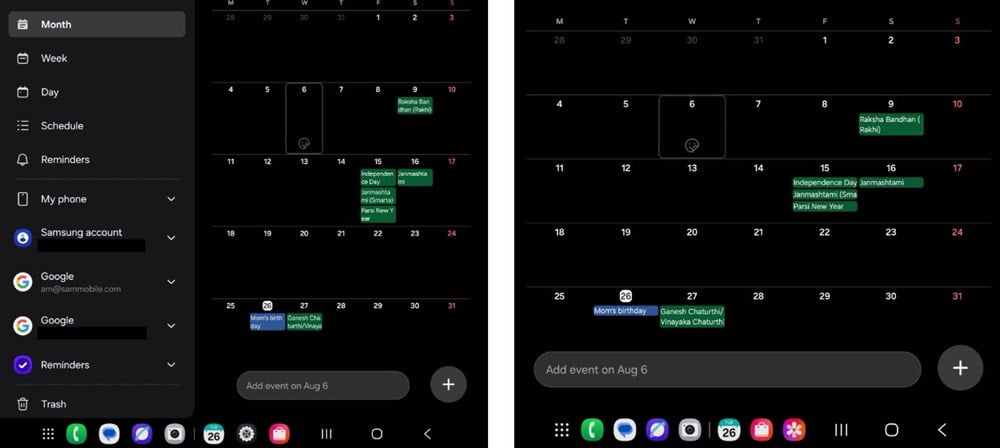
Standard View: A familiar, cleaner experience
Split view isn't always ideal. For some apps, Standard View is a more intuitive and pleasant experience.
In messaging apps like WhatsApp or Google Messages: Standard mode makes conversations take up the entire screen, with large, easy-to-read fonts, providing more focus and immersion.
When entertaining or browsing content: the interface looks like on a regular phone, clean and less distracting.
Standard View is suitable for those who value minimalism and want to enjoy a large screen without being separated by multiple display frames.
How to switch between Multi View and Standard View on Galaxy Z Fold 7
Users can easily change the display experience with just a few steps in the settings:
Open Settings.
Navigate to Display → Screen layout and zoom.
Select Multi View or Standard View depending on your needs.
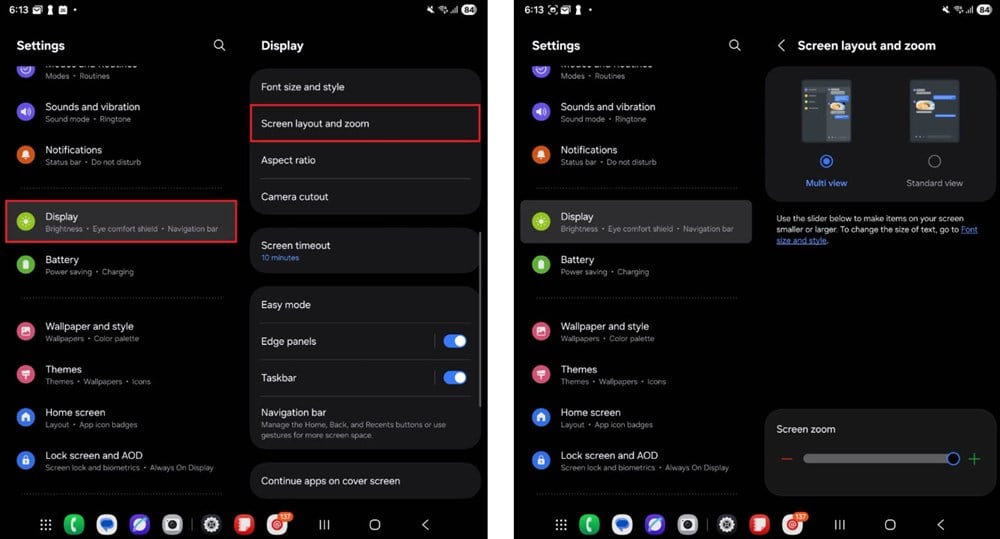
Which option is right for you?
Multi View: optimized for work, note-taking, document editing, or file management.
Standard View: suitable for texting, entertainment and reading content.
This flexibility is the strength of the Galaxy Z Fold 7, turning the foldable smartphone into not only a high-end mobile device, but also a versatile tool that can be customized according to usage habits.
According to Sam Mobile
Source: https://baovanhoa.vn/nhip-song-so/meo-tan-dung-galaxy-z-fold-7-chuyen-doi-che-do-hien-thi-thong-minh-164030.html




![[Photo] Opening of the 14th Conference of the 13th Party Central Committee](https://vphoto.vietnam.vn/thumb/1200x675/vietnam/resource/IMAGE/2025/11/05/1762310995216_a5-bnd-5742-5255-jpg.webp)



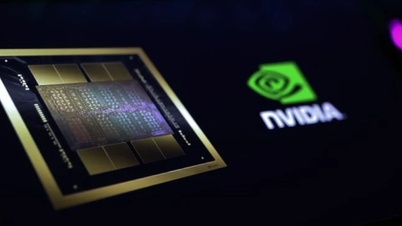






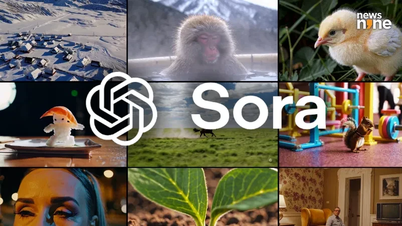










![[Photo] Panorama of the Patriotic Emulation Congress of Nhan Dan Newspaper for the period 2025-2030](https://vphoto.vietnam.vn/thumb/1200x675/vietnam/resource/IMAGE/2025/11/04/1762252775462_ndo_br_dhthiduayeuncbaond-6125-jpg.webp)


































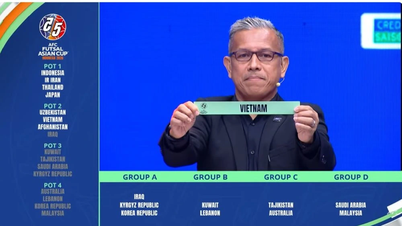
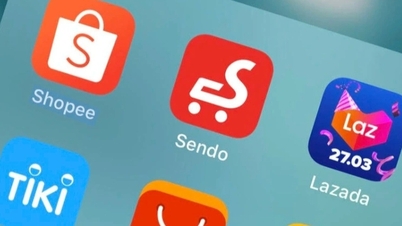

















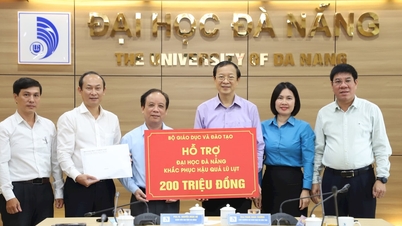



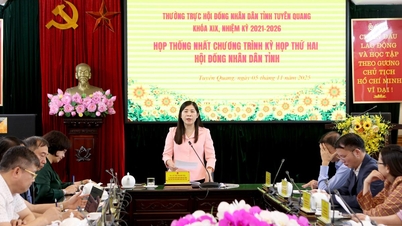

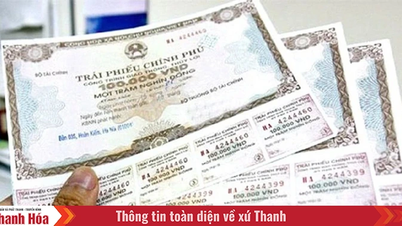















Comment (0)