
With the growing demand for AI-powered browsers, Microsoft on Monday launched a new feature in its Edge browser called Copilot Mode, which allows users to browse the web with the help of AI. The idea is that AI can become an assistant, able to understand what users are searching for, predict what they want to do, and then act on their behalf.

The actual effectiveness of this feature has yet to be proven, but Microsoft notes that Copilot Mode is still in beta. The feature is also enabled by default in these tests, and is currently free for any Mac or PC user with access to Copilot.

There are a few key components to Copilot Mode at launch, with more coming soon. Once enabled, Edge users will see a new tab page where they can search, chat, and browse with Copilot.

When they visit a specific website, they can also ask Copilot for additional assistance. For example, Microsoft showed how a user could ask the AI assistant if the recipe they were looking at could be made vegan, and Copilot would suggest alternatives.

Today, users can ask AI chatbots this type of question, but this saves them from having to paste in the content they want to reference. Or, someone could ask the AI to just present the recipe so they don't have to read through the "life story" that now accompanies so many recipes online.

Additionally, Microsoft claims that Copilot can handle various tasks on behalf of users, such as booking appointments, creating shopping lists, and editing content.

This “surrogate” use of the web is the next big step in the AI browser race, but it’s not yet clear whether consumers will embrace it naturally. The goal, of course, is to make it easier to perform everyday tasks, like booking a room on Booking.com or booking a flight through Kayak.

However, talking back and forth with an AI to review your options and needs isn't necessarily better or faster than doing it yourself, depending on how familiar you are with the site.

Copilot does, however, allow for voice input, which could be useful for people who aren't tech-savvy when making online reservations, or those with limited mobility. (Eventually, Microsoft says users will be able to provide Copilot with additional information needed, such as login information or history, to manage more advanced operations, such as bookings. For now, it's still a bit more manual.)

Perhaps more interesting is Copilot’s ability to act as a research companion. With the user’s permission, Copilot can see all of the tabs that are open to understand what the user is browsing. This can be useful if they are doing some kind of product comparison or online research, such as comparing airfare or hotel prices across multiple sites.

Again, these are AI chatbot use cases, but integrating it into the browser could accelerate the transition of user needs to digital assistants. Microsoft says that in the future, Copilot will also prompt people to continue with a project or task they're working on by suggesting next steps.

The company emphasizes that Copilot will only be able to access users' browsing content with their consent, and this will be made clear to end users through visual cues. However, the fact that you can now enable or disable the feature that allows you to watch and listen to you while you search may make some users feel uneasy.
Source: https://khoahocdoisong.vn/microsoft-gioi-thieu-tro-ly-ai-copilot-mode-cho-trinh-duyet-edge-post2149041787.html



![[Photo] National Assembly Chairman Tran Thanh Man attends the VinFuture 2025 Award Ceremony](/_next/image?url=https%3A%2F%2Fvphoto.vietnam.vn%2Fthumb%2F1200x675%2Fvietnam%2Fresource%2FIMAGE%2F2025%2F12%2F05%2F1764951162416_2628509768338816493-6995-jpg.webp&w=3840&q=75)



![[Photo] 60th Anniversary of the Founding of the Vietnam Association of Photographic Artists](/_next/image?url=https%3A%2F%2Fvphoto.vietnam.vn%2Fthumb%2F1200x675%2Fvietnam%2Fresource%2FIMAGE%2F2025%2F12%2F05%2F1764935864512_a1-bnd-0841-9740-jpg.webp&w=3840&q=75)
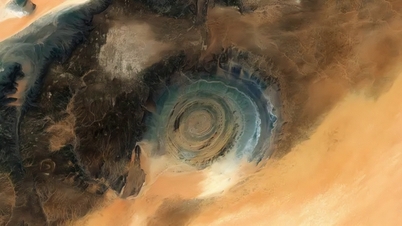



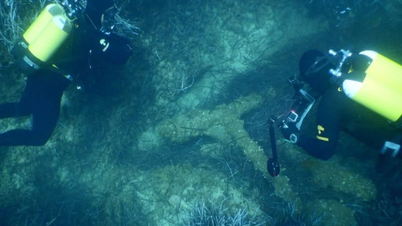








![[INFOGRAPHIC] RedMagic 11 Pro, Gaming monster with real water cooling](https://vphoto.vietnam.vn/thumb/402x226/vietnam/resource/IMAGE/2025/12/06/1764992569071_thumb-dien-thoai-redmagic-11-pro-jpg.webp)

















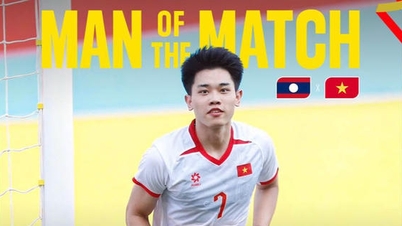













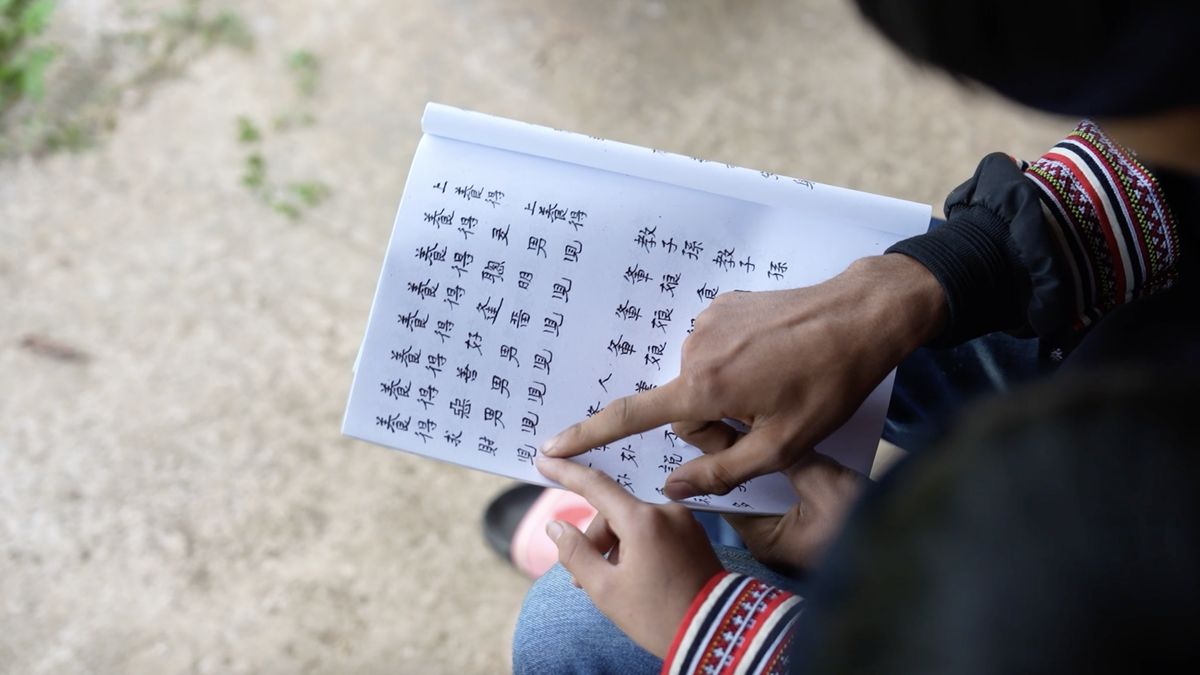































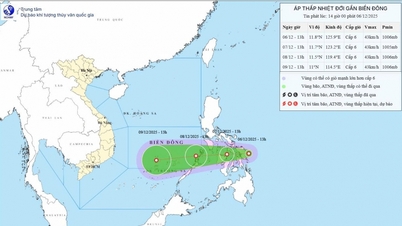


















Comment (0)