Benefits of updating iOS on iPhone 16
Updating to the latest iOS version helps iPhone 16 operate more stably and optimizes the user experience. Specifically, the benefits of updating iOS on iPhone 16 are:
The latest iOS update helps iPhone 16 operate stably and optimize the experience
Benefits of updating iOS
- Updating iOS helps iPhone 16 improve performance, run more smoothly, reduce lag and optimize the device's response speed.
- Each update comes with important security patches, helping to protect data from the risk of attack and unauthorized access.
- Users will experience new feature upgrades such as smoother interface, camera improvements, AI,...
- The updated iOS version helps iPhone 16 avoid conflicts with newly released or updated applications, ensuring all software runs stably.
Instructions on how to update iOS on iPhone 16
Updating iOS is a simple but necessary way to help users enjoy new features and keep the iPhone running smoothly. To know how to update iOS on iPhone 16 safely and quickly, please refer to the following instructions:
- Step 1: Go to "Settings" on iPhone 16 and then click "General Settings".
- Step 2: Next, select "Software update".
- Step 3: Finally, click “Update now” to start the iOS update process.
How to Update iOS on iPhone 16 Series
Note: The above instructions on how to update iOS on iPhone 16 are for reference only. The update process depends on the condition of your device, so please consider doing it!
Notes when updating iOS on iPhone 16
The iOS update process can encounter some unexpected problems if you are not well prepared. To ensure the device operates stably after the upgrade, you should note some important things when updating iOS on iPhone 16:
Notes when updating iOS on iPhone 16
- Make sure your iPhone has enough storage space to download and install the update without errors.
- The upgrade process may take a long time, so your device needs to have enough battery to avoid interruption.
- Please check and make sure that the Wifi connection is strong and stable so that downloading and installing iOS can be done quickly and without interruption.
- Before updating, please back up your personal information in case of data loss.
Some frequently asked questions
Upgrading iOS is one of the things that iPhone users are very interested in. If you still have concerns about how to do it, please see the answers below to feel secure and understand more about this process. Find out now!
Is updating iOS on iPhone mandatory?
Updating iOS is not mandatory, you can still use your phone normally. However, updating will bring many benefits to users such as helping the phone improve performance, add new features, fix bugs,... If your iPhone is still working stably, you do not need to decide to upgrade immediately.
Updating iOS on iPhone is generally not mandatory.
Does iOS update cause data loss?
The iOS update process usually does not affect data such as images, contacts or applications. However, to ensure that the implementation does not cause any errors that cause data loss on the device, you should back up first. This is quite simple, only takes a few minutes but will help you protect important information safely and feel more secure when upgrading.
iOS updates usually won't affect your data.
Updating iOS on iPhone 16 is not difficult but can bring many benefits to your device. Following the instructions above, you can easily upgrade the operating system to enjoy new improvements to help keep your device safe and optimized. Don't forget to carefully check the notes before updating to make the process go smoothly!
The genuine iPhone 16 Series VN/A has officially hit the shelves at CellphoneS, including all versions from iPhone 16, 16 Plus to 16 Pro and 16 Pro Max - ready to meet all needs from popular to high-end. With a 0% interest installment program, no down payment required, you can easily own the new super product without worrying about financial pressure. Visit CellphoneS.com.vn now or contact 1800.2097 for detailed advice and quick ordering./.
AT
Source: https://baolongan.vn/huong-dan-cap-nhat-ios-tren-iphone-16-nhanh-chong-va-don-gian-a195366.html



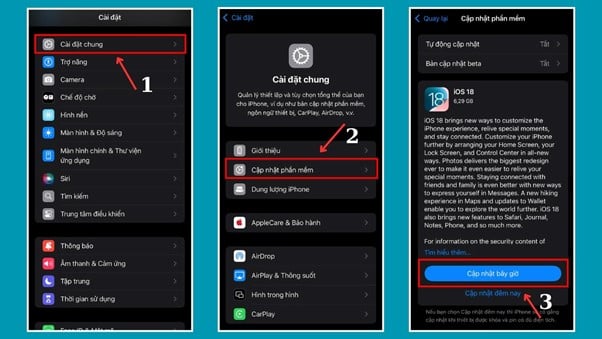




![[Photo] The 5th Patriotic Emulation Congress of the Central Inspection Commission](https://vphoto.vietnam.vn/thumb/1200x675/vietnam/resource/IMAGE/2025/10/27/1761566862838_ndo_br_1-1858-jpg.webp)

![[Photo] Party Committees of Central Party agencies summarize the implementation of Resolution No. 18-NQ/TW and the direction of the Party Congress](https://vphoto.vietnam.vn/thumb/1200x675/vietnam/resource/IMAGE/2025/10/27/1761545645968_ndo_br_1-jpg.webp)
![[Photo] National Assembly Chairman Tran Thanh Man receives Chairman of the House of Representatives of Uzbekistan Nuriddin Ismoilov](https://vphoto.vietnam.vn/thumb/1200x675/vietnam/resource/IMAGE/2025/10/27/1761542647910_bnd-2610-jpg.webp)










































































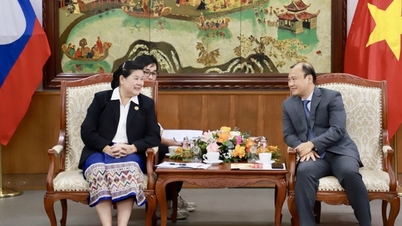
























Comment (0)