According to Howtogeek , in its announcement, Google said that although Chrome's old download bar provided a good user experience, there were still some problems. Notably, the bar took up a lot of space at the bottom of the screen, resulting in a narrowing of the visible page area, did not disappear automatically, and was not as interactive as other elements of the browser.
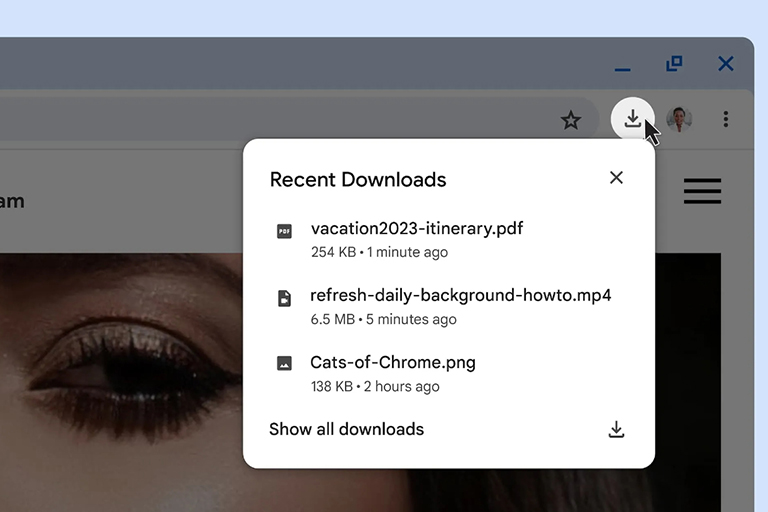
New download button appears on Chrome toolbar
To address these shortcomings, Google has rolled out a new download experience for Chrome on PC that moves everything to a new download button on the toolbar, similar to Mozilla Firefox, Apple Safari, and Microsoft Edge.
As the user starts the download, an animated ring appears around the button that gradually fills as the download continues. When the download is complete, a download tray appears below the button to let people know before automatically disappearing.
The download tray contains a list of all downloads from the past 24 hours and can be opened in any browser window. The previous design required clicking the down arrow and selecting Downloads, which opened the full list in a new tab. Users could also view the full list by clicking "Show all downloads" in the tray pop-up or by navigating to chrome://downloads . If they found it distracting, users could also set the browser to hide the pop-up when a download was complete.
Additionally, Google has also announced changes to search behavior on Chrome for iPhone, iPad, and Android with more relevant and suggested results.
Source link








































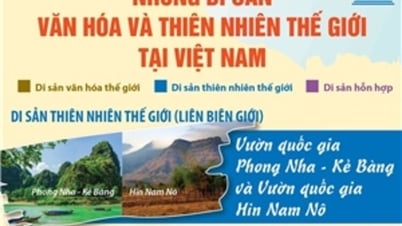




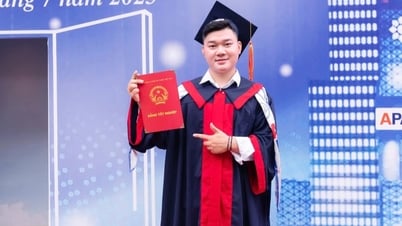




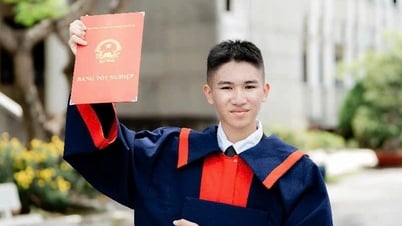









































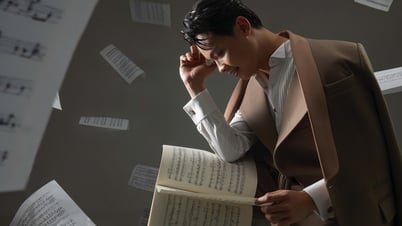





Comment (0)