According to Windows Latest , recently many Windows 10 and 11 users have encountered a strange error related to printers. Specifically, the Windows operating system suddenly changed the detailed information of all printers or devices in the Devices and Printers section to 'HP LaserJet M101-M106' and all icons also displayed as HP printers.
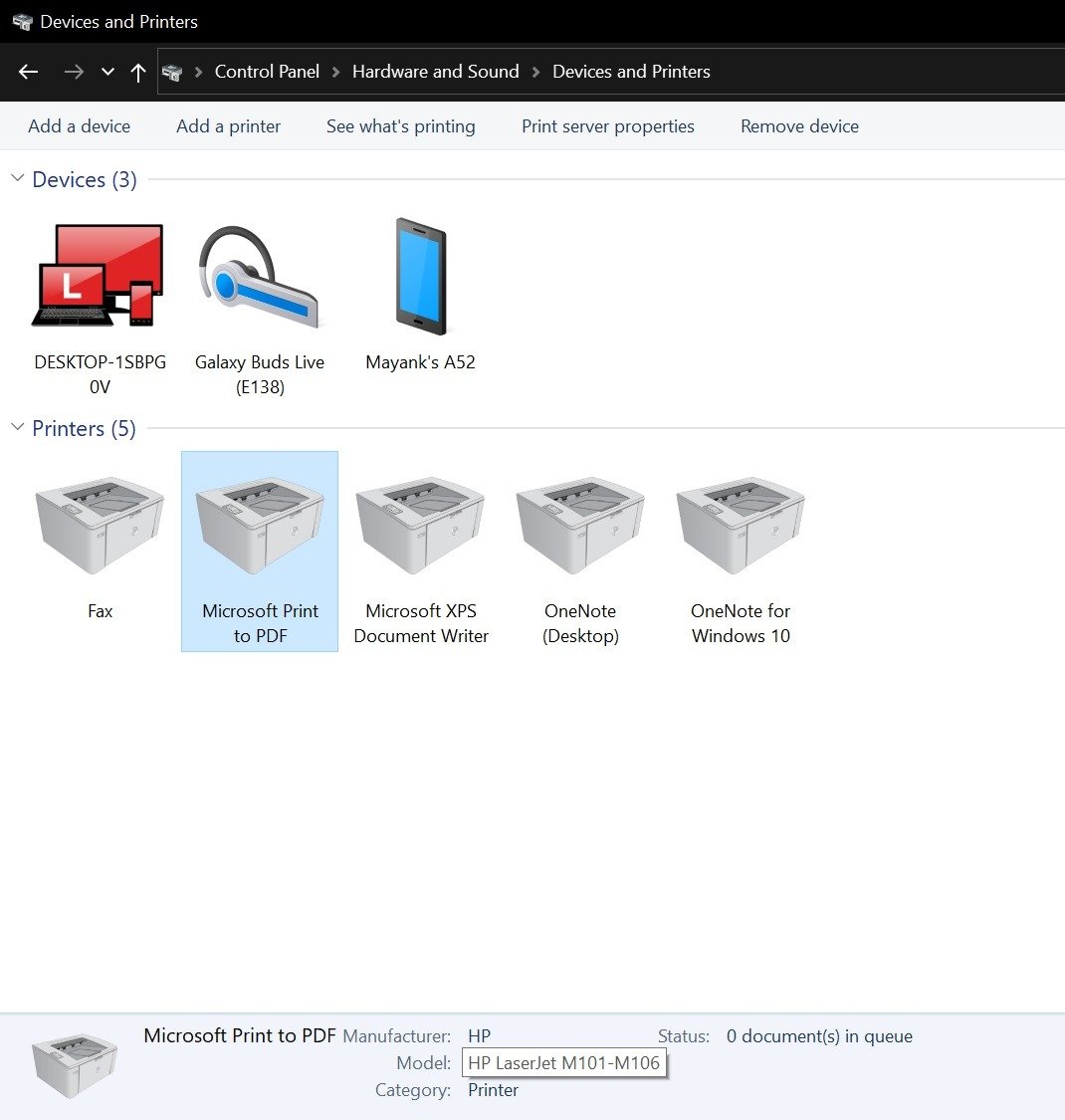
Strange error turns all printers on Windows into HP LaserJet M101-M106 printers
The issue occurred after users updated their operating systems with Windows Update, and even devices like Microsoft Print to PDF and Microsoft XPS Document Writer were changed by default. If users accessed the changed printers, they would receive an error message saying "No tasks are available for this page".
Microsoft recently confirmed the confusing issue and said that it is investigating the cause and will soon provide an update to fix it for all users.
How to fix the error
In the meantime, the company has also provided a temporary manual fix to help users continue printing. If your computer is experiencing this error, follow the steps below to fix it.
First, you need to download the 'Microsoft Printer Metadata Troubleshooter Tool December 2023' error correction tool to your computer, at www.microsoft.com/en-us/download/details.aspx?id=105763 , note that you need to download the 32-bit or 64-bit version according to the platform you are using.
After downloading, save the tool exe file to partition D. Next, launch Command Prompt (CMD) with administrator rights. In the CMD interface, type cd /d D: and press Enter.
Next, type PrintMetadataTroubleshooterX86.exe (for 32-bit) or PrintMetadataTroubleshooterX64.exe (for 64-bit), then press Enter.
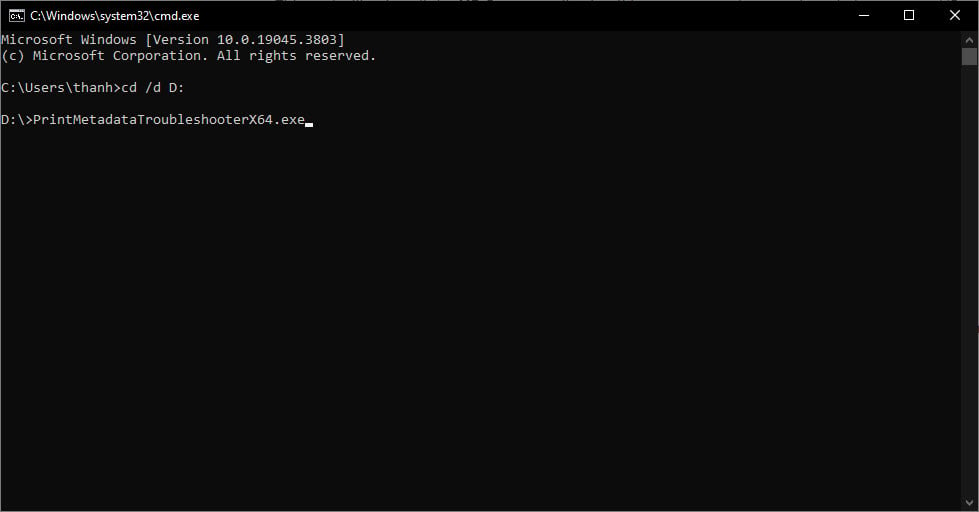
Enter the command to run the Microsoft printer repair tool
The tool will launch and fix the problem with the printer, after completion you will receive the message 'Troubleshooter completed successfully'. At this point the entire printer has been restored to its original state.
Source link


![[Photo] Opening of the 14th Conference of the 13th Party Central Committee](https://vphoto.vietnam.vn/thumb/1200x675/vietnam/resource/IMAGE/2025/11/05/1762310995216_a5-bnd-5742-5255-jpg.webp)


















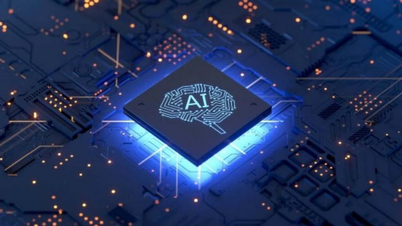


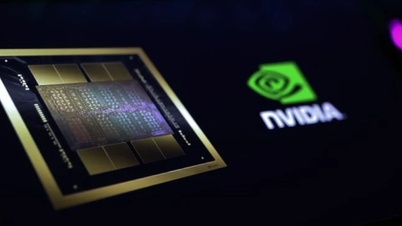















![[Photo] Panorama of the Patriotic Emulation Congress of Nhan Dan Newspaper for the period 2025-2030](https://vphoto.vietnam.vn/thumb/1200x675/vietnam/resource/IMAGE/2025/11/04/1762252775462_ndo_br_dhthiduayeuncbaond-6125-jpg.webp)
































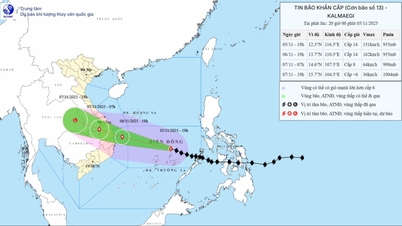











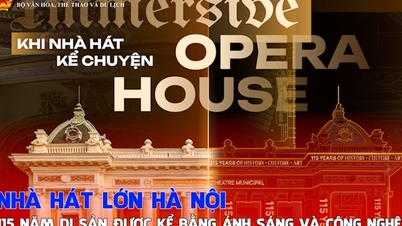




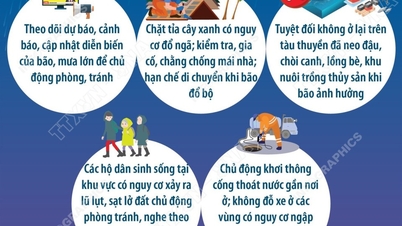


















Comment (0)