Hiding Zalo phone numbers helps users avoid being bothered by strangers and better secure your information. Have you ever wondered if your friends have hidden phone numbers on Zalo? Here is a simple way to view hidden phone numbers on Zalo.
Why do users hide phone numbers on Zalo?
Protection of personal information
One of the reasons why Zalo users hide their phone numbers is to protect personal information. The right to personal data protection is becoming increasingly important in the digital world .
Similar to the Find My iPhone feature to protect user information and avoid losing assets to bad guys, Zalo also allows hiding phone numbers to help users control access and use of their personal information. This prevents unwanted access and keeps phone numbers safe and private.
Privacy
Some Zalo users do not want their phone numbers to be displayed publicly on the platform. The reason is to maintain privacy and not want personal information to be accessed by others.
Hiding your phone number helps users keep their information shared only with people they choose.
How to view hidden phone numbers on Zalo simply
Step 1: To start, open the Zalo app on your phone. From the main interface, select "Contacts" on the toolbar at the bottom.
Step 2: Enter the name of the person you want to find in the "Find friends, messages..." box or select the letter character corresponding to that person's name. Then, click on the Zalo account name to access the messaging window.
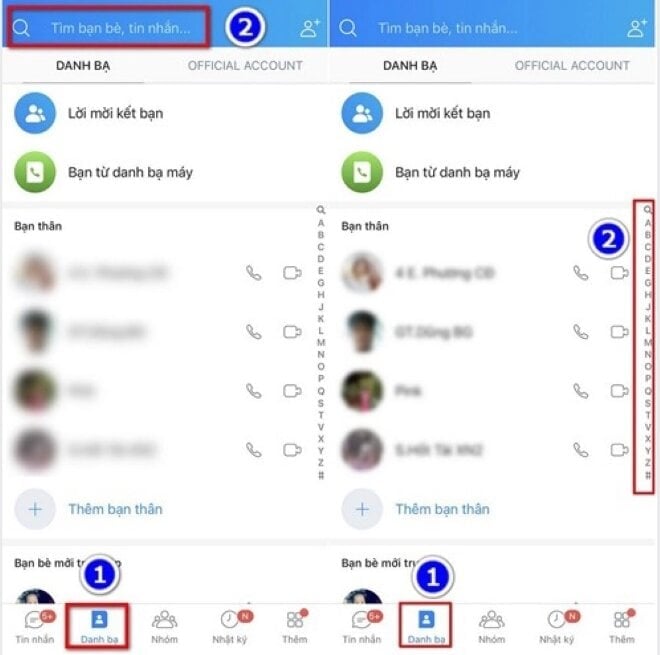
Step 3: Click on the three-dash icon in the top right corner of the messaging window and select "Personal page" under "Options".
Step 4: Click on the three dots icon in the top right corner and select "Info".
Step 5: Finally, the screen will display the name displayed in Contacts, Zalo display name, gender and know whether this person has hidden the phone number or not. If hidden, the "Phone" section will display the marks (******).
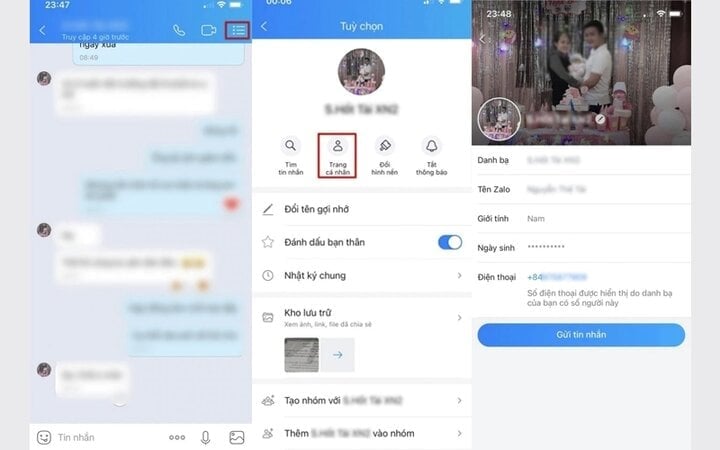
So, with just a few simple steps, you can know who has hidden their phone number on Zalo very simply. You can refer to and follow on your device.
Khanh Son (Synthesis)
Source


![[Photo] National Assembly Chairman Tran Thanh Man attends the VinFuture 2025 Award Ceremony](/_next/image?url=https%3A%2F%2Fvphoto.vietnam.vn%2Fthumb%2F1200x675%2Fvietnam%2Fresource%2FIMAGE%2F2025%2F12%2F05%2F1764951162416_2628509768338816493-6995-jpg.webp&w=3840&q=75)
![[Photo] 60th Anniversary of the Founding of the Vietnam Association of Photographic Artists](/_next/image?url=https%3A%2F%2Fvphoto.vietnam.vn%2Fthumb%2F1200x675%2Fvietnam%2Fresource%2FIMAGE%2F2025%2F12%2F05%2F1764935864512_a1-bnd-0841-9740-jpg.webp&w=3840&q=75)



































































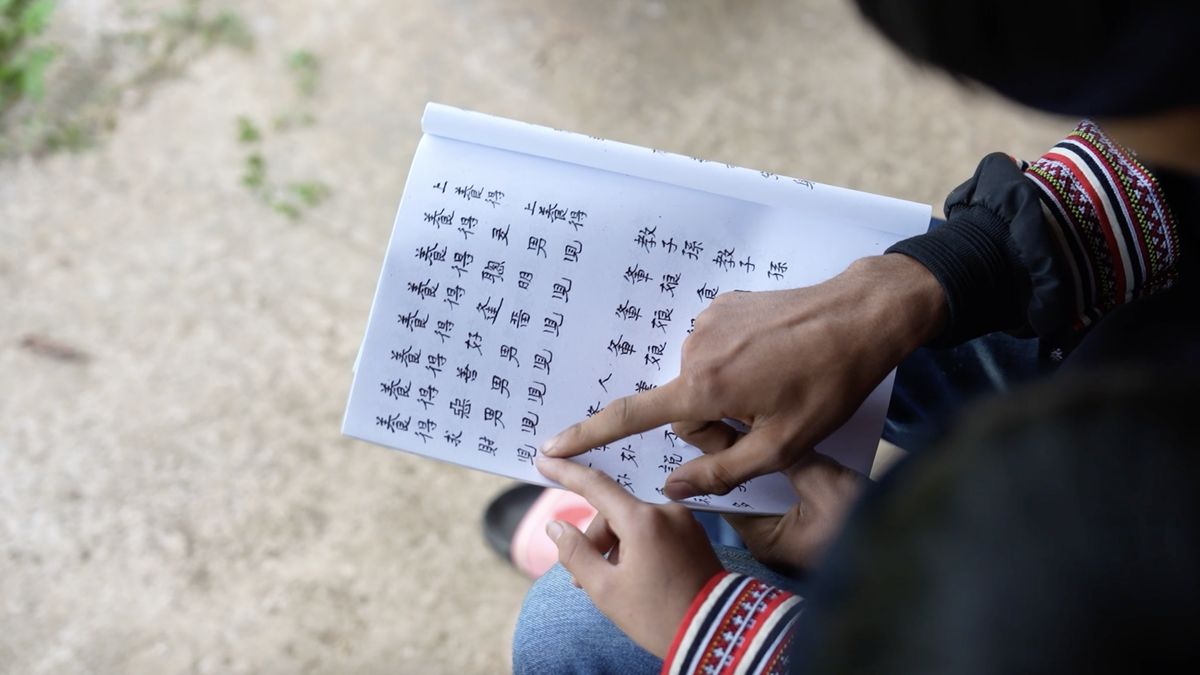












































Comment (0)