Users need to take steps to verify information on social networks such as Facebook, Tiktok... to avoid having their accounts locked when Decree 147/2024/ND-CP takes effect from December 25, 2024.
On December 25, Decree 147 on the management, provision and use of Internet services and online information officially took effect. One of the new points of the Decree is that social networks must authenticate and identify user accounts by phone number or personal identification number; ensuring that only authenticated accounts are allowed to post information (write articles, comment, livestream) and share information on social networks.
In case users do not verify their information, social networks are required to lock their accounts if they do not want to be processed according to regulations.
According to Decree 147, domestic social network service providers, organizations and businesses providing cross-border information services in Vietnam will have 90 days to carry out these authentication steps.
To verify information on Facebook social network by phone number, users open the Facebook application, select Settings , in the account center select Personal Information .
In the contact information section, users select and add information such as phone number and email as required. When adding a phone number, a verification code will be sent by Facebook to the added phone number, enter this code to complete the process.
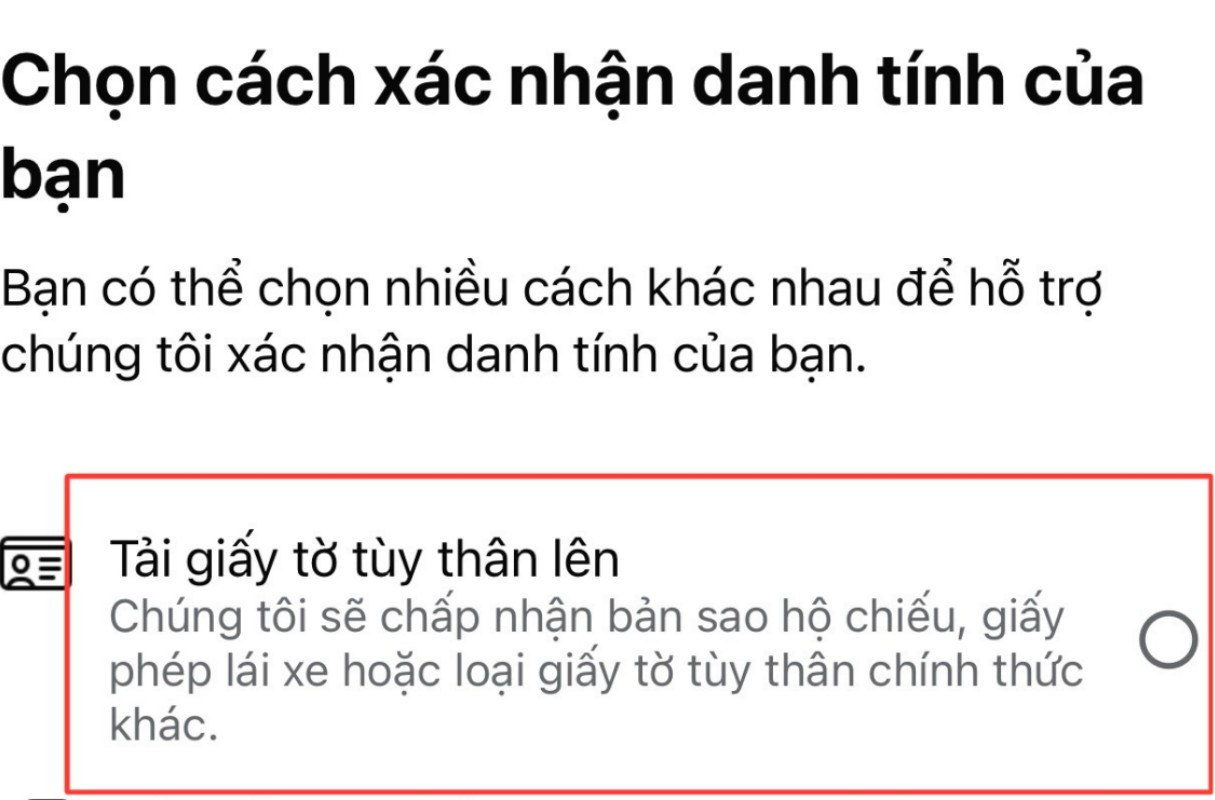
In case the user does not have a mobile phone number, they can authenticate with their personal identification number by going to Settings , in the account center section, select Personal Information .
Here, users proceed to confirm their identity, choose to run ads on social issues, elections or politics , then select the country Vietnam and the verification method using identity documents .
At this time, users only need to upload a photo of both sides of their ID card, Facebook will check and notify the result via email.
According to an expert who is providing services related to Facebook, in reality, users only need to provide their real name, add email and phone number in the personal information section, enable two-factor authentication and comply with Facebook's regulations to avoid having their account locked.
With the Tiktok application, users access the application, select the Profile section and select the three-line icon in the right corner. In the Settings and privacy section, select the account and then select account information . At this point, users only need to add a phone number and enter the verification code sent to complete.
Source: https://vietnamnet.vn/nguoi-dung-can-lam-gi-de-khong-bi-khoa-tai-khoan-facebook-hay-tiktok-sap-toi-2356384.html















![[Video] 800m2 museum preserves the "memory bank" of the Vietnamese National Assembly](https://vphoto.vietnam.vn/thumb/402x226/vietnam/resource/IMAGE/2025/12/04/1764808349841_bao-tang-qh-1101-jpg.webp)













![[Photo] Parade to celebrate the 50th anniversary of Laos' National Day](/_next/image?url=https%3A%2F%2Fvphoto.vietnam.vn%2Fthumb%2F1200x675%2Fvietnam%2Fresource%2FIMAGE%2F2025%2F12%2F02%2F1764691918289_ndo_br_0-jpg.webp&w=3840&q=75)











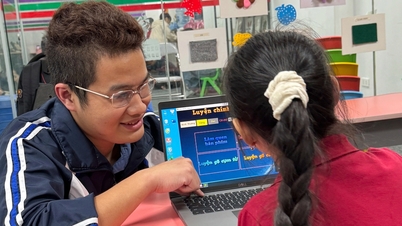

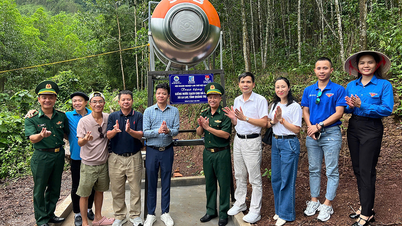



















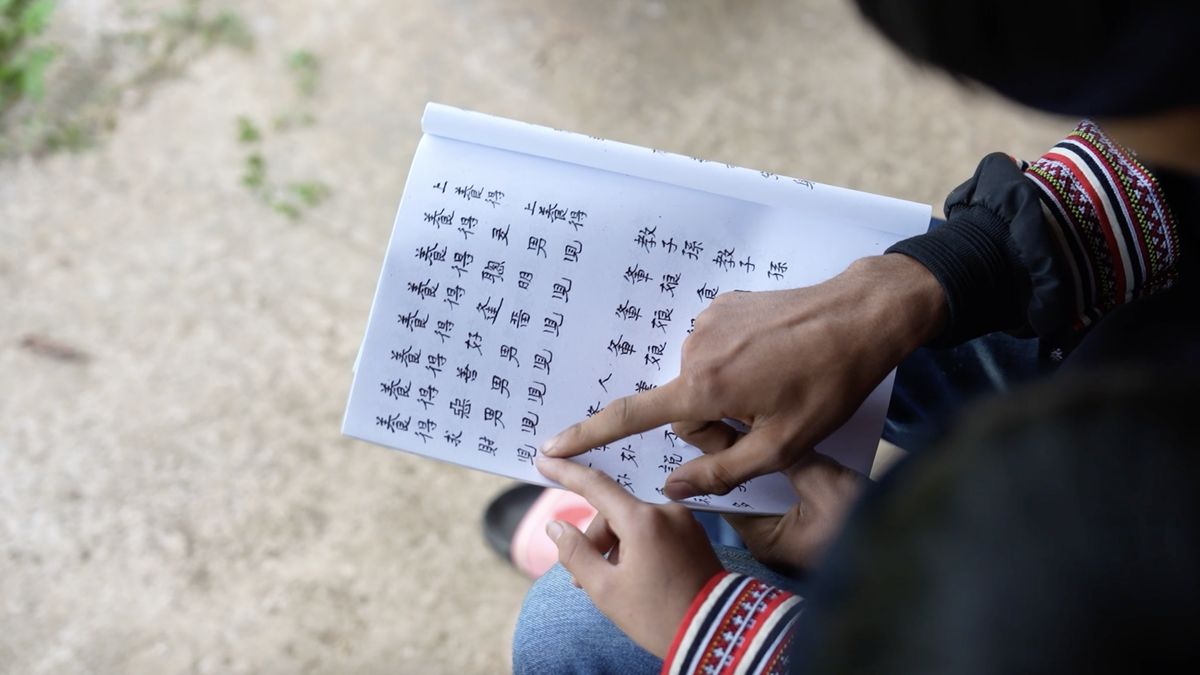


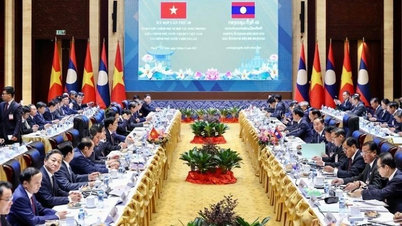












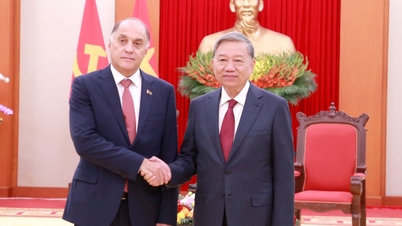


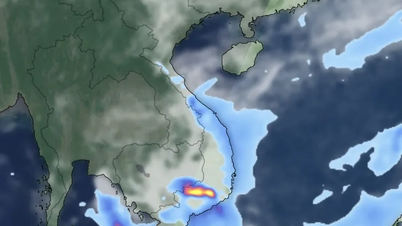






















Comment (0)