Deleting history on your iPhone helps with security and saves space. To keep your device running smoothly, here's a simple guide to deleting your Safari search history!
 |
The most convenient and easiest way to delete history on iPhone
Here are instructions on how to delete your search history on your iPhone using Safari, the default browser on your iPhone. You can apply the same steps to other browsers, although the interface may be slightly different.
Step 1: Open the Safari app on your iPhone and tap the book icon.
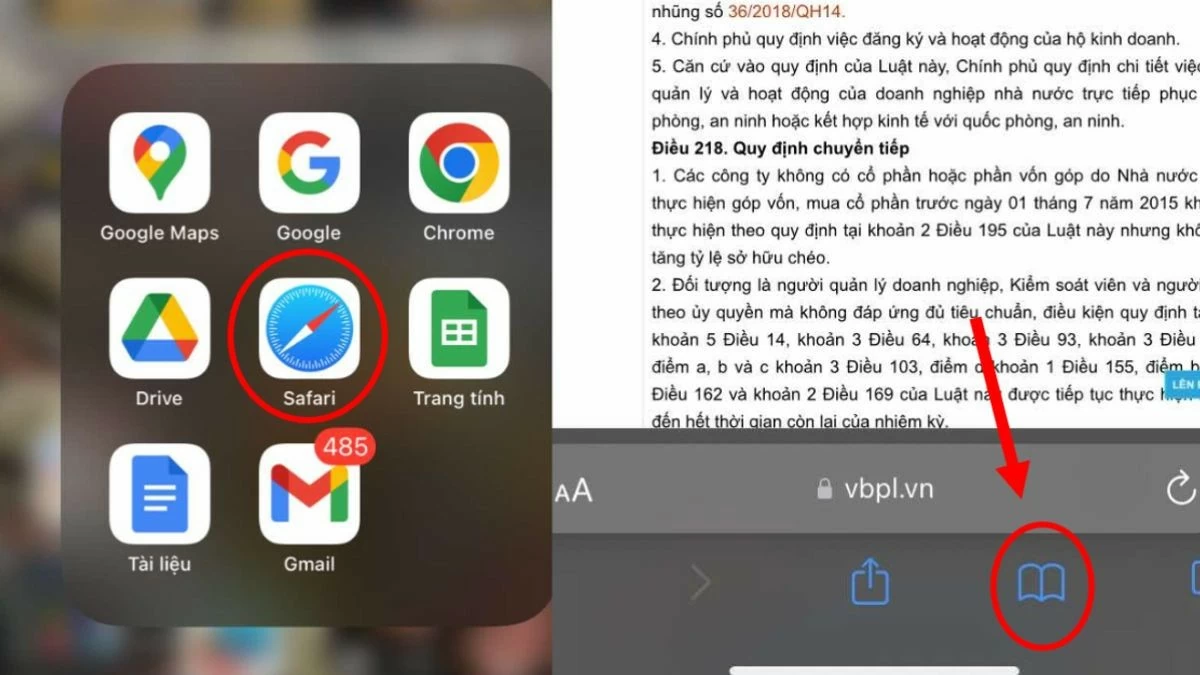 |
Step 2: When the interface opens, select "History".
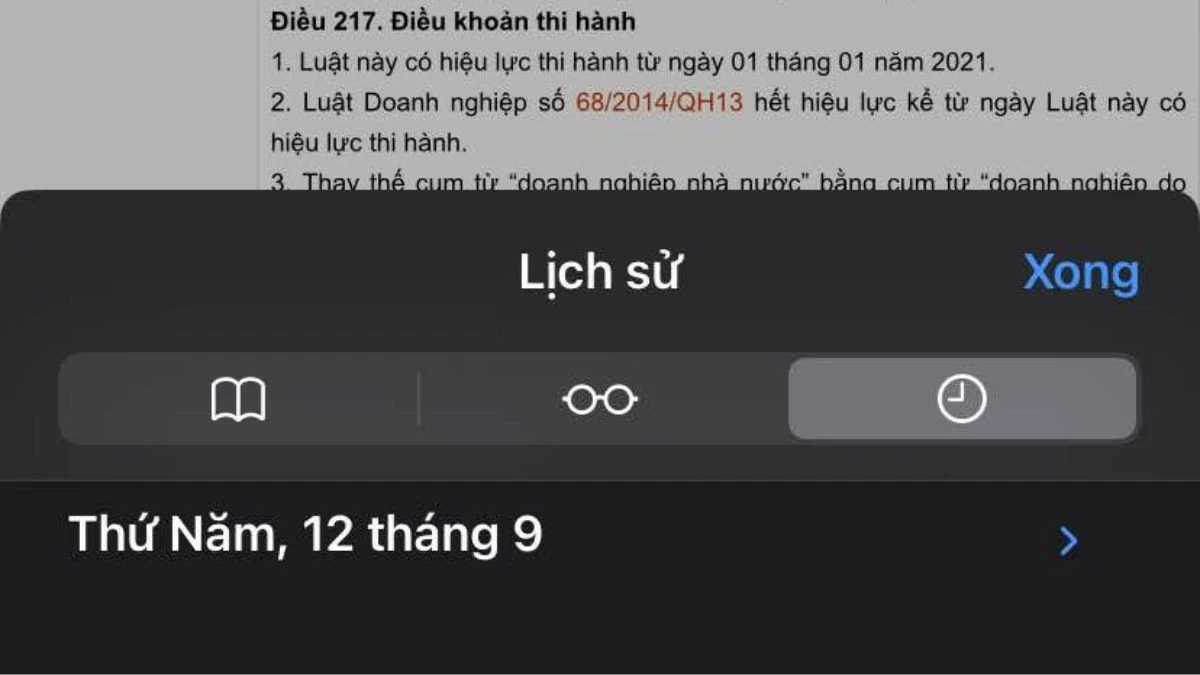 |
Step 3: Next, click "Delete" and select the time period you want to delete the history to complete.
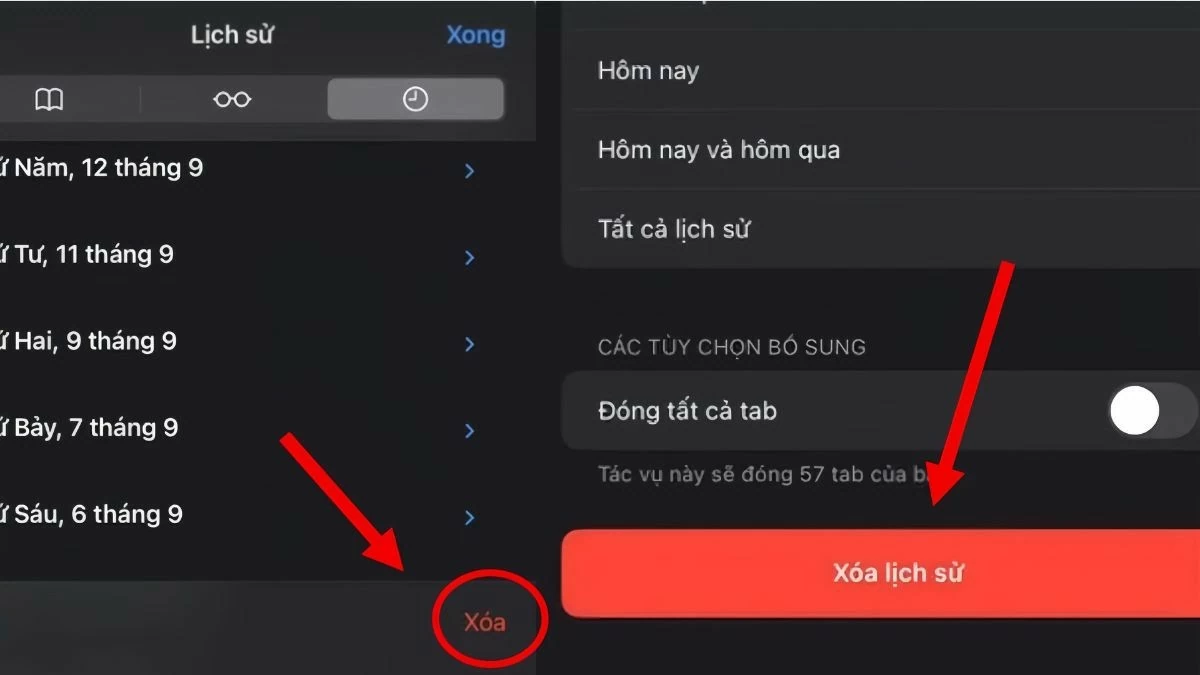 |
Deleting Safari history on your iPhone not only protects your privacy, but also helps your device run more efficiently. These tips for deleting search history on your iPhone will help you keep your phone clean and safe. Follow these steps regularly to ensure your iPhone is always running smoothly and securely.
Source: https://baoquocte.vn/cach-xoa-lich-su-tren-iphone-de-bao-mat-tiet-kiem-bo-nho-hieu-qua-290325.html



![[Photo] Cat Ba - Green island paradise](/_next/image?url=https%3A%2F%2Fvphoto.vietnam.vn%2Fthumb%2F1200x675%2Fvietnam%2Fresource%2FIMAGE%2F2025%2F12%2F04%2F1764821844074_ndo_br_1-dcbthienduongxanh638-jpg.webp&w=3840&q=75)












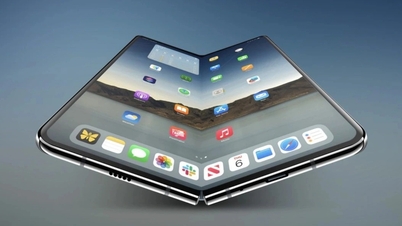




















































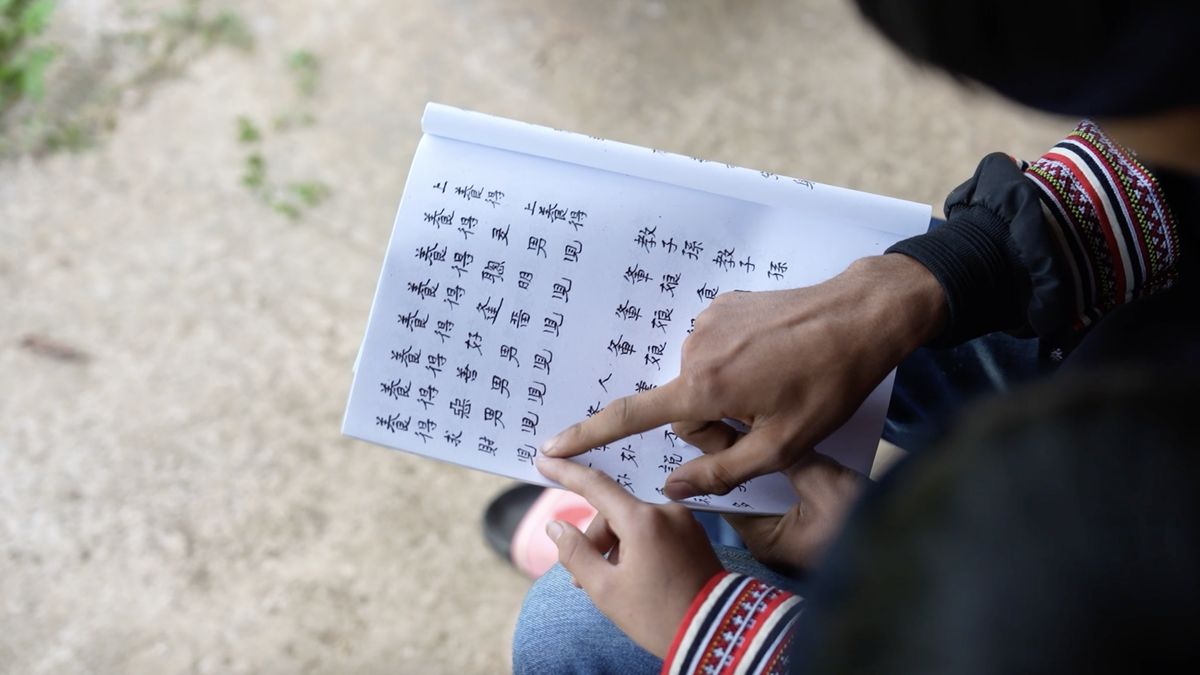























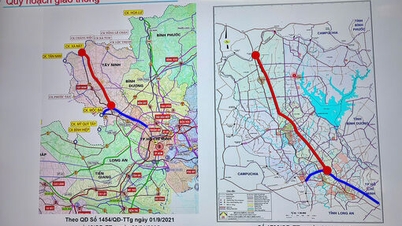
















Comment (0)