OpenAI has just introduced a web browser called ChatGPT Atlas. It is not too surprising that OpenAI has integrated the ChatGPT artificial intelligence tool into this browser, helping to better support users when surfing the web.
Whenever a user clicks on a search result in ChatGPT Atlas, a ChatGPT dialog box appears right next to the web page window, allowing them to ask questions related to the content they are viewing, saving them time reading.
ChatGPT can also summarize web page content, edit text when composing an email, or suggest rewriting it to better fit the context.

ChatGPT Atlas can automatically order items on e-commerce websites as requested by users (Photo: OpenAI).
ChatGPT Atlas is equipped with a personalization feature based on the user's browsing history. Users can ask ChatGPT Atlas to reopen a website they visited via command, instead of having to remember that website.
For example, you can enter the command “Please reopen the shoe website I viewed yesterday”, ChatGPT Atlas will rely on the user's web browsing history to open the correct website they requested.
The most prominent feature on ChatGPT Atlas is Agent mode, an autonomous AI feature that allows ChatGPT to perform tasks on behalf of users when browsing the web without them having to manually perform each step. For example, this tool can help users book airline tickets or shop on e-commerce websites automatically...
For example, when a user visits an e-commerce site, they can make a request: “I am going to the beach with my kids tomorrow. Please buy me the necessary things”, immediately the Agent mode will automatically select the necessary items such as children's hats, towels, sunscreen, toys... to put in the shopping cart and pay for the user.
However, Agent mode is currently only available to paid users who have purchased ChatGPT Plus and ChatGPT Pro service packages. Free users may have to wait a while longer to take advantage of this Agent mode.
In terms of performance, ChatGPT Atlas has a simple interface, operates smoothly and lightly, does not require too strong configuration when used. Users can also synchronize data, login information, browsing history from other browsers such as Safari, Chrome into ChatGPT Atlas.
“This is a great all-around browser, it's smooth, fast, and really easy to use,” OpenAI CEO Sam Altman says of the web browser the company just launched.
ChatGPT Atlas is available globally starting today, but is currently only available for users of computers running Apple's macOS operating system. OpenAI says that versions of ChatGPT Atlas for Windows, Android, and iOS will be available to users in the near future.
Introducing OpenAI's newly launched ChatGPT Atlas web browser ( Video : OpenAI).
ChatGPT Atlas is considered OpenAI's latest move to challenge Google. Previously, in July last year, OpenAI also launched the AI-integrated search engine SearchGPT to compete with Google.
Last September, Google also announced that the company would further integrate the Gemini AI virtual assistant into the Chrome web browser, allowing this AI tool to perform boring tasks on the web for users, such as shopping, making appointments, making restaurant reservations, etc.
However, Google has yet to announce when it will integrate Gemini into Chrome.
Source: https://dantri.com.vn/cong-nghe/openai-ra-mat-chatgpt-atlas-trinh-duyet-ai-co-the-luot-web-thay-con-nguoi-20251022100649599.htm


![[Photo] General Secretary To Lam receives the Director of the Academy of Public Administration and National Economy under the President of the Russian Federation](/_next/image?url=https%3A%2F%2Fvphoto.vietnam.vn%2Fthumb%2F1200x675%2Fvietnam%2Fresource%2FIMAGE%2F2025%2F12%2F08%2F1765200203892_a1-bnd-0933-4198-jpg.webp&w=3840&q=75)


















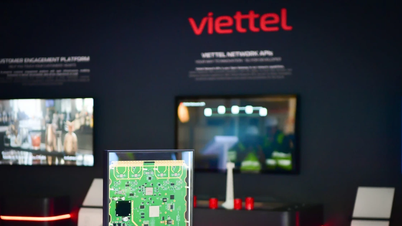






















































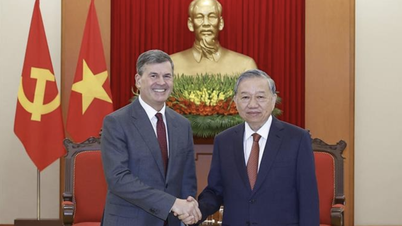





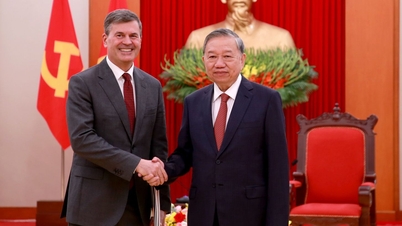













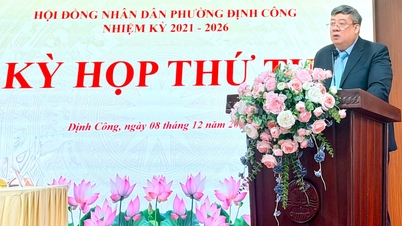

















Comment (0)