 |
Registering for temporary residence on VNeID right at home is the simplest and fastest way for you to complete the procedure and help you save more time. Below are details on how to register for temporary residence on VNeID, follow along!
Step 1: First, you need to update the VNeID application to the latest version by accessing the CH Play or App Store. Then, search for the VNeID application and click the Update button (you can skip this step if you have updated the application to the latest version).
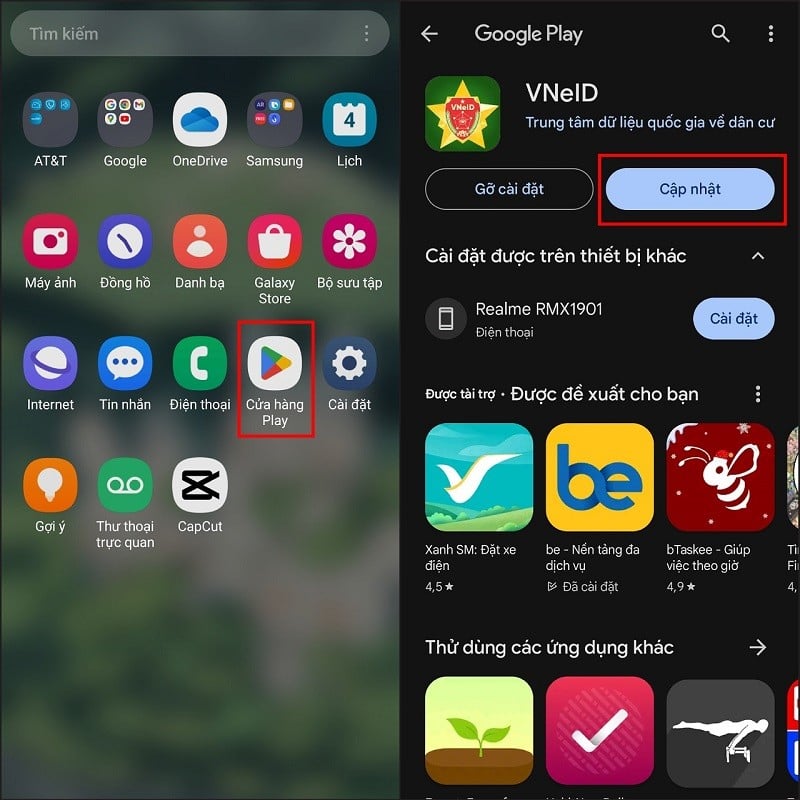 |
Step 2: After the update is complete, open the VNeID application on your phone. Next, enter your password and click the Login button to log in to the application.
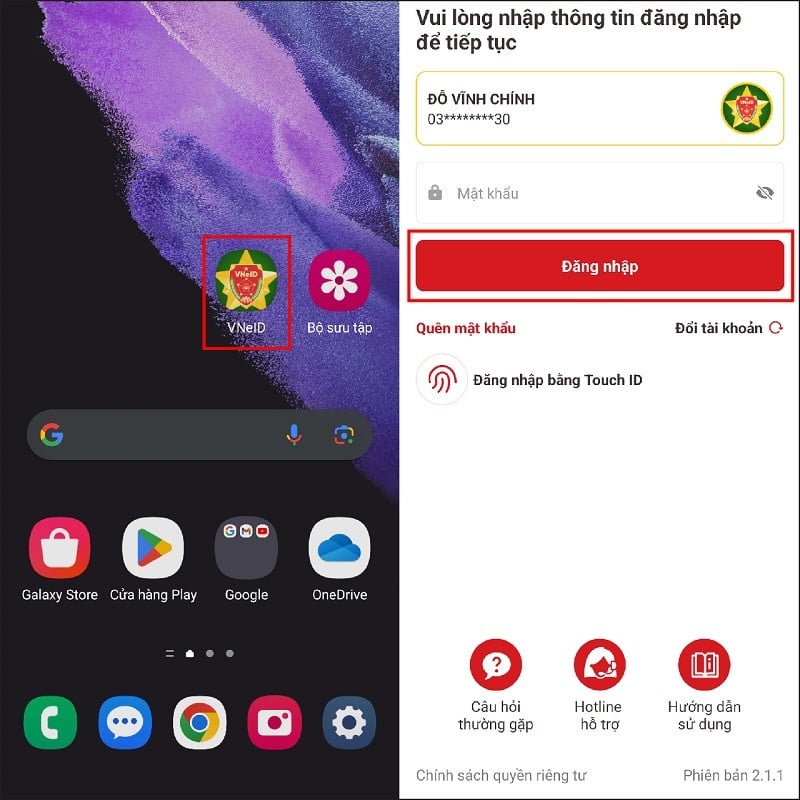 |
Step 3: On the home page of the VNeID application, select the Administrative Procedures section, then click on Residence Notification.
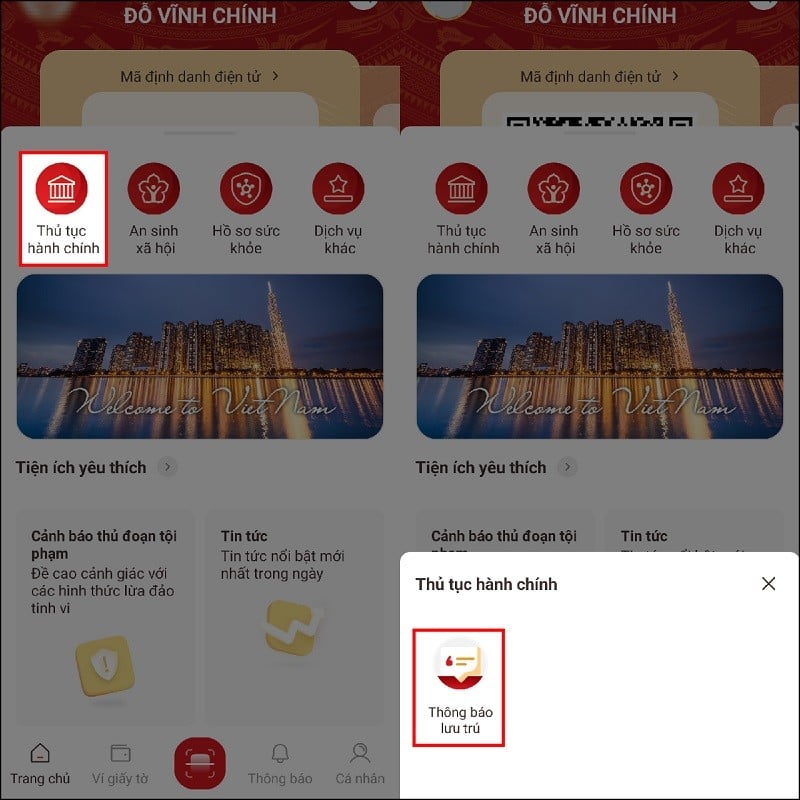 |
Step 4: Next, click on the Create new request button and then select the Police Agency to perform by clicking on the information selection box in the Agency address section.
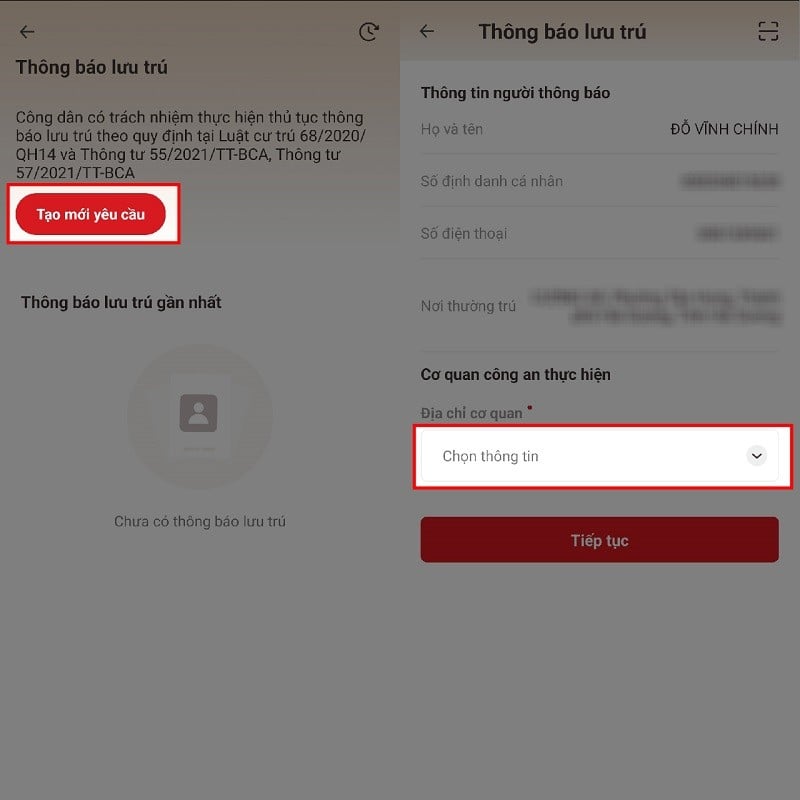 |
Step 5: Now, select your accommodation type in the Accommodation Information section. Then, fill in all the accommodation information as shown below and click the Continue button to proceed with temporary registration.
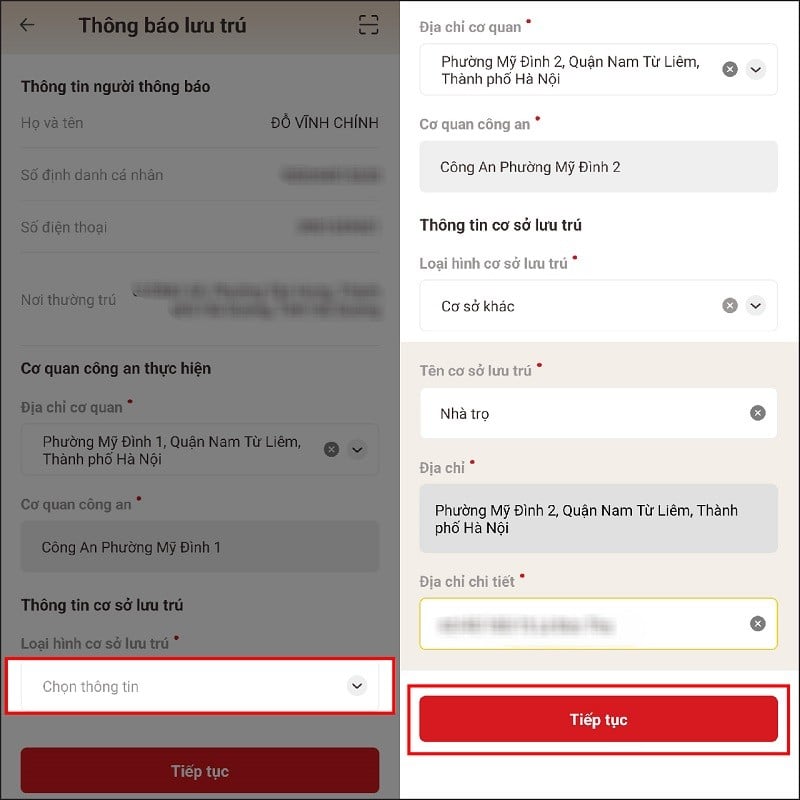 |
Step 6: At this point, the system will display a notification reminding you that the information just entered cannot be changed, so please check by clicking the Check button again or if you are sure, click Confirm to continue. Then, select Add resident to verify the resident information.
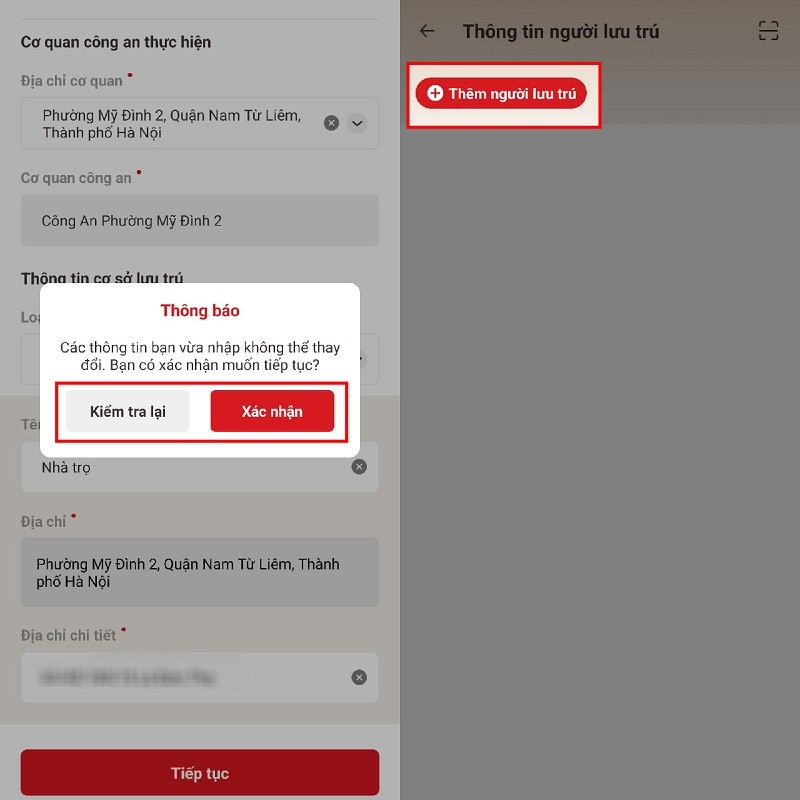 |
Step 7: In this section, tick the box "Notifier is resident" and scroll down to complete the residence information such as reason for stay and length of stay. After completing the above information, just click the Save button.
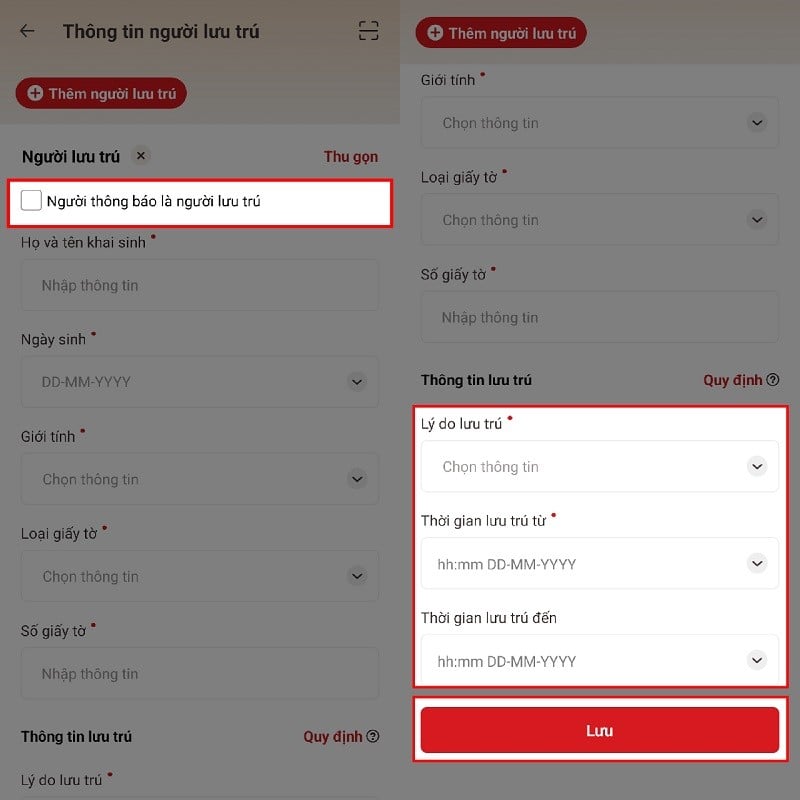 |
Above is a guide on how to register for temporary residence on VNeID very simply right at home. Hopefully the information just shared is useful to you.
Source





![[Photo] General Secretary To Lam receives the Director of the Academy of Public Administration and National Economy under the President of the Russian Federation](/_next/image?url=https%3A%2F%2Fvphoto.vietnam.vn%2Fthumb%2F1200x675%2Fvietnam%2Fresource%2FIMAGE%2F2025%2F12%2F08%2F1765200203892_a1-bnd-0933-4198-jpg.webp&w=3840&q=75)




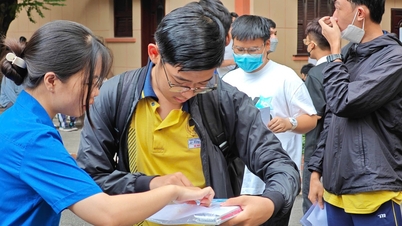






































































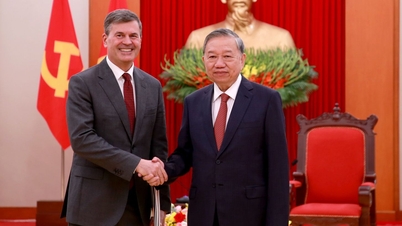

































Comment (0)